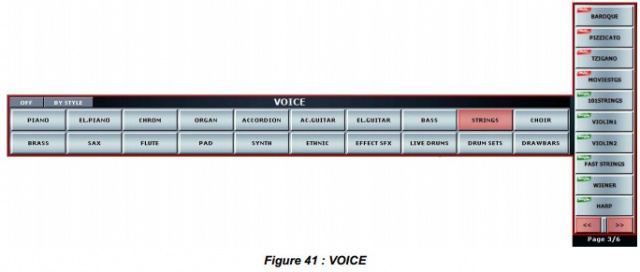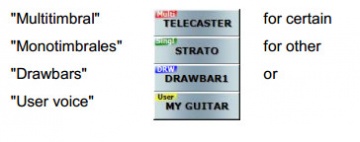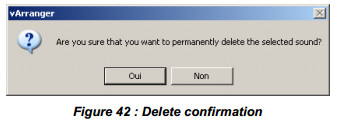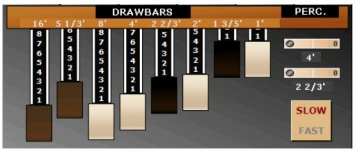5.7. VOICE
VOICE frame has 20 banks in which stamps are classified so-called sound:
Multitimbral tone consists of two stamps to be played simultaneously on the same note, a sound
monotimbrale will consist of a single stamp.
Each bank contains VOICE stamps sorted by ten pagesin a vertical column on the right.
Arrows ![]() to navigate through the various pages of the library (here, page 2 of 6). When the cursor changes shape between the two arrows, it is possible to make the column disappear. A new selection of the bank will reappear.
to navigate through the various pages of the library (here, page 2 of 6). When the cursor changes shape between the two arrows, it is possible to make the column disappear. A new selection of the bank will reappear.
Right-click on the label of a stamp displays a context menu
![]() that adds the stamp in MY SOUNDS or remove only for VOICE USER (yellow label). Removal is done with a confirmation ("Are you sure you want to permanently delete the selected stamp?")
that adds the stamp in MY SOUNDS or remove only for VOICE USER (yellow label). Removal is done with a confirmation ("Are you sure you want to permanently delete the selected stamp?")
The bank DRAWBARS contains stamps drawbar organ, the selection of one of them revealed a new window in which the settings are displayed for the selected Preset. A button SLOW / FAST can choose fast or slow the speed LESLIE effect. You can assign this button OPTION / CONTROLLERS.
It is possible to change these settings by moving the drawbars and add percussion on two harmonics up expected result can then be saved as aUSER VOICE by SAVE and SOUND (see 5.10.3 procedure ).
The OFF function individually mutate stamps forminga multi-timbral sound.
INS
INS function INSTRUMENT: Ketron SD2 In addition, itis also easy to select sounds from any MIDI synthesizer.