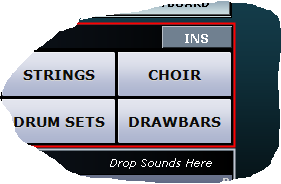- Welcome to vArranger Forums.
This section allows you to view all posts made by this member. Note that you can only see posts made in areas you currently have access to.
#2
The vArranger² Software Forum / FAQ section (frequently asked questions)
August 06, 2020, 03:10:27 PM
Here is it 

#4
Midifiles - Karaoke - CDG / CDG
August 23, 2019, 12:50:03 PM
I have found a nice website full of CDG - KARAOKE files (for the next vArranger v1.20)
https://www.psrtutorial.com/forum/index.php?topic=43726.0
https://www.psrtutorial.com/forum/index.php?topic=43726.0
#5
Le logiciel vArranger² / NOUVEAU : VERSION NEXT
August 22, 2019, 11:03:43 PM
Bonjour à tous,
Je vous donne quelques nouvelles
Depuis la dernière mise à jour, je travaille dur pour ajouter des améliorations très intéressantes à vArranger, que je détaillerai ici au fur et à mesure un peu plus tard.
Pour ceux qui souhaitent avoir à disposition les tous derniers ajouts, j'ai créé un nouvel abonnement, pour un montant annuel raisonnable de 50€
Voici le lien de souscription, seulement pour les utilisateurs officiels de vArranger :
SOUSCRIRE MAINTENANT !
Votre participation contribuera à l'évolution de votre logiciel adoré
Merci d'avance !
Dan
Je vous donne quelques nouvelles

Depuis la dernière mise à jour, je travaille dur pour ajouter des améliorations très intéressantes à vArranger, que je détaillerai ici au fur et à mesure un peu plus tard.
Pour ceux qui souhaitent avoir à disposition les tous derniers ajouts, j'ai créé un nouvel abonnement, pour un montant annuel raisonnable de 50€
Voici le lien de souscription, seulement pour les utilisateurs officiels de vArranger :
SOUSCRIRE MAINTENANT !
Votre participation contribuera à l'évolution de votre logiciel adoré

Merci d'avance !
Dan
#6
The vArranger² Software Forum / NEW : VERSION 'NEXT'
August 22, 2019, 10:36:53 PM
Hello,
Since the last update, I am working hard on adding many interesting new features for vArranger, that I will post here from time to time.
If you like to get the most recent additions, I have created a new possibility to subscribe to the updates, for an annual reasonable amount of 50€
Subscription link, only for official vArranger Users :
SUBSCRIBE NOW !
This will also helps me to continue the hard work !
Thank you !
Dan
Since the last update, I am working hard on adding many interesting new features for vArranger, that I will post here from time to time.
If you like to get the most recent additions, I have created a new possibility to subscribe to the updates, for an annual reasonable amount of 50€
Subscription link, only for official vArranger Users :
SUBSCRIBE NOW !
This will also helps me to continue the hard work !
Thank you !
Dan
#7
Le logiciel vArranger² / Windows 10 message ROUGE
May 30, 2019, 12:33:02 PM
Bonjour à tous,
Si vous ne pouvez plus lancer vArranger depuis la dernière mise à jour de Windows 10, avec un message rouge, veuillez télécharger vArranger 1.19 à nouveau
Cordialement,
Dan
Si vous ne pouvez plus lancer vArranger depuis la dernière mise à jour de Windows 10, avec un message rouge, veuillez télécharger vArranger 1.19 à nouveau
Cordialement,
Dan
#8
The vArranger² Software Forum / Windows 10 RED message
May 30, 2019, 12:31:56 PM
Hello everyone,
If you can't start vArranger anymore since the new Windows 10 update, with a red message, please download vArranger 1.19 again
Regards,
Dan
If you can't start vArranger anymore since the new Windows 10 update, with a red message, please download vArranger 1.19 again
Regards,
Dan
#9
The vArranger² Software Forum / NEW : VERSION 1.19 IS READY
October 30, 2018, 02:07:38 AM
Hello everyone !!
I am happy to announce the new version 1.19 of vArranger. Here are the new features list !!
- NEW SFZ FORMAT SUPPORT : The vArranger Software Synthesizer can now load SFZ instrument files !
This allows the vArranger virtual Synth to load many more sounds, as we can find today some interesting SFZ instruments available for free
The SFZ format allows a more in depth synthesis than the SF2 format
SFZ are composed of one .sfz file (editable with a text editor) and many .wav files (close to the sfz file, or better, in a dedicated sub-folder for each sfz)
You just need to copy your .sfz files (and .wav files as they are positioned) into the SAMPLES folder, like any SF2 files.
The rules are the same for SF2 and SFZ for most aspects, but as SFZ files does not contain a program change and banks numbers, you need to rename your sfz files to : msb.lsb.pc@filename.sfz
For exp : grandpiano.sfz become => 1.2.7@grandpiano.sfz (bank cc0 = 1 ; bank cc 32 = 2 ; pc = 7)
- OPTIONS / MIDIPORTS / AUDIO INPUT : NEW feature to listen in realtime (and record) the sound from the audio input of your audio card. This can be a useful to mix an external stereo synth or player or a mono microphone or a guitar with the vArranger audio engine without need of using a real hardware mixer.
Just select your ASIO (preferred) or WASAPI audio input channel from the list.
If you don't need the audio input, please select - None - as this will otherwise use some unnecessary resources.
- OPTIONS / AUDIO INPUT : New screen that displays all the options of the audio input.
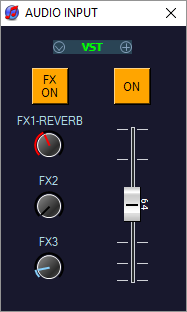
* You can change the volume of the audio input. Value of 64 mean +0dB. (Can be controlled by a MIDI controller)
* You can MUTE the AUDIO INPUT with one button (Can be controlled by a MIDI controller)
* There are 3 knobs, to add some FX to the AUDIO INPUT. This will send your audio input to the actual 3 FX engines of vArranger synth. This is wonderful to add some reverb and delay in realtime to your singing voice
* You can MUTE all the FX with one button. (Can be controlled by a MIDI controller) This is useful to remove the reverb and delay when you want to talk to the audience.
* And ... the bonus ... You can also use your preferred ' Chanel Strip ' VST plugin to the audio input. This can be a nice EQ / Compressor / Gate plugin or a guitar simulation plugin... !
- VST instruments to VST plugins : You can now send the 16 VST instruments to the 3 vArranger FX engines, by adjusting the 3 knob level in the VST options screen. This is useful for VSTi that does not include an FX section, or if you want to use the same reverb/chorus/delay... for the vArranger Software Synth AND for the VST instruments (AND for the audio input). This can save some CPU too, not having to compute many reverbs.
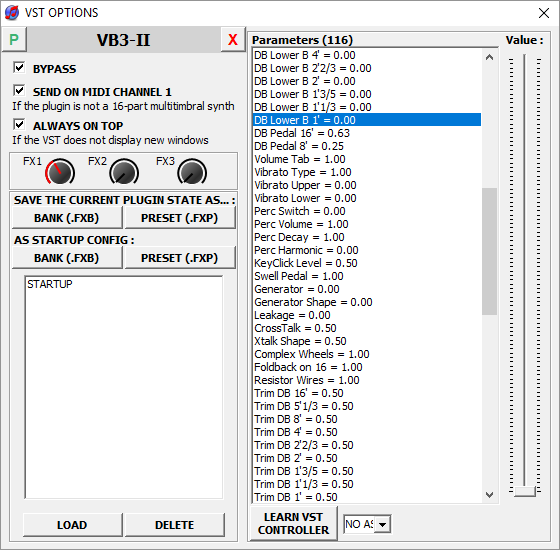
- DELAY to REVERB : Possibility to send an amount of the FX3 to the FX1. This is especially useful to add some reverb (FX1) to the echoed voices produced by a delay (FX3). The FX1 knob is on the VST options screen of the FX3
- SF2/SFZ VOLUMES : It is now possible to set a different volume for each SF2 or SFZ file. To do that, you need to edit the \vArrangerData\Sounds\Samples\Volumes.txt file
This file lists all the current SF2 and SFZ files and their volumes.
The default volume for all soundfonts is set at 200 (= 200% = +6dB)
You can change it to adjust the relative volumes between files from different sources.
Some sounds are already sampled very hot, and the default volume value of 200 is too much and cause the sound to distort. In this case, setting a value of 100 is recommended
- New VST Intelligent CPU saver : We now bypass the VST instruments that are not currently in use in the current patch. This may results in a huge diminution of CPU usage if you load many VSTi, and remove the noises generated by some VST (like the leslie of VB3) while not currently in use.
- Better VST loading / unloading : This can correct some VST plugins that had problems.
- Try to not cut the sound while loading VST snapshots
- Better handling for stronger stability of the ASIO and WASAPI low latency streams
- INS TRACK NAME : The name of the instruments displayed in the 16 tracks can be taken from an INS file, for every midi out.
A different INS for the drums track can be assigned too
https://www.varranger.com/vforum/index.php/topic,3687.0.html
- VST CONTROLLERS : if one controller is assigned to only one VST instrument, it will be tied to this VSTi, whatever the current selected VSTi
- OPTIONS / CONTROLLERS for the RIGHT tracks, to change
* Filter Resonance (Timbre/Harmonic Intensity) (cc#71)
* Release Time (cc#72)
* Attack time (cc#73)
* Brightness (cc#74)
- HARMONY AUTO mode
- Computer screen never shut down while playing, and ask for the windows best performance mode
- LED FEEDBACK for the Novation Launchkey MKII with their new Incontrol
- SONG CHORDS export to MIDIFILE : Add the markers of every section, and the correct signature
- Many more improvements and optimisations
And this update is still free for all vArranger users !
Enjoy !
Dan
ps : We are now a pretty large community of users who bought vArranger since 2009 !
And this represents a lot of efforts to offer support to everyone and continuously improve vArranger while everyone has his own configuration and expectations.
I am still full of ideas for new features for vArranger, and I know there are still some really awaited features I promised and I need to add soon. I hope you will understand...
I really like the idea of FREE support and FREE updates, as always since 2009, and want to continue this way as far as possible !
Since the beginning of the story, I favor the building of the vArranger community here rather than selling an update every year, like most of commercial companies does. I am happy to see that we have today more than 28000 posts in the forum !
Few users asked me in the past, about the possibility to Donate, so ... starting today, you will have the possibility to DONATE the amount you want, by clicking on the link bellow :
DONATE NOW
* You don't have to donate to get the update
* If you are a new vArranger user, enjoy first vArranger during few years before donating
* If you don't own an official vArranger licence, you will not get the update because you have donated something
* If you like the Update and want to contribute to the future vArranger developments, thank you very much for your donation !
* I will send the update to anyone asked it in the other v1.19 post. No need to ask it again here
I am happy to announce the new version 1.19 of vArranger. Here are the new features list !!
- NEW SFZ FORMAT SUPPORT : The vArranger Software Synthesizer can now load SFZ instrument files !
This allows the vArranger virtual Synth to load many more sounds, as we can find today some interesting SFZ instruments available for free
The SFZ format allows a more in depth synthesis than the SF2 format
SFZ are composed of one .sfz file (editable with a text editor) and many .wav files (close to the sfz file, or better, in a dedicated sub-folder for each sfz)
You just need to copy your .sfz files (and .wav files as they are positioned) into the SAMPLES folder, like any SF2 files.
The rules are the same for SF2 and SFZ for most aspects, but as SFZ files does not contain a program change and banks numbers, you need to rename your sfz files to : msb.lsb.pc@filename.sfz
For exp : grandpiano.sfz become => 1.2.7@grandpiano.sfz (bank cc0 = 1 ; bank cc 32 = 2 ; pc = 7)
- OPTIONS / MIDIPORTS / AUDIO INPUT : NEW feature to listen in realtime (and record) the sound from the audio input of your audio card. This can be a useful to mix an external stereo synth or player or a mono microphone or a guitar with the vArranger audio engine without need of using a real hardware mixer.
Just select your ASIO (preferred) or WASAPI audio input channel from the list.
If you don't need the audio input, please select - None - as this will otherwise use some unnecessary resources.
- OPTIONS / AUDIO INPUT : New screen that displays all the options of the audio input.
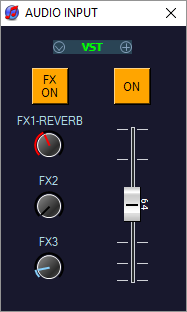
* You can change the volume of the audio input. Value of 64 mean +0dB. (Can be controlled by a MIDI controller)
* You can MUTE the AUDIO INPUT with one button (Can be controlled by a MIDI controller)
* There are 3 knobs, to add some FX to the AUDIO INPUT. This will send your audio input to the actual 3 FX engines of vArranger synth. This is wonderful to add some reverb and delay in realtime to your singing voice
* You can MUTE all the FX with one button. (Can be controlled by a MIDI controller) This is useful to remove the reverb and delay when you want to talk to the audience.
* And ... the bonus ... You can also use your preferred ' Chanel Strip ' VST plugin to the audio input. This can be a nice EQ / Compressor / Gate plugin or a guitar simulation plugin... !
- VST instruments to VST plugins : You can now send the 16 VST instruments to the 3 vArranger FX engines, by adjusting the 3 knob level in the VST options screen. This is useful for VSTi that does not include an FX section, or if you want to use the same reverb/chorus/delay... for the vArranger Software Synth AND for the VST instruments (AND for the audio input). This can save some CPU too, not having to compute many reverbs.
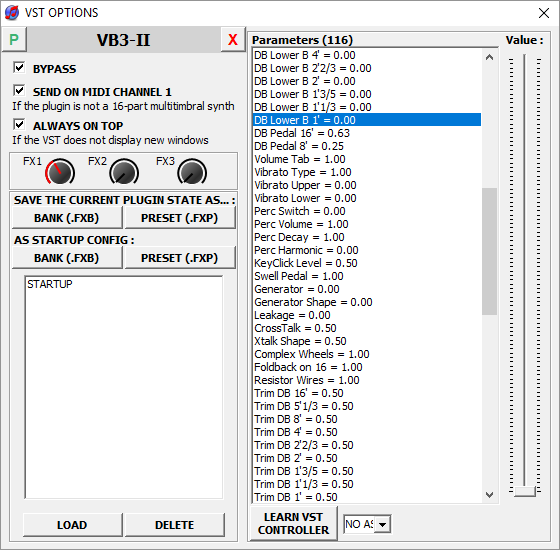
- DELAY to REVERB : Possibility to send an amount of the FX3 to the FX1. This is especially useful to add some reverb (FX1) to the echoed voices produced by a delay (FX3). The FX1 knob is on the VST options screen of the FX3
- SF2/SFZ VOLUMES : It is now possible to set a different volume for each SF2 or SFZ file. To do that, you need to edit the \vArrangerData\Sounds\Samples\Volumes.txt file
This file lists all the current SF2 and SFZ files and their volumes.
The default volume for all soundfonts is set at 200 (= 200% = +6dB)
You can change it to adjust the relative volumes between files from different sources.
Some sounds are already sampled very hot, and the default volume value of 200 is too much and cause the sound to distort. In this case, setting a value of 100 is recommended
- New VST Intelligent CPU saver : We now bypass the VST instruments that are not currently in use in the current patch. This may results in a huge diminution of CPU usage if you load many VSTi, and remove the noises generated by some VST (like the leslie of VB3) while not currently in use.
- Better VST loading / unloading : This can correct some VST plugins that had problems.
- Try to not cut the sound while loading VST snapshots
- Better handling for stronger stability of the ASIO and WASAPI low latency streams
- INS TRACK NAME : The name of the instruments displayed in the 16 tracks can be taken from an INS file, for every midi out.
A different INS for the drums track can be assigned too
https://www.varranger.com/vforum/index.php/topic,3687.0.html
- VST CONTROLLERS : if one controller is assigned to only one VST instrument, it will be tied to this VSTi, whatever the current selected VSTi
- OPTIONS / CONTROLLERS for the RIGHT tracks, to change
* Filter Resonance (Timbre/Harmonic Intensity) (cc#71)
* Release Time (cc#72)
* Attack time (cc#73)
* Brightness (cc#74)
- HARMONY AUTO mode
- Computer screen never shut down while playing, and ask for the windows best performance mode
- LED FEEDBACK for the Novation Launchkey MKII with their new Incontrol
- SONG CHORDS export to MIDIFILE : Add the markers of every section, and the correct signature
- Many more improvements and optimisations
And this update is still free for all vArranger users !
Enjoy !
Dan
ps : We are now a pretty large community of users who bought vArranger since 2009 !
And this represents a lot of efforts to offer support to everyone and continuously improve vArranger while everyone has his own configuration and expectations.
I am still full of ideas for new features for vArranger, and I know there are still some really awaited features I promised and I need to add soon. I hope you will understand...
I really like the idea of FREE support and FREE updates, as always since 2009, and want to continue this way as far as possible !
Since the beginning of the story, I favor the building of the vArranger community here rather than selling an update every year, like most of commercial companies does. I am happy to see that we have today more than 28000 posts in the forum !
Few users asked me in the past, about the possibility to Donate, so ... starting today, you will have the possibility to DONATE the amount you want, by clicking on the link bellow :
DONATE NOW
* You don't have to donate to get the update
* If you are a new vArranger user, enjoy first vArranger during few years before donating

* If you don't own an official vArranger licence, you will not get the update because you have donated something
* If you like the Update and want to contribute to the future vArranger developments, thank you very much for your donation !
* I will send the update to anyone asked it in the other v1.19 post. No need to ask it again here

#11
The vArranger² Software Forum / NEW : DRUM MIXER
June 23, 2017, 05:45:50 PM
Hello !
Long time no news... I have some good news... about the DRUM MIXER
The DRUM MIXER is something useful to tune the drum sounds of the styles. The DRUM MIXER was already there, but it is improved in the new version.
I had to sit down and do many changes after John signaled me some problems with the drum mixers, vArranger and Ketron SD2, so I had to test a lot of things, and try to do something simple to use, even if it is complex inside ....
But... few things need to be explained here :
There is 2 kinds of drum mixers.
1) The original vArranger drum mixer with the 10 drum mixers groups (Kick, Snare ...) (Drum Mixer per Group in the bottom part)
This is a feature that is only found on the KETRON SD2 !
Even the Ketron SD1000 does not react to the same messages as the SD2
I just sent a message to Ketron, to see if they can add it to the SD1000.
vArranger loads the drum mixer per group of the Ketron styles.
I have discovered that this drum mixer is general for all drumkits on all channels. (Before I was saving and loading it 2 times for Drums 1 and Drums 2 tracks)
2) The newly added vArranger drum mixer when you can set the level, reverb, pan etc.... of every individual notes of the drum kit (Drum Mixer per Note in the upper part)
You can now use it for the Ketron SD2, Ketron SD1000, and the vArranger Software Synthesizer
Most of Yamaha styles includes some individual drum mixer tuning and are displayed in red, so you can easily see what changes has been done with the style loading
The good news is that you can now SAVE DRUM MIXER INDIVIDUAL NOTES with the style too
Now, for SD2 users, there is something very important to know : If one drum note has been changed from the default value (127 for volumes, 64 for other controls) then the drum mixer per group will have no more effect on this note ! The individual values will ' override ' the per group values.
So you need to modify the per note values to your taste, or you can set the note to the default value (127 or 64), and then use the drum mixer per group.
ps : some bad news for SD1000 users. The SD1000 has a round robin feature for drums, so from time to time the trigger another sample for the same key. I have noticed that the drum mixer you set on the key, only affect one of the round robin notes, and not all of them. I have signaled this bug to Ketron too.

If you want to test this new update, you can write it here, and I will send them in one day or 2 (Only for vArranger users)
Enjoy,
Dan
Long time no news... I have some good news... about the DRUM MIXER
The DRUM MIXER is something useful to tune the drum sounds of the styles. The DRUM MIXER was already there, but it is improved in the new version.
I had to sit down and do many changes after John signaled me some problems with the drum mixers, vArranger and Ketron SD2, so I had to test a lot of things, and try to do something simple to use, even if it is complex inside ....
But... few things need to be explained here :
There is 2 kinds of drum mixers.
1) The original vArranger drum mixer with the 10 drum mixers groups (Kick, Snare ...) (Drum Mixer per Group in the bottom part)
This is a feature that is only found on the KETRON SD2 !
Even the Ketron SD1000 does not react to the same messages as the SD2
I just sent a message to Ketron, to see if they can add it to the SD1000.
vArranger loads the drum mixer per group of the Ketron styles.
I have discovered that this drum mixer is general for all drumkits on all channels. (Before I was saving and loading it 2 times for Drums 1 and Drums 2 tracks)
2) The newly added vArranger drum mixer when you can set the level, reverb, pan etc.... of every individual notes of the drum kit (Drum Mixer per Note in the upper part)
You can now use it for the Ketron SD2, Ketron SD1000, and the vArranger Software Synthesizer
Most of Yamaha styles includes some individual drum mixer tuning and are displayed in red, so you can easily see what changes has been done with the style loading
The good news is that you can now SAVE DRUM MIXER INDIVIDUAL NOTES with the style too
Now, for SD2 users, there is something very important to know : If one drum note has been changed from the default value (127 for volumes, 64 for other controls) then the drum mixer per group will have no more effect on this note ! The individual values will ' override ' the per group values.
So you need to modify the per note values to your taste, or you can set the note to the default value (127 or 64), and then use the drum mixer per group.
ps : some bad news for SD1000 users. The SD1000 has a round robin feature for drums, so from time to time the trigger another sample for the same key. I have noticed that the drum mixer you set on the key, only affect one of the round robin notes, and not all of them. I have signaled this bug to Ketron too.

If you want to test this new update, you can write it here, and I will send them in one day or 2 (Only for vArranger users)
Enjoy,
Dan
#12
The vArranger² Software Forum / HAPPY NEW YEAR 2017
January 02, 2017, 07:05:29 PM
I wish you all a happy new year 2017, full of joys, health, peace and prosperity
And especially a year full of music and new features for vArranger !
!
Thanks to all for your continued confidence
Dan

And especially a year full of music and new features for vArranger
 !
!Thanks to all for your continued confidence

Dan

#13
Scores / 5378 Lead Sheets !
December 21, 2016, 01:03:00 AM
Thank you Deane for this present to the vArranger's community !
1.5 Gb ! Big file !
1.5 Gb ! Big file !
#15
The vArranger² Software Forum / vArranger OSC control for iPad / iPhone / Android Tablet & Phone
October 28, 2016, 03:02:22 PM
This is the official topic related to the new coming vArranger OSC feature.
I will update this topic while programming and sharing ideas with you.
This will allow you to use your IOS/Android tablets and Phones to interact and control the vArranger software wireless !
I have found 2 applications that allows us to create and share custom layouts for iOS / Android device.
Can you imagine? You put BIG buttons, sliders, etc... where you want, to select sounds, songs, variations, tempo, VST drawbars, etc... This will be amazing
The 2 applications are TouchOSC and DAWOSC. I have contacted both, to see if they will be able to help me on this project.
TouchOSC did not answer to me !
DAWOSC answered immediately and i a very nice guy, so I thought first to start with it.
Goog luck ! 2 weeks later TouchOSC answered to me !
TouchOSC cost $4.99 is available for iOS : http://hexler.net/software/touchosc
And Android :http://hexler.net/software/touchosc-android
While DAWOSC is only available on Android and is actually free when installing 2 apps : https://play.google.com/store/apps/details?id=com.markderrico.dawosc
And https://play.google.com/store/apps/details?id=com.markderrico.dawoscunlock
I will start for now with TouchOSC, as it is the actual reference in this domain and available for the 2 platforms, and maybe adapt it later to DAWOSC
To create custom layouts for vArranger, you need to download the TouchOSC Editor in the bottom of the page http://hexler.net/software/touchosc
You don't need to create custom layouts, as I will share mine with you, but you will be able to tune them to suit your taste.
Why adding OSC support in vArranger while it is already possible to use TouchOSC to control vArranger via MIDI messages ?
1) OSC support will allow vArranger to send some text to display on TouchOSC labels, so for example, displaying a list of Sounds etc...
2) Converting OSC to MIDI messages in both ways are complex and need installing and configuring a windows software, dealing with different midi messages...
And I really want to make it simple, in the same spirit as vArranger
3) This will add one more way to control vArranger, and not use actual MIDI Input ports
I have in mind to allow many TouchOSC devices working together. So, why not, a phone to change variations and a tablet to change volumes
Requirements :
- The TouchOSC app
- The phone/tablet and the vArranger's computer need to be connected in a network.
The most common way to connect 2 computers or more is to use a Wifi Router, and connect them to the same Wifi network (SSID).
Once it is connected, we can start communicating.
Just wait a bit.... This will be really great !
More to come....
I have just created a Layout with many pages. It is not linked to vArranger yet, but you can download the vArranger.touchosc file and try it on your tablet / phone
Your ideas are welcome
Dan
I will update this topic while programming and sharing ideas with you.
This will allow you to use your IOS/Android tablets and Phones to interact and control the vArranger software wireless !
I have found 2 applications that allows us to create and share custom layouts for iOS / Android device.
Can you imagine? You put BIG buttons, sliders, etc... where you want, to select sounds, songs, variations, tempo, VST drawbars, etc... This will be amazing
The 2 applications are TouchOSC and DAWOSC. I have contacted both, to see if they will be able to help me on this project.
TouchOSC did not answer to me !
DAWOSC answered immediately and i a very nice guy, so I thought first to start with it.
Goog luck ! 2 weeks later TouchOSC answered to me !
TouchOSC cost $4.99 is available for iOS : http://hexler.net/software/touchosc
And Android :http://hexler.net/software/touchosc-android
While DAWOSC is only available on Android and is actually free when installing 2 apps : https://play.google.com/store/apps/details?id=com.markderrico.dawosc
And https://play.google.com/store/apps/details?id=com.markderrico.dawoscunlock
I will start for now with TouchOSC, as it is the actual reference in this domain and available for the 2 platforms, and maybe adapt it later to DAWOSC
To create custom layouts for vArranger, you need to download the TouchOSC Editor in the bottom of the page http://hexler.net/software/touchosc
You don't need to create custom layouts, as I will share mine with you, but you will be able to tune them to suit your taste.
Why adding OSC support in vArranger while it is already possible to use TouchOSC to control vArranger via MIDI messages ?
1) OSC support will allow vArranger to send some text to display on TouchOSC labels, so for example, displaying a list of Sounds etc...
2) Converting OSC to MIDI messages in both ways are complex and need installing and configuring a windows software, dealing with different midi messages...
And I really want to make it simple, in the same spirit as vArranger

3) This will add one more way to control vArranger, and not use actual MIDI Input ports
I have in mind to allow many TouchOSC devices working together. So, why not, a phone to change variations and a tablet to change volumes

Requirements :
- The TouchOSC app
- The phone/tablet and the vArranger's computer need to be connected in a network.
The most common way to connect 2 computers or more is to use a Wifi Router, and connect them to the same Wifi network (SSID).
Once it is connected, we can start communicating.
Just wait a bit.... This will be really great !
More to come....
I have just created a Layout with many pages. It is not linked to vArranger yet, but you can download the vArranger.touchosc file and try it on your tablet / phone
Your ideas are welcome
Dan
#16
The vArranger² Software Forum / VSTi Grand Piano deal
October 14, 2016, 03:25:30 PM
Hello,
There is an offer of a great VSTi piano for 16€
http://www.pluginboutique.com/product/1-Instruments/64-Virtual-Instrument/1844-Eighty-Eight-Ensemble
ps : I have just bought it, and it sound great !
There is an offer of a great VSTi piano for 16€
http://www.pluginboutique.com/product/1-Instruments/64-Virtual-Instrument/1844-Eighty-Eight-Ensemble
ps : I have just bought it, and it sound great !
#17
Roland Styles / Styles Brésiliens Brazilian for Roland E-A7
February 02, 2016, 02:04:30 PM #18
The vArranger² Software Forum / MOVED: Yamaha XG VSTi
January 20, 2016, 08:13:25 PM
This topic has been moved to SoundFonts - VST - Tools.
http://www.varranger.com/vforum/index.php?topic=2460.0
http://www.varranger.com/vforum/index.php?topic=2460.0
#19
SoundFonts - SFZ - VST - Tools / Flute from SOUNDBANK#1
January 20, 2016, 09:52:01 AM
Here is a nice flute sound !
#20
The vArranger² Software Forum / MOVED: free source of sheet music
December 24, 2015, 09:28:29 AM #21
The vArranger² Software Forum / Be careful of
July 20, 2015, 11:13:30 AM
I have been informed that some people from the forum receives some email from varranger.com asking to install a virus, or send money, etc....
I just want to tell you that it is extremely easy to change the name of the sender and tell that the email is coming from vArranger, and it is not.
So please, if the email is not related to music, and ask money or to install software, simply inform us, and ignore the email.
Regards,
Dan
I just want to tell you that it is extremely easy to change the name of the sender and tell that the email is coming from vArranger, and it is not.
So please, if the email is not related to music, and ask money or to install software, simply inform us, and ignore the email.
Regards,
Dan
#24
Le logiciel vArranger² / Un PC à 103€
May 28, 2015, 02:46:38 PM
J'ai commandé cette tablette PC sous Windows 8.1 pour 103€
http://www.banggood.com/Ainol-inovo8-Intel-Z3735D-Quad-Core-1_8GHz-8-Inch-Win8-Tablet-p-941700.html
Je vous dirais si je la reçoit, et si ça fonctionne bien avec vArranger
http://www.banggood.com/Ainol-inovo8-Intel-Z3735D-Quad-Core-1_8GHz-8-Inch-Win8-Tablet-p-941700.html
Je vous dirais si je la reçoit, et si ça fonctionne bien avec vArranger

#25
The vArranger² Software Forum / Save sound bug !
January 19, 2015, 08:30:51 PM
Hello,
We have found a bug with the latest version, your saved sounds were not loaded. Then if you SAVE SOUND, you will delete all your previously saved sound
Please download again the last version I sent you
Dan
We have found a bug with the latest version, your saved sounds were not loaded. Then if you SAVE SOUND, you will delete all your previously saved sound
Please download again the last version I sent you
Dan
#26
The vArranger² Software Forum / HAPPY NEW YEAR
January 01, 2015, 03:11:31 PM
Hello !
I wish you all the best for this new year !
I want to thank you again for your participation and the life you put in the forum.
Stay tunned, good surprises will come this year !

I wish you all the best for this new year !
I want to thank you again for your participation and the life you put in the forum.
Stay tunned, good surprises will come this year !

#27
SoundFonts - SFZ - VST - Tools / VST : TONE2 FIREBIRD 2
October 14, 2014, 10:54:58 PM
Why not sharing here our best VST ideas?
I have found this free VST, with very good SYNTH sounds
https://tone2.com/html/firebird%20vsti%20vst%20synthesizer%20plugin.html
Direct download : https://www.tone2.com/Tone2_Firebird.zip
There are some presets included that you can change from vArranger VST Program list

Feel free to crete new topics for each interresting VST you know
Dan
I have found this free VST, with very good SYNTH sounds
https://tone2.com/html/firebird%20vsti%20vst%20synthesizer%20plugin.html
Direct download : https://www.tone2.com/Tone2_Firebird.zip
There are some presets included that you can change from vArranger VST Program list

Feel free to crete new topics for each interresting VST you know
Dan
#28
Le logiciel vArranger² / NOUVEAU : VST SAVE
October 02, 2014, 09:09:17 PM
Hey !! Bonne nouvelle.
J'ai ajouté un moyen de sauvegarder différents état complet de VST dans une liste, afin de les recharger rapidement.
Switcher entre plusieurs configuration de Kontak devient beaucoup plus simple....
J'ai ajouté un moyen de sauvegarder différents état complet de VST dans une liste, afin de les recharger rapidement.
Switcher entre plusieurs configuration de Kontak devient beaucoup plus simple....
#29
The vArranger² Software Forum / NEW FEATURE : VST SAVE SNAPSHOTS
October 02, 2014, 09:06:22 PM
Hey !! Good news.
Today I have added a way to save many different VST full states. Not only one startup config.
You can now save full sessions of a VST, and recall it later from the snapshot list...
!
Today I have added a way to save many different VST full states. Not only one startup config.
You can now save full sessions of a VST, and recall it later from the snapshot list...
!
#30
The vArranger² Software Forum / vArranger Online Manual
September 14, 2014, 01:15:26 PM
Hello,
I have created a new section on the forum called Online Manual.
This is a WIKI. That mean that it is a colaborative realisation.
Every vArranger user should be able (and welcome) to write or correct part of the Manual.
We will see if this idea is interesting or not....
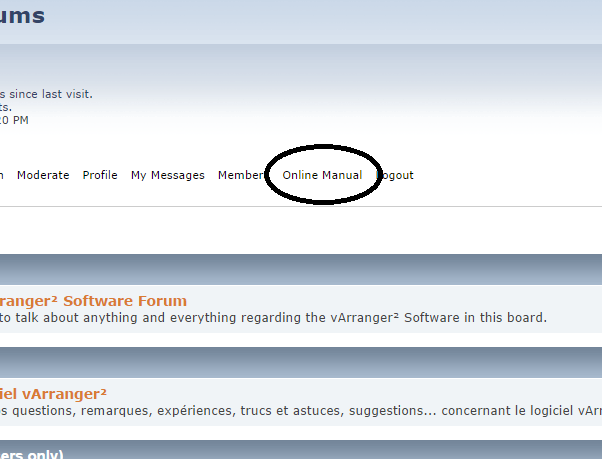
I have created a new section on the forum called Online Manual.
This is a WIKI. That mean that it is a colaborative realisation.
Every vArranger user should be able (and welcome) to write or correct part of the Manual.
We will see if this idea is interesting or not....

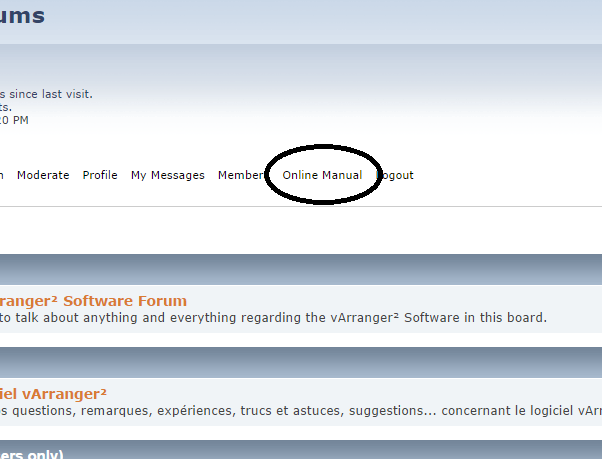
#31
The vArranger² Software Forum / New features page
August 15, 2014, 03:32:36 PM
I am adding a new features page on the vArranger website
http://www.varranger.com/features/
What do you think about it? Something missing? need to be corrected?
http://www.varranger.com/features/
What do you think about it? Something missing? need to be corrected?
#32
Le logiciel vArranger² / La page des caractéritiques
August 15, 2014, 03:31:17 PM
Je suis en train de mettre en place la page des caractéristiques : http://www.varranger.com/features/
Ai-je oublié quelque chose?
Ai-je oublié quelque chose?

#33
Le logiciel vArranger² / NOUVEAU : NOVATION SLMKII et vArranger
August 08, 2014, 04:10:30 PM
Plus d'info sur le forum en Anglais
#34
Le logiciel vArranger² / NOUVEAU : VST CONTROLLERS
August 08, 2014, 04:09:08 PM
Noté dans le forum en Anglais
#35
The vArranger² Software Forum / NEW FEATURE : NOVATION SLMKII and vArranger
August 08, 2014, 04:03:58 PM
Hello,
A new version is ready for people using the NOVATION SLMKII.
This will allow LED FEEDBACK including lighting of the BUTTONS and the knobs LED RINGS.
To configure it go on OPTIONS/MIDI PORTS.
In MIDI IN 1, select SL MKII 1
In MIDI IN 2, select SL MKII 2
In MIDI IN 2 check FEEDBACK LED, and select SLMKII 2 in the displayed list.
It is done.
Now you can assign your midi buttons, faders, knobs... in OPTIONS/CONTROLLERS
Enjoy !!!!!!
Dan
A new version is ready for people using the NOVATION SLMKII.
This will allow LED FEEDBACK including lighting of the BUTTONS and the knobs LED RINGS.
To configure it go on OPTIONS/MIDI PORTS.
In MIDI IN 1, select SL MKII 1
In MIDI IN 2, select SL MKII 2
In MIDI IN 2 check FEEDBACK LED, and select SLMKII 2 in the displayed list.
It is done.
Now you can assign your midi buttons, faders, knobs... in OPTIONS/CONTROLLERS
Enjoy !!!!!!
Dan
#36
The vArranger² Software Forum / NEW FEATURE : VST CONTROLLERS
August 08, 2014, 03:53:40 PM
New Amazing feature : VST CONTROLLERS !!!
On OPTIONS/CONTROLLERS there now 64 new lines VST CONTROLLERS
(There is also a line SHOW/HIDE VST EDITOR to show the current VST from a midi controller)
So now, You can assign up to 64 midi controllers to adjust 64 VST parameters.
For example, assign VST CONTROLLERS 1 2 3 4 5 6 7 8 to 8 MIDI faders
Then go into the VST OPTIONS (the + in the VST instruments list)
You will see a list off all the parameters of the VST.
Click on one line, for example "Drawbar 1"
Then in the bottom of the list, you have another list, where you can select your MIDI CONTROLLER 1.
To simplify the process, you can click on LEARN.
This LEARN feature is double :
1) Click on LEARN
2) Go on the VST editor, and move something, for example the Drawbar 1.
It will be selected in the Parameters list.
3) Move your MIDI fader. It's DONE
You can check the box INVERT, to invert the fader range. It is for Organ drawbars that are often inverted value from normal faders.
You can check the box SWITCH, to say that this parameter is a Switch. This is important for Momentary / Toggle MIDI buttons.
This will allow you to fully control the VST instruments.
If you have a KORG NANO KONTROL 2 or a NOVATION SLMKII, you will enjoy it even more, because all leds feedback will stay in sync with the VST
One more amazing feature :
You can use 16 VST instruments in vArranger.
You can define the 64 MIDI CONTROLLERS to control 64 parameters of each VST.
Then, the MIDI controllers will control the VST instrument you are currently PLAYING with your Right1 track, or the VST instrument you are currently displaying, or editing.
You can see all leds refreshing when you go from one vst to another one...
Edit 2018-07-05 : New feature in v1.18.05 : if the MIDI CONTROLLER is assigned to control only ONE VST instrument parameter then it will always control this VST parameter, whatever is the current selected VSTi
Otherwise still as before, if the MIDI CONTROLLER is assigned to control a parameter on more than one VSTi instrument, then it will switch to control the current selected VSTi
Enjoy !!!!!!!!!!!!!!
Dan
On OPTIONS/CONTROLLERS there now 64 new lines VST CONTROLLERS
(There is also a line SHOW/HIDE VST EDITOR to show the current VST from a midi controller)
So now, You can assign up to 64 midi controllers to adjust 64 VST parameters.
For example, assign VST CONTROLLERS 1 2 3 4 5 6 7 8 to 8 MIDI faders
Then go into the VST OPTIONS (the + in the VST instruments list)
You will see a list off all the parameters of the VST.
Click on one line, for example "Drawbar 1"
Then in the bottom of the list, you have another list, where you can select your MIDI CONTROLLER 1.
To simplify the process, you can click on LEARN.
This LEARN feature is double :
1) Click on LEARN
2) Go on the VST editor, and move something, for example the Drawbar 1.
It will be selected in the Parameters list.
3) Move your MIDI fader. It's DONE
You can check the box INVERT, to invert the fader range. It is for Organ drawbars that are often inverted value from normal faders.
You can check the box SWITCH, to say that this parameter is a Switch. This is important for Momentary / Toggle MIDI buttons.
This will allow you to fully control the VST instruments.
If you have a KORG NANO KONTROL 2 or a NOVATION SLMKII, you will enjoy it even more, because all leds feedback will stay in sync with the VST
One more amazing feature :
You can use 16 VST instruments in vArranger.
You can define the 64 MIDI CONTROLLERS to control 64 parameters of each VST.
Then, the MIDI controllers will control the VST instrument you are currently PLAYING with your Right1 track, or the VST instrument you are currently displaying, or editing.
You can see all leds refreshing when you go from one vst to another one...
Edit 2018-07-05 : New feature in v1.18.05 : if the MIDI CONTROLLER is assigned to control only ONE VST instrument parameter then it will always control this VST parameter, whatever is the current selected VSTi
Otherwise still as before, if the MIDI CONTROLLER is assigned to control a parameter on more than one VSTi instrument, then it will switch to control the current selected VSTi
Enjoy !!!!!!!!!!!!!!
Dan
#37
Korg Styles / The official source for amazing KORG styles
July 02, 2014, 08:40:33 PMhttp://www.korg.com/us/features/arrangers/bonusware/
This includes all the internal styles from Korg Keyboards
#38
Le logiciel vArranger² / NEW : KORG STYLE FORMAT SUPPORT
July 02, 2014, 07:45:03 PM
Bonjour à tous,
Je suis heureux de vous annoncer que vArranger peut maintenant lire également les styles KORG.
Ce n'est pas encore parfait, notament avec les nouveaux styles des Korg PA2X and PA3X styles qui contiennent des pistes en guitar mode.
Mais WAW !! C'est vraiment génial !! vArranger peut maintenant jouer les styles Ketron, Yamaha, Roland et Korg.
La mise à jour est gratuite pour tous les utilisateurs de vArranger, comme d'habitude.
Je suis heureux de vous annoncer que vArranger peut maintenant lire également les styles KORG.
Ce n'est pas encore parfait, notament avec les nouveaux styles des Korg PA2X and PA3X styles qui contiennent des pistes en guitar mode.
Mais WAW !! C'est vraiment génial !! vArranger peut maintenant jouer les styles Ketron, Yamaha, Roland et Korg.
La mise à jour est gratuite pour tous les utilisateurs de vArranger, comme d'habitude.
#39
The vArranger² Software Forum / KORG STYLE FORMAT SUPPORT
July 02, 2014, 07:42:39 PM
Hello,
I am happy to announce you that vArranger can play now KORG styles too
It's not perfect yet, especially with new Korg PA2X and PA3X styles that contains guitar mode tracks.
But WAW !! It is amazing !! vArranger can now play Ketron, Yamaha, Roland and Korg styles.
The update is free for all vArranger users, as usual.
I am happy to announce you that vArranger can play now KORG styles too

It's not perfect yet, especially with new Korg PA2X and PA3X styles that contains guitar mode tracks.
But WAW !! It is amazing !! vArranger can now play Ketron, Yamaha, Roland and Korg styles.
The update is free for all vArranger users, as usual.
#40
Le logiciel vArranger² / ACER R7
May 25, 2014, 09:43:40 AM
Mon nouvel ordinateur tactile :
http://www.varranger.com/vforum/index.php/topic,1711.0.html
Je l'ai acheté ici :
http://www.rueducommerce.fr/Ordinateurs/showdetl.cfm?product_id=4911083#moid:MO-9A48FM27323063
Il est vraiment super !

http://www.varranger.com/vforum/index.php/topic,1711.0.html
Je l'ai acheté ici :
http://www.rueducommerce.fr/Ordinateurs/showdetl.cfm?product_id=4911083#moid:MO-9A48FM27323063
Il est vraiment super !

#41
The vArranger² Software Forum / MY NEW COMPUTER ACER R7
May 25, 2014, 09:39:19 AM
I have just bought a new computer after my old 2007 MacBookPro started to die.
The ACER R7 model I have found has :
- Very nice 15.6" inch IPS and bright with TOUCH SCREEN 10 points
- New system to adjust the screen position, from laptop, or tablet or stand or intermediates.... very cool !
- Intel Core i7
- 8 gm of ram
- 256Gb SSD
- Nvidia graphical card
This computer is so fast, and I feel very secure to play vArranger and virtual instruments with it.
Not sure about how long it will last, but for now it's perfect !

The ACER R7 model I have found has :
- Very nice 15.6" inch IPS and bright with TOUCH SCREEN 10 points
- New system to adjust the screen position, from laptop, or tablet or stand or intermediates.... very cool !
- Intel Core i7
- 8 gm of ram
- 256Gb SSD
- Nvidia graphical card
This computer is so fast, and I feel very secure to play vArranger and virtual instruments with it.
Not sure about how long it will last, but for now it's perfect !

#42
Le logiciel vArranger² / MISE A JOUR DU KETRON SD1000
May 24, 2014, 09:42:18 PM
Tiens, il y a une mise à jour du SD1000 sur le site de Ketron...
http://www.ketron.it/index.php?option=com_content&view=article&id=524&Itemid=201&lang=fra
http://www.ketron.it/index.php?option=com_content&view=article&id=524&Itemid=201&lang=fra
#43
The vArranger² Software Forum / The French forum translated by Google
March 19, 2014, 04:47:45 PM #44
Le logiciel vArranger² / Le forum Anglais traduit par Google
March 19, 2014, 04:41:10 PM #45
Le logiciel vArranger² / Gerard Guérin
March 04, 2014, 12:59:58 PM
J'ai appris ce matin le décès d'un musicien avec qui j'ai eu la chance de jouer quelques fois
C'était un homme très généreux et fort sympathique comme on est ravi d'en rencontrer.
Une pensée à tous ses proches...
J'ai retrouvé sur Youtube le dernier concert filmé avec son groupe.
https://www.youtube.com/watch?v=mvW9wQC9w-Y
C'était un homme très généreux et fort sympathique comme on est ravi d'en rencontrer.
Une pensée à tous ses proches...
J'ai retrouvé sur Youtube le dernier concert filmé avec son groupe.
https://www.youtube.com/watch?v=mvW9wQC9w-Y
#46
Le logiciel vArranger² / Créer un style
February 26, 2014, 10:12:09 PM
Pour info, Roland a fait un logiciel qui permet de transformer des midifiles en style
http://www.roland.com/support/article/?q=downloads&p=GW-8&id=1812300
http://www.roland.com/support/article/?q=downloads&p=GW-8&id=1812300
#48
Yamaha Styles / YAMAHA TYROS-5 INTERNAL STYLES
January 07, 2014, 07:00:36 PM
Here is the Yamaha Tyros 5 styles for vArranger
#49
Le logiciel vArranger² / Hommages à Norbert Stellberg...
January 02, 2014, 09:34:06 PM
Le site http://www.live-styler.org/ nous annonce le décès de Norbert Stellberg, qui était l'auteur du logiciel Live Styler 
Je ne l'ai pas connu personnellement, mais une chose est sure, c'est que nous avions une passion commune, faire avancer le monde des arrangeurs logiciels.
Toutes mes condoléances à ses proches et aux utilisateurs de Live Styler.

Je ne l'ai pas connu personnellement, mais une chose est sure, c'est que nous avions une passion commune, faire avancer le monde des arrangeurs logiciels.
Toutes mes condoléances à ses proches et aux utilisateurs de Live Styler.
#50
The vArranger² Software Forum / HAPPY NEW YEAR 2014
December 31, 2013, 09:50:01 PM
Hello everyone!
Goodbye 2013 and welcome to 2014 !
This year has been full of discoveries and new developments.
We made a step forward in the world of audio and we move again and again toward more simplification and even more realistic orchestration sounds.
Thanks to everyone who joined us this year.
Thank you who animate the forum throughout the year.
I wish you all a great 2014!
Sincerely,
Dan

Goodbye 2013 and welcome to 2014 !
This year has been full of discoveries and new developments.
We made a step forward in the world of audio and we move again and again toward more simplification and even more realistic orchestration sounds.
Thanks to everyone who joined us this year.
Thank you who animate the forum throughout the year.
I wish you all a great 2014!
Sincerely,
Dan

#51
Le logiciel vArranger² / BONNE ANNEE 2014 !!!
December 31, 2013, 07:56:10 PM
Bonsoir à tous !
Au revoir 2013 et vive l'année 2014 !
Cette année, a été riche en découvertes et en nouveaux développements.
Nous avons fait un pas en avant dans le monde de l'audio et nous nous dirigeons encore et toujours vers plus de simplification et une orchestration et des sonorités encore plus réalistes.
Merci à tous ceux qui nous ont rejoints cette année.
Merci à vous qui animez le forum tout au long de l'année.
Je vous souhaite à tous une excellente année 2014 !

Amicalement,
Dan
Au revoir 2013 et vive l'année 2014 !
Cette année, a été riche en découvertes et en nouveaux développements.
Nous avons fait un pas en avant dans le monde de l'audio et nous nous dirigeons encore et toujours vers plus de simplification et une orchestration et des sonorités encore plus réalistes.
Merci à tous ceux qui nous ont rejoints cette année.
Merci à vous qui animez le forum tout au long de l'année.
Je vous souhaite à tous une excellente année 2014 !

Amicalement,
Dan
#52
The vArranger² Software Forum / vArranger and VST !!
December 25, 2013, 05:38:05 PM
Did I say that the new beta version allow you to play with VST instruments?
#53
Le logiciel vArranger² / Les VST avec vArranger c'est super !!
December 10, 2013, 09:53:20 AM
Hello les amis,
J'ai ajouté le support natif des VST dans vArranger.
C'est encore au stade expérimental, mais c'est déjà super !
Si quelqu'un veut tester....
J'ai ajouté le support natif des VST dans vArranger.
C'est encore au stade expérimental, mais c'est déjà super !
Si quelqu'un veut tester....
#54
The vArranger² Software Forum / THE SOUNDS PROJECT
November 17, 2013, 04:48:09 PM
Hello everyone!
Lately, some users were able to test the new integrated vArranger synth.
The results were very successful! It is stable, latency is almost zero, it's simple and effective!
It is now possible to obtain an arranger only with the computer, without sound modules, nor external sound card, etc. ...
I would like to improve the sound quality of the synth, with new high quality instrument sounds.
I'm about to go into a studio to record a real drummer, and create the ultimate drum kit for vArranger.
I have a clear idea of the sound that I want to get. Gool LIVE sound and very realistic.
Would you be interested in this initiative, with a small fee?
Dan
Lately, some users were able to test the new integrated vArranger synth.
The results were very successful! It is stable, latency is almost zero, it's simple and effective!
It is now possible to obtain an arranger only with the computer, without sound modules, nor external sound card, etc. ...
I would like to improve the sound quality of the synth, with new high quality instrument sounds.
I'm about to go into a studio to record a real drummer, and create the ultimate drum kit for vArranger.
I have a clear idea of the sound that I want to get. Gool LIVE sound and very realistic.
Would you be interested in this initiative, with a small fee?
Dan
#55
Le logiciel vArranger² / LE PROJET SONS
November 17, 2013, 11:52:31 AM
Bonjour à tous !
Depuis quelques temps, certains utilisateurs ont pu tester le nouveau synthé intégré à vArranger.
Les résultats ont été très concluants ! C'est stable, la latence est quasi nulle, c'est simple et efficace !
Il est désormais possible d'obtenir un arrangeur seulement avec l'ordinateur, sans modules de sons, sans carte son externe, etc...
Je voudrais maintenant améliorer la qualité sonore du synthé virtuel, avec de nouveaux son de très haute qualité.
Je m'apprête à aller dans un studio pour enregistrer un vrai batteur, et créer le kit de batterie ultime pour vArranger.
J'ai une idée bien précise du son que je veux obtenir. Un son bien LIVE et très réaliste.
Seriez vous intéressés par cette initiative, moyennant une petite participation financière?
Dan
Depuis quelques temps, certains utilisateurs ont pu tester le nouveau synthé intégré à vArranger.
Les résultats ont été très concluants ! C'est stable, la latence est quasi nulle, c'est simple et efficace !
Il est désormais possible d'obtenir un arrangeur seulement avec l'ordinateur, sans modules de sons, sans carte son externe, etc...
Je voudrais maintenant améliorer la qualité sonore du synthé virtuel, avec de nouveaux son de très haute qualité.
Je m'apprête à aller dans un studio pour enregistrer un vrai batteur, et créer le kit de batterie ultime pour vArranger.
J'ai une idée bien précise du son que je veux obtenir. Un son bien LIVE et très réaliste.
Seriez vous intéressés par cette initiative, moyennant une petite participation financière?
Dan
#56
SoundFonts - SFZ - VST - Tools / ElTyros SF2
October 27, 2013, 09:33:20 AM
Here is a nice SoundFont sampled and created by Jean Marc
It includes a GM soundset + the Tyros 2 drums + Hispasonic sounds
Lastest version : 2013 October 17th
It includes a GM soundset + the Tyros 2 drums + Hispasonic sounds
Lastest version : 2013 October 17th
#57
SoundFonts - SFZ - VST - Tools / ASIO4ALL
October 27, 2013, 09:21:23 AM
There is a new version of ASIO4ALL
http://www.asio4all.com/
http://www.asio4all.com/
#58
Le logiciel vArranger² / vArranger 1.18 Le programme Beta a commencé
October 04, 2013, 02:22:27 PM
La nouvelle version arrive bientôt...
Celui qui veut tester la version beta avant sa sortie officielle note son nom ici.
Conditions :
- Avoir une licence de vArranger
- Faire une sauvegarde du dossier vArrangerData avant d'essayer la version beta
Celui qui veut tester la version beta avant sa sortie officielle note son nom ici.
Conditions :
- Avoir une licence de vArranger
- Faire une sauvegarde du dossier vArrangerData avant d'essayer la version beta
#59
The vArranger² Software Forum / vArranger Beta Program v1.18 Started
October 04, 2013, 02:19:41 PM
The new version will come soon...
If you want to test a pre-release version, you can write your name here.
Conditions :
- You have a vArranger licence
- Backup your vArrangerData folder before trying the beta version
If you want to test a pre-release version, you can write your name here.
Conditions :
- You have a vArranger licence
- Backup your vArrangerData folder before trying the beta version
#60
Le logiciel vArranger² / je serai de retour
September 18, 2013, 05:15:14 PM
Samedi soir
Ne vous inquietez pas
Ne vous inquietez pas

#61
The vArranger² Software Forum / I will be back
September 18, 2013, 05:12:42 PM
On Saturday night.
Dont BE afraid
Dont BE afraid

#62
Le logiciel vArranger² / vArranger est sur Facebook !
July 01, 2013, 12:10:33 PM #63
The vArranger² Software Forum / vArranger is on Facebook !!
July 01, 2013, 12:09:53 PM #64
Le logiciel vArranger² / KETRON SD1000 SOUNDS DEMO
July 01, 2013, 11:52:49 AM
1/20 : KETRON SD1000 PIANO SOUNDS : http://youtu.be/iNJyKyR-8v4
2/20 : KETRON SD1000 ELECTRIC PIANO SOUNDS : http://youtu.be/ixqOz1MXG1U
3/20 : KETRON SD1000 CHROMATIC SOUNDS : http://youtu.be/S-SQX95Gpso
4/20 : KETRON SD1000 ORGAN SOUNDS : http://youtu.be/Ijk3CuFbYKE
5/20 : KETRON SD1000 ACCORDION SOUNDS : http://youtu.be/ojnAughpt-0
6/20 : KETRON SD1000 ACOUSTIC GUITARS SOUNDS : http://youtu.be/bvTQOMhqNaY
7/20 : KETRON SD1000 ELECTRIC GUITAR SOUNDS : http://youtu.be/eA6t6IB73p8
8/20 : KETRON SD1000 BASS SOUNDS : http://youtu.be/egt9eHHFyYs
9/20 : KETRON SD1000 STRINGS SOUNDS : http://youtu.be/K67zjwWjU4g
10/20 : KETRON SD1000 CHOIR SOUNDS : http://youtu.be/BizadB27x1o
11/20 : KETRON SD1000 BRASS SOUNDS : http://youtu.be/jIsgByHf_6w
12/20 : KETRON SD1000 SAX SOUNDS : http://youtu.be/RbfhxTiv_t0
2/20 : KETRON SD1000 ELECTRIC PIANO SOUNDS : http://youtu.be/ixqOz1MXG1U
3/20 : KETRON SD1000 CHROMATIC SOUNDS : http://youtu.be/S-SQX95Gpso
4/20 : KETRON SD1000 ORGAN SOUNDS : http://youtu.be/Ijk3CuFbYKE
5/20 : KETRON SD1000 ACCORDION SOUNDS : http://youtu.be/ojnAughpt-0
6/20 : KETRON SD1000 ACOUSTIC GUITARS SOUNDS : http://youtu.be/bvTQOMhqNaY
7/20 : KETRON SD1000 ELECTRIC GUITAR SOUNDS : http://youtu.be/eA6t6IB73p8
8/20 : KETRON SD1000 BASS SOUNDS : http://youtu.be/egt9eHHFyYs
9/20 : KETRON SD1000 STRINGS SOUNDS : http://youtu.be/K67zjwWjU4g
10/20 : KETRON SD1000 CHOIR SOUNDS : http://youtu.be/BizadB27x1o
11/20 : KETRON SD1000 BRASS SOUNDS : http://youtu.be/jIsgByHf_6w
12/20 : KETRON SD1000 SAX SOUNDS : http://youtu.be/RbfhxTiv_t0
#65
The vArranger² Software Forum / KETRON SD1000 SOUNDS DEMO
July 01, 2013, 11:52:30 AM
1/20 : KETRON SD1000 PIANO SOUNDS : http://youtu.be/iNJyKyR-8v4
2/20 : KETRON SD1000 ELECTRIC PIANO SOUNDS : http://youtu.be/ixqOz1MXG1U
3/20 : KETRON SD1000 CHROMATIC SOUNDS : http://youtu.be/S-SQX95Gpso
4/20 : KETRON SD1000 ORGAN SOUNDS : http://youtu.be/Ijk3CuFbYKE
5/20 : KETRON SD1000 ACCORDION SOUNDS : http://youtu.be/ojnAughpt-0
6/20 : KETRON SD1000 ACOUSTIC GUITARS SOUNDS : http://youtu.be/bvTQOMhqNaY
7/20 : KETRON SD1000 ELECTRIC GUITAR SOUNDS : http://youtu.be/eA6t6IB73p8
8/20 : KETRON SD1000 BASS SOUNDS : http://youtu.be/egt9eHHFyYs
9/20 : KETRON SD1000 STRINGS SOUNDS : http://youtu.be/K67zjwWjU4g
10/20 : KETRON SD1000 CHOIR SOUNDS : http://youtu.be/BizadB27x1o
11/20 : KETRON SD1000 BRASS SOUNDS : http://youtu.be/jIsgByHf_6w
12/20 : KETRON SD1000 SAX SOUNDS : http://youtu.be/RbfhxTiv_t0
2/20 : KETRON SD1000 ELECTRIC PIANO SOUNDS : http://youtu.be/ixqOz1MXG1U
3/20 : KETRON SD1000 CHROMATIC SOUNDS : http://youtu.be/S-SQX95Gpso
4/20 : KETRON SD1000 ORGAN SOUNDS : http://youtu.be/Ijk3CuFbYKE
5/20 : KETRON SD1000 ACCORDION SOUNDS : http://youtu.be/ojnAughpt-0
6/20 : KETRON SD1000 ACOUSTIC GUITARS SOUNDS : http://youtu.be/bvTQOMhqNaY
7/20 : KETRON SD1000 ELECTRIC GUITAR SOUNDS : http://youtu.be/eA6t6IB73p8
8/20 : KETRON SD1000 BASS SOUNDS : http://youtu.be/egt9eHHFyYs
9/20 : KETRON SD1000 STRINGS SOUNDS : http://youtu.be/K67zjwWjU4g
10/20 : KETRON SD1000 CHOIR SOUNDS : http://youtu.be/BizadB27x1o
11/20 : KETRON SD1000 BRASS SOUNDS : http://youtu.be/jIsgByHf_6w
12/20 : KETRON SD1000 SAX SOUNDS : http://youtu.be/RbfhxTiv_t0
#66
The vArranger² Software Forum / I just bought the MICROSOFT SURFACE PRO 128GB !
May 22, 2013, 10:50:18 PM
The surface Pro as just released in France.
I could not resist and wanted to look at vArranger running on it!
I have just ordered it and it should be delivered within a few days. I will review it for you !
My advice BEFORE purchase:
- Runs on Windows 8 Pro 64bit => perfect for vArranger
- Tablet format without keyboard => Very good to put it on a music stand in front of the musician. Quick installation.
- Touchscreen 10 points => All functions of vArranger directly accessible at your fingertips. (10 fingers strolling on the tablet .. It gives me a great idea ...)
- Very compact and lightweight format => great for air travel / train and distant gigs.
- Chassis supposed to be strong => enough for the conditions of a live gig, I hope.
- SSD => ideal for the stage, as they do not fear the vibration and shock
- Display of very good quality, with a very high resolution. => Important for the stage
- Intel Core i5 => powerful and fast computer. Allows the use of VST on stage.
- 4GB of RAM. => Virtual instruments ready.
- A real USB port to connect the MIDI keyboard.
- I took the removable keyboard with real keys (type cover) to turn it into a true laptop.
What is less well:
- SSD 128Gb maximum. We'll have to be careful to install only the bare necessities. VST with large sound banks are not welcome.
- The 10.6 "screen may be small for vArranger, especially for touch use on stage ... After a certain age old, we like it is written in large
- Format 16/9 not necessarily suitable for vArranger.
- The processor consumes energy and requires a small fan (very quiet). Fans get dirty over time, and the noise can be annoying in the studio...
I was not patient enough to wait for the next generation of tablets with Intel low-power processor (fanless?) Which will be released in a few weeks. The 4h autonomy is more than enough to use on stage where the power connection is more than recommended.
- A 2nd USB port would have been welcome!
- Price about 1100 € with the keyboard ... This is the price of a laptop. But.. it is!
I promise I'll let you know as soon as I receive it!
Dan
I could not resist and wanted to look at vArranger running on it!
I have just ordered it and it should be delivered within a few days. I will review it for you !
My advice BEFORE purchase:
- Runs on Windows 8 Pro 64bit => perfect for vArranger
- Tablet format without keyboard => Very good to put it on a music stand in front of the musician. Quick installation.
- Touchscreen 10 points => All functions of vArranger directly accessible at your fingertips. (10 fingers strolling on the tablet .. It gives me a great idea ...)
- Very compact and lightweight format => great for air travel / train and distant gigs.
- Chassis supposed to be strong => enough for the conditions of a live gig, I hope.
- SSD => ideal for the stage, as they do not fear the vibration and shock
- Display of very good quality, with a very high resolution. => Important for the stage
- Intel Core i5 => powerful and fast computer. Allows the use of VST on stage.
- 4GB of RAM. => Virtual instruments ready.
- A real USB port to connect the MIDI keyboard.
- I took the removable keyboard with real keys (type cover) to turn it into a true laptop.
What is less well:
- SSD 128Gb maximum. We'll have to be careful to install only the bare necessities. VST with large sound banks are not welcome.
- The 10.6 "screen may be small for vArranger, especially for touch use on stage ... After a certain age old, we like it is written in large
- Format 16/9 not necessarily suitable for vArranger.
- The processor consumes energy and requires a small fan (very quiet). Fans get dirty over time, and the noise can be annoying in the studio...
I was not patient enough to wait for the next generation of tablets with Intel low-power processor (fanless?) Which will be released in a few weeks. The 4h autonomy is more than enough to use on stage where the power connection is more than recommended.
- A 2nd USB port would have been welcome!
- Price about 1100 € with the keyboard ... This is the price of a laptop. But.. it is!
I promise I'll let you know as soon as I receive it!
Dan
#67
Le logiciel vArranger² / J'ai craqué sur la MICROSOFT SURFACE PRO 128GB !
May 22, 2013, 10:37:05 PM
Ça y est la tablette tactile Surface Pro est sortie en France.
J'ai pas pu résister à l'envie de voir tourner vArranger dessus !
Je viens de la commander et elle devrait être livrée d'ici quelques jours. Je vous ferais un petit reportage !
Mon avis AVANT achat :
- Tourne sous Windows 8 Pro 64Bit => parfait pour vArranger
- Format tablette sans clavier => Super pour poser sur un pupitre devant le musicien. Installation rapide.
- Ecran tactile 10 points=> Toutes les fonctions de vArranger directement accessible au bout des doigts. (10 doigts se baladant sur la tablette..Cela me donne une super idée...)
- Format très compact et léger => super pour les voyages en avion/train et les presta lointaines.
- Châssis sensé être solide => Suffisamment pour les conditions difficiles de la scène, je l'espère.
- Disque SSD => idéal pour la scène, car ne craint pas les vibrations et les chocs
- Ecran de très bonne qualité, avec une très grande résolution. => Important pour la scène
- Processeur Intel Core i5 => Ordinateur puissant et rapide. Permet l'utilisation de VST sur scène.
- 4GB de mémoire RAM. => Y a de quoi faire en instruments virtuels.
- Un vrai port USB pour brancher le clavier midi.
- J'ai pris le clavier clipsable avec vrai touches, pour le transformer en vrai ordinateur portable.
Ce qui est moins bien :
- SSD de 128Gb maximum. Il va falloir faire attention de n'installer que le strict nécessaire. Les VST avec grosses banques de sons ne sont pas les bienvenus.
- L'écran 10.6" risque d'être petit pour vArranger, surtout en utilisation tactile. A essayer sur scène... Passé un certain age, on aime que ce soit écrit en gros
- Format 16/9 pas forcément adapté pour vArranger.
- Le processeur consomme de l'énergie et nécessite un petit ventilateur (assez silencieux). Les ventilateurs s'encrassent avec le temps, et le bruit peut être gênant en studio. A voir...
Je n'ai pas été patient pour attendre la prochaine génération de tablettes avec processeurs Intel à faible consommation (sans ventilateur?) qui sortira d'ici quelques semaines. L'autonomie de 4h est largement suffisante pour un utilisation de scène, où le branchement de l'alimentation est plus que recommandé.
- Un 2eme port USB aurait été le bienvenu !
- Prix environ 1100€ avec le clavier... C'est le prix d'un bon ordinateur portable. En même temps.. s'en est un !
Promis, je vous tiens au courant dès que je la reçoit !
Dan
J'ai pas pu résister à l'envie de voir tourner vArranger dessus !
Je viens de la commander et elle devrait être livrée d'ici quelques jours. Je vous ferais un petit reportage !
Mon avis AVANT achat :
- Tourne sous Windows 8 Pro 64Bit => parfait pour vArranger
- Format tablette sans clavier => Super pour poser sur un pupitre devant le musicien. Installation rapide.
- Ecran tactile 10 points=> Toutes les fonctions de vArranger directement accessible au bout des doigts. (10 doigts se baladant sur la tablette..Cela me donne une super idée...)
- Format très compact et léger => super pour les voyages en avion/train et les presta lointaines.
- Châssis sensé être solide => Suffisamment pour les conditions difficiles de la scène, je l'espère.
- Disque SSD => idéal pour la scène, car ne craint pas les vibrations et les chocs
- Ecran de très bonne qualité, avec une très grande résolution. => Important pour la scène
- Processeur Intel Core i5 => Ordinateur puissant et rapide. Permet l'utilisation de VST sur scène.
- 4GB de mémoire RAM. => Y a de quoi faire en instruments virtuels.
- Un vrai port USB pour brancher le clavier midi.
- J'ai pris le clavier clipsable avec vrai touches, pour le transformer en vrai ordinateur portable.
Ce qui est moins bien :
- SSD de 128Gb maximum. Il va falloir faire attention de n'installer que le strict nécessaire. Les VST avec grosses banques de sons ne sont pas les bienvenus.
- L'écran 10.6" risque d'être petit pour vArranger, surtout en utilisation tactile. A essayer sur scène... Passé un certain age, on aime que ce soit écrit en gros

- Format 16/9 pas forcément adapté pour vArranger.
- Le processeur consomme de l'énergie et nécessite un petit ventilateur (assez silencieux). Les ventilateurs s'encrassent avec le temps, et le bruit peut être gênant en studio. A voir...
Je n'ai pas été patient pour attendre la prochaine génération de tablettes avec processeurs Intel à faible consommation (sans ventilateur?) qui sortira d'ici quelques semaines. L'autonomie de 4h est largement suffisante pour un utilisation de scène, où le branchement de l'alimentation est plus que recommandé.
- Un 2eme port USB aurait été le bienvenu !
- Prix environ 1100€ avec le clavier... C'est le prix d'un bon ordinateur portable. En même temps.. s'en est un !

Promis, je vous tiens au courant dès que je la reçoit !
Dan
#68
Le logiciel vArranger² / Le Ketron SD1000 est sorti !
May 18, 2013, 10:47:27 PM
On en parle beaucoup sur le forum en anglais.
Le Ketron SD1000 est en précommande sur plusieurs sites.
Bonne nouvelle donc....
Le Ketron SD1000 est en précommande sur plusieurs sites.
Bonne nouvelle donc....
#69
The vArranger² Software Forum / KETRON SD1000 MANUAL
May 17, 2013, 12:19:18 PM
The manual is here : http://www.ketron.it/images/ketron/manualiPdf/SD1000_web.pdf
Let's compare it with the SD2 ...
Let's compare it with the SD2 ...
#72
The vArranger² Software Forum / HELIOS VA1000
March 20, 2013, 09:00:24 PM
Hello !
Jos Claes from Belgium has created a new Keyboard prototype, the HELIOS VA1000.
As you can see on the Video, it's heart engine is based on the vArranger software.
http://www.youtube.com/watch?v=Y1fb_eqbIn4
It should be amazing to play this keyboard !
Dan
Jos Claes from Belgium has created a new Keyboard prototype, the HELIOS VA1000.
As you can see on the Video, it's heart engine is based on the vArranger software.
http://www.youtube.com/watch?v=Y1fb_eqbIn4
It should be amazing to play this keyboard !
Dan
#73
Le logiciel vArranger² / Nouvelle petite demo
March 18, 2013, 03:37:01 PM
2 styles du SD5 joués sur le SD2 avec vArranger
http://www.varranger.com/audio/DemoLatinSD2vArranger.mp3
http://www.varranger.com/audio/DemoLatinSD2vArranger.mp3
#74
The vArranger² Software Forum / NEW : VERSION 1.17 IS READY !
February 18, 2013, 10:50:34 AM
Hello everybody,
vArranger version 1.17 is available for download.
Here's what's new in this update :
- MIDI LED FEEDBACK :
Some MIDI controllers like the KORG nanoKONTROL2 have buttons that can illuminate, and those lights can be controlled via MIDI messages.
VIDEO : http://youtu.be/otV1oLeaLRE
This feature provides additional visual information and avoids having to look at the computer screen.
For example, if you assign 4 buttons to the A B C D arranger's variations, the light of the button of the current playing variation will turn on.
To enable this feature, go to OPTIONS / MIDI PORTS.
Select your MIDI controller for the MIDI IN 1 or MIDI IN 2 or MIDI IN 3 lists
Check the LED Feedback box of this MIDI input, and select the MIDI device accepting the external LED control.
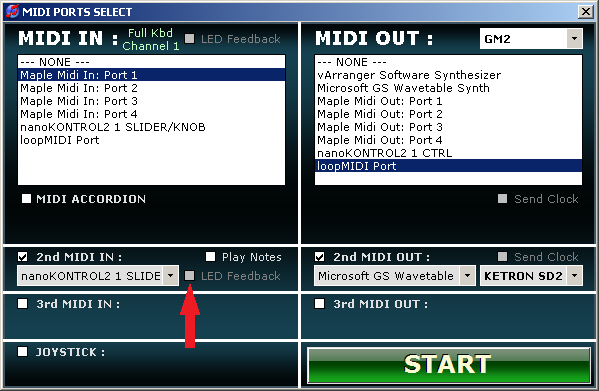
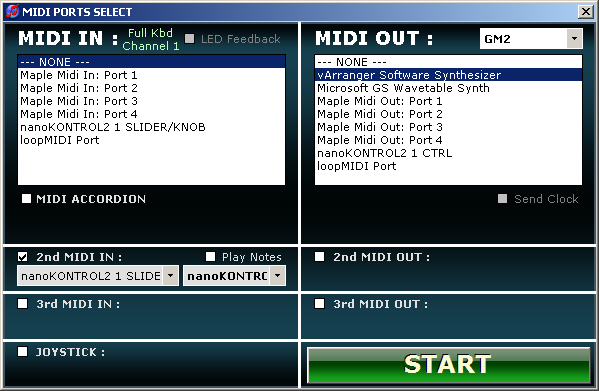
Note : there may be some adjustments to make on your MIDI controller to accept the control of LED.
For example, for the KORG nanoKONTROL2, you must use the KORG Kontrol Editor software (available on the KORG website), and select :
- CONTROL MODE = CC
- LED MODE = EXTERNAL

Similarly, for each button, select :
- ASSIGN TYPE = CONTROL CHANGE
- BUTTON BEHAVIOR = MOMENTARY
- OFF VALUE = 0
- ON VALUE = 127

Then, to save the settings, go to the menu Communication, Write Scene Data.
- STYLES ROLAND : Transition between chords has been improved.
- Simplification of the MIDI PORTS screen : Only the ports used are displayed.
To use more MIDI ports, check the appropriate boxes.
- OPTIONS/CONTROLLERS : Adding MY SOUNDS RIGHT - and MY SOUNDS RIGHT +.
This is useful to select a sound from the 10 'MY SOUNDS' bar with only 2 buttons.
- OPTIONS/CONTROLLERS : Adding RIGHT EXPRESSION and LEFT EXPRESSION.
This is useful to control the volume of the melody with an USB/MIDI expression pedal or a breath controller, etc ...
- MIDI Controllers : Better management of MIDI buttons who send Control Change Value = 0 when they are released.
Warning: Before version 1.17, vArranger was working in TOGGLE mode, now you will probably need to change your midi controller settings to send in MOMENTARY mode.
Most MIDI controllers are set in this mode as factory.
- INS : Adding a list that shows the alternative sounds from all banks.
This is useful if the sounds of other banks are classified according to the GM standard.

- OPTIONS / MASTER /CHORD RECOGNITION VELOCITY THRESHOLD : Ability to filter low velocity notes, to avoid undesired chord changes. This is especially useful for MIDI guitarists, because unwanted notes are easily sent by open strings touched.

- Improved selection of bass notes played by the arranger, in the case of a chord change on a foreign bass note.
- For MIDI accordion players, with the BASS TO LOWEST option set, playing another bass note will replay the current chord with the new bass note.
- Improved rendering of Tyros 4 styles.
- Improved rendering of MegaVoice bass sounds.
- Pressing the button assigned to the SEARCH feature activates the search mode. Pressing the button a 2nd time, cancels the ongoing search.
- French Accordion support for the row of 7th (contact me for activation)
- SONG CHORDS: The number of bars of each section was added to the list of sections, to help placing Intros, etc...
- Other Enhancements...
- Corrections :
- When chaining a style after a midifile, SEND TO MIDI OUT 1 2 3 selections are now correct on all tracks.
- With the AUTOSTART MIDIFILE & MP3 option enabled, pressing the PANIC button or closing the MIDI PORTS screen started up the midifile.
- Fixed an error message, if the style or midifile contained a tempo greater than 255 BPM
- PDF / Multi-screen : If the first score loaded was in pdf format, it was not displayed on the 2nd screen.
- Fixed the display of Karaoke words in 2 cases.
- On 6/8 midifiles, and other special signatures, clicking on the blue navigation progress bar was not working properly.
- The MASTER VOLUME is set again when clicking on the PANIC button.
- Other adjustments...
And as usual, the update is FREE for all owners of a vArranger license.
ENJOY !!
Dan
vArranger version 1.17 is available for download.
Here's what's new in this update :
- MIDI LED FEEDBACK :
Some MIDI controllers like the KORG nanoKONTROL2 have buttons that can illuminate, and those lights can be controlled via MIDI messages.
VIDEO : http://youtu.be/otV1oLeaLRE
This feature provides additional visual information and avoids having to look at the computer screen.
For example, if you assign 4 buttons to the A B C D arranger's variations, the light of the button of the current playing variation will turn on.
To enable this feature, go to OPTIONS / MIDI PORTS.
Select your MIDI controller for the MIDI IN 1 or MIDI IN 2 or MIDI IN 3 lists
Check the LED Feedback box of this MIDI input, and select the MIDI device accepting the external LED control.
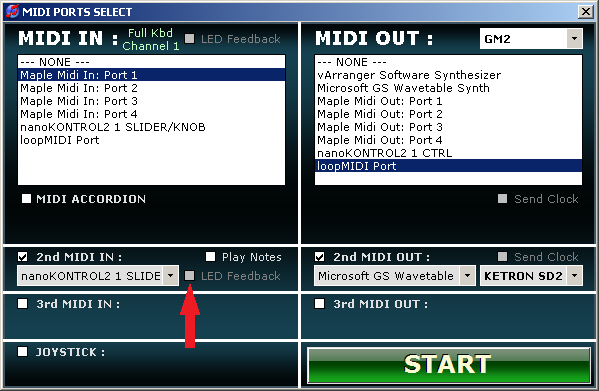
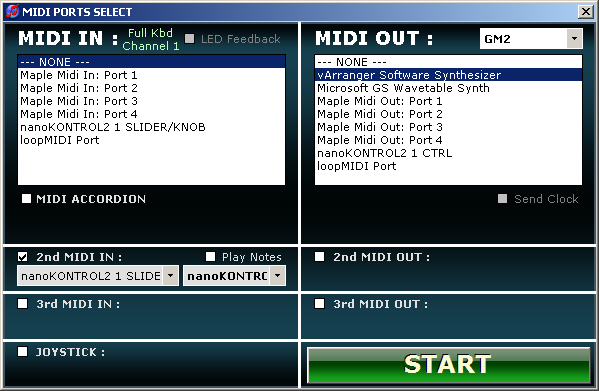
Note : there may be some adjustments to make on your MIDI controller to accept the control of LED.
For example, for the KORG nanoKONTROL2, you must use the KORG Kontrol Editor software (available on the KORG website), and select :
- CONTROL MODE = CC
- LED MODE = EXTERNAL
Similarly, for each button, select :
- ASSIGN TYPE = CONTROL CHANGE
- BUTTON BEHAVIOR = MOMENTARY
- OFF VALUE = 0
- ON VALUE = 127
Then, to save the settings, go to the menu Communication, Write Scene Data.
- STYLES ROLAND : Transition between chords has been improved.
- Simplification of the MIDI PORTS screen : Only the ports used are displayed.
To use more MIDI ports, check the appropriate boxes.
- OPTIONS/CONTROLLERS : Adding MY SOUNDS RIGHT - and MY SOUNDS RIGHT +.
This is useful to select a sound from the 10 'MY SOUNDS' bar with only 2 buttons.
- OPTIONS/CONTROLLERS : Adding RIGHT EXPRESSION and LEFT EXPRESSION.
This is useful to control the volume of the melody with an USB/MIDI expression pedal or a breath controller, etc ...
- MIDI Controllers : Better management of MIDI buttons who send Control Change Value = 0 when they are released.
Warning: Before version 1.17, vArranger was working in TOGGLE mode, now you will probably need to change your midi controller settings to send in MOMENTARY mode.
Most MIDI controllers are set in this mode as factory.
- INS : Adding a list that shows the alternative sounds from all banks.
This is useful if the sounds of other banks are classified according to the GM standard.
- OPTIONS / MASTER /CHORD RECOGNITION VELOCITY THRESHOLD : Ability to filter low velocity notes, to avoid undesired chord changes. This is especially useful for MIDI guitarists, because unwanted notes are easily sent by open strings touched.
- Improved selection of bass notes played by the arranger, in the case of a chord change on a foreign bass note.
- For MIDI accordion players, with the BASS TO LOWEST option set, playing another bass note will replay the current chord with the new bass note.
- Improved rendering of Tyros 4 styles.
- Improved rendering of MegaVoice bass sounds.
- Pressing the button assigned to the SEARCH feature activates the search mode. Pressing the button a 2nd time, cancels the ongoing search.
- French Accordion support for the row of 7th (contact me for activation)
- SONG CHORDS: The number of bars of each section was added to the list of sections, to help placing Intros, etc...
- Other Enhancements...
- Corrections :
- When chaining a style after a midifile, SEND TO MIDI OUT 1 2 3 selections are now correct on all tracks.
- With the AUTOSTART MIDIFILE & MP3 option enabled, pressing the PANIC button or closing the MIDI PORTS screen started up the midifile.
- Fixed an error message, if the style or midifile contained a tempo greater than 255 BPM
- PDF / Multi-screen : If the first score loaded was in pdf format, it was not displayed on the 2nd screen.
- Fixed the display of Karaoke words in 2 cases.
- On 6/8 midifiles, and other special signatures, clicking on the blue navigation progress bar was not working properly.
- The MASTER VOLUME is set again when clicking on the PANIC button.
- Other adjustments...
And as usual, the update is FREE for all owners of a vArranger license.
ENJOY !!
Dan
#75
Le logiciel vArranger² / NOUVEAU : VERSION 1.17 DISPONIBLE !
February 17, 2013, 04:39:00 PM
Bonjour à tous,
La version 1.17 de vArranger est disponible en téléchargement.
Voici les nouveautés de cette mise à jour :
- MIDI FEEDBACK LED :
Certains contrôleurs MIDI comme le KORG nanoKONTROL2 ont des boutons qui peuvent s'illuminer, et ces lumières peuvent êtres contrôlés via MIDI.
VIDEO : http://youtu.be/otV1oLeaLRE
Cette possibilité donne une information visuelle supplémentaire et permet d'éviter d'avoir à regarder l'écran de l'ordinateur.
Par exemple, si vous assignez 4 boutons aux variations A B C D de l'arrangeur, le bouton de la variation en cours s'allume.
Pour activer cette option, aller dans OPTIONS / MIDI PORTS.
Sélectionner votre contrôleur MIDI dans MIDI IN 1 ou MIDI IN 2 ou MIDI IN 3
Cocher la case LED Feedback de cette entrée MIDI, et choisissez le port MIDI acceptant le contrôle des LEDS.
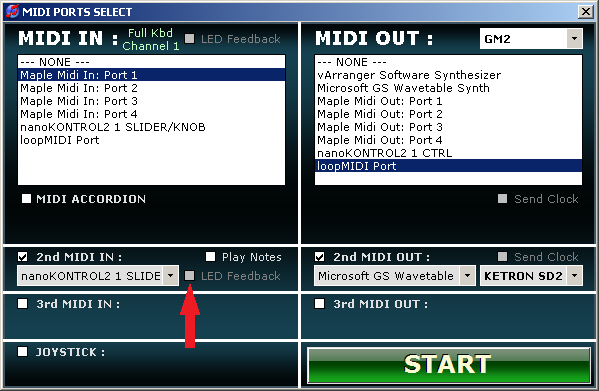
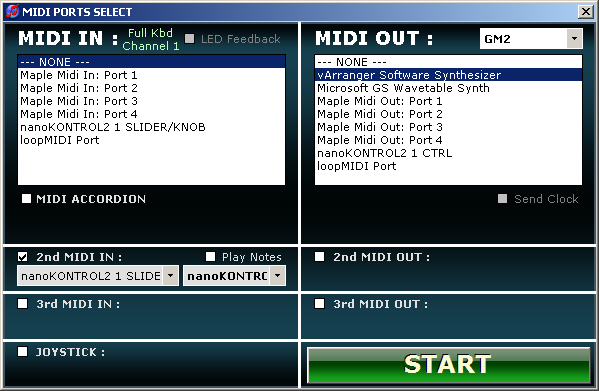
Remarque : il y a peut être des réglages à faire sur votre contrôleur MIDI, afin qu'il accepte le contrôle des LEDS.
Par exemple, pour le KORG nanoKONTROL2, vous devez utilisez le programme KORG Kontrol Editor (disponible sur le site internet de KORG), et sélectionner :
- CONTROL MODE = CC
- LED MODE = EXTERNAL

De même, pour chaque bouton, choisir :
- ASSIGN TYPE = CONTROL CHANGE
- BUTTON BEHAVIOR = MOMENTARY
- OFF VALUE = 0
- ON VALUE = 127

Puis, pour enregistrer les paramètres, aller dans le menu Communication, Write Scene Data.
- STYLES ROLAND : Transition entre les accords améliorée.
- Simplification de la fenêtre MIDI PORTS : Seuls les ports utilisés sont affichés.
Pour utiliser plus de ports MIDI, cocher les cases correspondantes.
- OPTIONS/CONTROLLERS : Ajout de MY SOUNDS RIGHT - et MY SOUNDS RIGHT +.
Cela est utile pour sélectionner un des 10 sons MY SOUNDS avec seulement 2 boutons.
- OPTIONS/CONTROLLERS : Ajout de RIGHT EXPRESSION et LEFT EXPRESSION.
Cela est utile pour contrôler le volume de la mélodie avec une pédale d'expression USB/MIDI ou un contrôleur de souffle, etc...
- Contrôleurs MIDI : Meilleur gestion des boutons MIDI envoyant des Control Change, Valeur = 0, lors du relâchement du bouton.
Attention : avant la version 1.17, vArranger fonctionnait en mode TOGGLE, maintenant vous devrez probablement re-paramétrer votre contrôleur midi en mode MOMENTARY.
La majorité des contrôleurs MIDI sont paramétrés d'usine comme cela.
- INS : Ajout d'une liste qui affiche les sons alternatifs issus de toutes les banques.
Cela est utile si les sons des autres banques sont classés suivant la norme GM.

- OPTIONS / MASTER /CHORD RECOGNITION VELOCITY THRESHOLD : Possibilité de filtrer les notes de faible intensité pour éviter des changements d'accords non désirés. Cela est surtout utile pour les guitaristes MIDI, car des notes non désirés sont facilement envoyées par des cordes à vides effleurées.

- Amélioration du choix de la note de basse jouée par l'arrangeur, dans le cas d'un changement d'accord sur une note de basse étrangère.
- Pour les accordéonistes, avec l'option BASS TO LOWEST, en jouant une autre note de basse, l'accord est rejoué avec la nouvelle note de basse.
- Amélioration du rendu des styles du Tyros 4
- Amélioration du rendu des sons de basse MegaVoice.
- Un appui sur le bouton assigné à la fonction recherche (SEARCH) active la fonction recherche. Un 2 ème appui annule la recherche en cours.
- Mode Accordéon Français pour la rangée des 7 ème (me contacter pour l'activation)
- SONG CHORDS : Le nombre de mesures de chaque section à été ajouté dans la liste des sections, pour aider à placer les Intros, etc...
- Autres améliorations...
- Corrections :
- Lors de l'enchaînement d'un style vers un midifile, les choix des SEND TO MIDI OUT 1 2 3 sont maintenant corrects sur toutes les pistes.
- Avec l'option AUTOSTART MIDIFILE & MP3 cochée, un appui sur le bouton panic, ou la fermeture de la fenêtre midi port démarrait le midifile.
- Correction d'un message d'erreur si le style ou le midifile contenait un tempo supérieur à 255 BPM
- PDF / Multi-écran : Si la première partition chargée était au format pdf, elle n'était pas affichée sur le 2 eme écran.
- Correction de l'affichage du Karaoke dans 2 cas.
- Sur des midifiles en 6/8 et autres signatures spéciales, la navigation par clic sur la barre de progression ne fonctionnait pas correctement.
- Le réglage du MASTER VOLUME est pris en compte lors d'un clic sur le bouton PANIC
- Autres corrections...
Et comme d'habitude, la mise à jour est GRATUITE pour tous les possesseurs d'une licence de vArranger.
Alors profitez bien.
Dan
La version 1.17 de vArranger est disponible en téléchargement.
Voici les nouveautés de cette mise à jour :
- MIDI FEEDBACK LED :
Certains contrôleurs MIDI comme le KORG nanoKONTROL2 ont des boutons qui peuvent s'illuminer, et ces lumières peuvent êtres contrôlés via MIDI.
VIDEO : http://youtu.be/otV1oLeaLRE
Cette possibilité donne une information visuelle supplémentaire et permet d'éviter d'avoir à regarder l'écran de l'ordinateur.
Par exemple, si vous assignez 4 boutons aux variations A B C D de l'arrangeur, le bouton de la variation en cours s'allume.
Pour activer cette option, aller dans OPTIONS / MIDI PORTS.
Sélectionner votre contrôleur MIDI dans MIDI IN 1 ou MIDI IN 2 ou MIDI IN 3
Cocher la case LED Feedback de cette entrée MIDI, et choisissez le port MIDI acceptant le contrôle des LEDS.
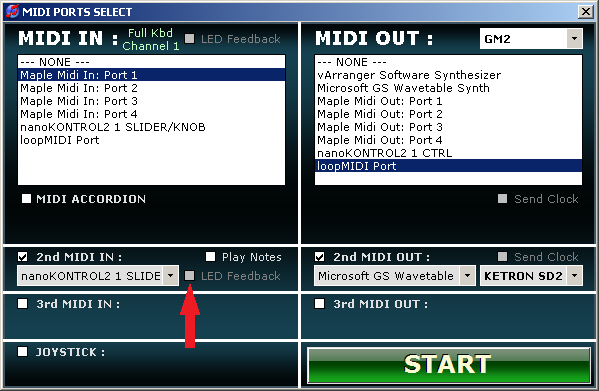
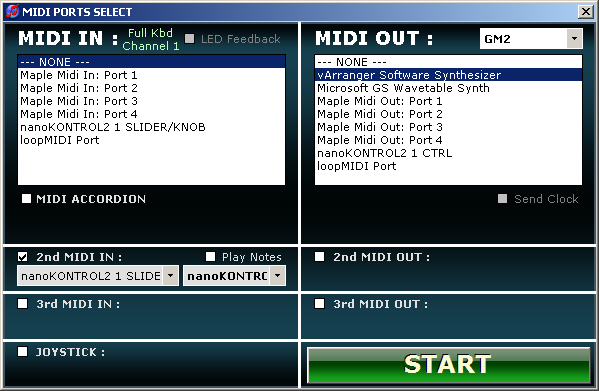
Remarque : il y a peut être des réglages à faire sur votre contrôleur MIDI, afin qu'il accepte le contrôle des LEDS.
Par exemple, pour le KORG nanoKONTROL2, vous devez utilisez le programme KORG Kontrol Editor (disponible sur le site internet de KORG), et sélectionner :
- CONTROL MODE = CC
- LED MODE = EXTERNAL
De même, pour chaque bouton, choisir :
- ASSIGN TYPE = CONTROL CHANGE
- BUTTON BEHAVIOR = MOMENTARY
- OFF VALUE = 0
- ON VALUE = 127
Puis, pour enregistrer les paramètres, aller dans le menu Communication, Write Scene Data.
- STYLES ROLAND : Transition entre les accords améliorée.
- Simplification de la fenêtre MIDI PORTS : Seuls les ports utilisés sont affichés.
Pour utiliser plus de ports MIDI, cocher les cases correspondantes.
- OPTIONS/CONTROLLERS : Ajout de MY SOUNDS RIGHT - et MY SOUNDS RIGHT +.
Cela est utile pour sélectionner un des 10 sons MY SOUNDS avec seulement 2 boutons.
- OPTIONS/CONTROLLERS : Ajout de RIGHT EXPRESSION et LEFT EXPRESSION.
Cela est utile pour contrôler le volume de la mélodie avec une pédale d'expression USB/MIDI ou un contrôleur de souffle, etc...
- Contrôleurs MIDI : Meilleur gestion des boutons MIDI envoyant des Control Change, Valeur = 0, lors du relâchement du bouton.
Attention : avant la version 1.17, vArranger fonctionnait en mode TOGGLE, maintenant vous devrez probablement re-paramétrer votre contrôleur midi en mode MOMENTARY.
La majorité des contrôleurs MIDI sont paramétrés d'usine comme cela.
- INS : Ajout d'une liste qui affiche les sons alternatifs issus de toutes les banques.
Cela est utile si les sons des autres banques sont classés suivant la norme GM.
- OPTIONS / MASTER /CHORD RECOGNITION VELOCITY THRESHOLD : Possibilité de filtrer les notes de faible intensité pour éviter des changements d'accords non désirés. Cela est surtout utile pour les guitaristes MIDI, car des notes non désirés sont facilement envoyées par des cordes à vides effleurées.
- Amélioration du choix de la note de basse jouée par l'arrangeur, dans le cas d'un changement d'accord sur une note de basse étrangère.
- Pour les accordéonistes, avec l'option BASS TO LOWEST, en jouant une autre note de basse, l'accord est rejoué avec la nouvelle note de basse.
- Amélioration du rendu des styles du Tyros 4
- Amélioration du rendu des sons de basse MegaVoice.
- Un appui sur le bouton assigné à la fonction recherche (SEARCH) active la fonction recherche. Un 2 ème appui annule la recherche en cours.
- Mode Accordéon Français pour la rangée des 7 ème (me contacter pour l'activation)
- SONG CHORDS : Le nombre de mesures de chaque section à été ajouté dans la liste des sections, pour aider à placer les Intros, etc...
- Autres améliorations...
- Corrections :
- Lors de l'enchaînement d'un style vers un midifile, les choix des SEND TO MIDI OUT 1 2 3 sont maintenant corrects sur toutes les pistes.
- Avec l'option AUTOSTART MIDIFILE & MP3 cochée, un appui sur le bouton panic, ou la fermeture de la fenêtre midi port démarrait le midifile.
- Correction d'un message d'erreur si le style ou le midifile contenait un tempo supérieur à 255 BPM
- PDF / Multi-écran : Si la première partition chargée était au format pdf, elle n'était pas affichée sur le 2 eme écran.
- Correction de l'affichage du Karaoke dans 2 cas.
- Sur des midifiles en 6/8 et autres signatures spéciales, la navigation par clic sur la barre de progression ne fonctionnait pas correctement.
- Le réglage du MASTER VOLUME est pris en compte lors d'un clic sur le bouton PANIC
- Autres corrections...
Et comme d'habitude, la mise à jour est GRATUITE pour tous les possesseurs d'une licence de vArranger.
Alors profitez bien.
Dan
#76
The vArranger² Software Forum / ROLAND INTEGRA-7
January 24, 2013, 07:48:45 PM
I had the opportunity to try the new ROLAND INTEGRA-7 sound module for two weeks.
I have compiled the INS file to select the list of sounds easily from vArranger.
I also remixed some of the Tyros 4 styles to sound better with the Integra 7...
If someone has this module, I will be glad to offer my hours of work to him.
Just ask here.
I have compiled the INS file to select the list of sounds easily from vArranger.
I also remixed some of the Tyros 4 styles to sound better with the Integra 7...
If someone has this module, I will be glad to offer my hours of work to him.
Just ask here.
#77
The vArranger² Software Forum / One more Video
January 06, 2013, 03:57:27 PM
A french user, show us how he is using vArranger and the song chords.
Sorry, it is in french, but at the middle, you can hear some good music, that everyone here can understand.
http://youtu.be/H3GNIh-e8iY
Sorry, it is in french, but at the middle, you can hear some good music, that everyone here can understand.
http://youtu.be/H3GNIh-e8iY
#78
Le logiciel vArranger² / BONNE ANNEE 2013 !!!
December 31, 2012, 06:10:31 PM
Bonsoir à tous et bienvenue à l'année 2013 !
L'année 2012 n'a pas été facile pour beaucoup de personnes à travers le monde, mais nous sommes toujours bien vivants
Alors il est temps de se renouveler et de commencer quelques chose de nouveau. Trouver en nous de nouvelles idées et améliorer les choses.
Je suis sûr que quelques chose de GRAND va arriver pour vous et vArranger cette nouvelle année ...

Je vous souhaite à tous le meilleur...
Amicalement,
Dan
L'année 2012 n'a pas été facile pour beaucoup de personnes à travers le monde, mais nous sommes toujours bien vivants

Alors il est temps de se renouveler et de commencer quelques chose de nouveau. Trouver en nous de nouvelles idées et améliorer les choses.
Je suis sûr que quelques chose de GRAND va arriver pour vous et vArranger cette nouvelle année ...

Je vous souhaite à tous le meilleur...
Amicalement,
Dan
#79
Midifiles - Karaoke - CDG / 60000 ITALIAN and Internationnal MIDIFILES !
December 27, 2012, 10:17:14 PM
Very good qualities !! I love them !!
It's a very big file (1GB compressed) !
It's a very big file (1GB compressed) !
#80
Le logiciel vArranger² / Interface EXPRESSION PEDAL TO USB
December 25, 2012, 06:38:09 PM
Bonjour à tous,
J'ai le plaisir de vous annoncer la sortie imminente du convertisseur pour pédale d'expression vers USB.
Le module est pour l'instant compatible avec la pédale d'expression YAMAHA FC7
http://www.thomann.de/fr/yamaha_fc7.htm
Caractéristiques :
- Plug-And-Play. Pas besoin d'installer de drivers
- Reconnu en tant que USB-MIDI (class compliant)
- Compatible Windows/Mac/Linux
- Compatible iPad
- Auto-alimenté par le port USB
- Expression fluide et rapide.
- Latence non perceptible.
- Possibilité de mettre à jour le firmware pour les évolutions futures
- Câble USB 1,8M inclus
- Paramétré d'usine pour envoyer le controlleur d'expression MIDI
- Éditeur logiciel gratuit à venir
- Convient parfaitement pour contrôler le logiciel vArranger.
- Fabriqué à l'unité sur commande.
- Prix de lancement : TBD + frais de ports offerts
J'ai le plaisir de vous annoncer la sortie imminente du convertisseur pour pédale d'expression vers USB.
Le module est pour l'instant compatible avec la pédale d'expression YAMAHA FC7
http://www.thomann.de/fr/yamaha_fc7.htm
Caractéristiques :
- Plug-And-Play. Pas besoin d'installer de drivers
- Reconnu en tant que USB-MIDI (class compliant)
- Compatible Windows/Mac/Linux
- Compatible iPad
- Auto-alimenté par le port USB
- Expression fluide et rapide.
- Latence non perceptible.
- Possibilité de mettre à jour le firmware pour les évolutions futures
- Câble USB 1,8M inclus
- Paramétré d'usine pour envoyer le controlleur d'expression MIDI
- Éditeur logiciel gratuit à venir
- Convient parfaitement pour contrôler le logiciel vArranger.
- Fabriqué à l'unité sur commande.
- Prix de lancement : TBD + frais de ports offerts
#81
The vArranger² Software Forum / vArranger + ketron SD2 + Yamaha Styles mp3 Demo
December 21, 2012, 11:07:26 AM
Someone posted 3 yamaha styles, and audio recordings from his Tyros on the french forum, and wanted to hear the same styles played by vArranger + Ketron SD2.
So, I did it, and you can listen what to expect here :
http://varranger.com/vforum/index.php/topic,868.0.html
So, I did it, and you can listen what to expect here :
http://varranger.com/vforum/index.php/topic,868.0.html
#82
The vArranger² Software Forum / PEDAL BOARD TO USB MIDI MODULE
December 17, 2012, 10:18:57 PM
A french user bought our new FS13 TO USB adapter.
Here is some pictures of how he installed it on it's Ketron pedal.
http://varranger.com/vforum/index.php/topic,862.0.html
Here is some pictures of how he installed it on it's Ketron pedal.
http://varranger.com/vforum/index.php/topic,862.0.html
#83
The vArranger² Software Forum / KORG nanoKONTROL2
December 06, 2012, 07:27:26 PM
If you have the KORG nanoKONTROL2, you will be happy ...
#84
The vArranger² Software Forum / What is the right price for vArranger
November 28, 2012, 06:20:31 PM
Hello everyone,
The forum is a little quiet this week, so I will ask you some economic questions...
1) For you, what is the right price of the vArranger software?
2) I would buy vArranger if it cost ... $USD only ?
3) I prefer to pay less in the beginning but pay for upgrades every years, as most of software editors are doing?
Dan
The forum is a little quiet this week, so I will ask you some economic questions...
1) For you, what is the right price of the vArranger software?
2) I would buy vArranger if it cost ... $USD only ?
3) I prefer to pay less in the beginning but pay for upgrades every years, as most of software editors are doing?
Dan
#85
Le logiciel vArranger² / Quel est le juste prix de vArranger?
November 28, 2012, 06:15:48 PM
Bonjour à tous,
Comme le forum est un peu calme en ce moment, je vais en profiter pour lancer un débat économique...
1) Quel est à votre avis le juste prix du logiciel vArranger?
2) Vous achèteriez vArranger si il coûtait ... €?
3) Vaut il mieux baisser le prix d'entrée et faire payer les mises à jours chaque année comme la majorité des éditeurs de logiciels?
Dan
Comme le forum est un peu calme en ce moment, je vais en profiter pour lancer un débat économique...
1) Quel est à votre avis le juste prix du logiciel vArranger?
2) Vous achèteriez vArranger si il coûtait ... €?
3) Vaut il mieux baisser le prix d'entrée et faire payer les mises à jours chaque année comme la majorité des éditeurs de logiciels?
Dan
#86
The vArranger² Software Forum / NEW : VERSION 1.16 IS READY !
October 26, 2012, 02:27:26 PM
Hello everybody,
vArranger version 1.16 is available for download.
Here's what's new in this update :
- ROLAND STYLE FILE FORMAT SUPPORT !
- New MARKERS feature for MIDIFILES :

A marker is used to store a specific position in a Midifile.
vArranger will display the markers found in the Midifile, in the arranger's variations zone.
By clicking on one of the markers buttons, the Midifile playback will start directly to the position of this marker.
If the Midifile is being played, the change in position will be done at the end of the bar, for a smooth transition.
This is useful for example if the public wants to hear from you one more chorus. You click on the Chorus marker, and at the end of the current playing bar, a new chorus will be chained perfectly.
In OPTIONS / CONTROLLERS, it is possible to assign up to 15 markers to MIDI buttons, PC keys... (Section MARKERS)
It is also possible to use the buttons assigned to the arranger's VARIATION UP and VARIATION DOWN, to navigate through the markers, with the possibility to press the buttons several times in a row.
The third controlling option is to use the buttons usually assigned to changes the arranger's variations. To do this, use a Midifile editor and name the markers so that they contain one of the following text : Intro 1 or Intro 2 or Intro 3 or Ending 1 or Ending 2 or Ending 3 or Ending 4 or Main A or Main B or Main C or Main D or Fill In 1 or Fill In 2 or Fill In 3 or Fill In Break.
For example, if the marker is called "Main C" or "Solo Guitar Main C", you can go to the position of the marker by pressing the button or pedal assigned to the variation 3 of the arranger. Cool?
- SYNCRO OUT : Ability to synchronize vArranger with other MIDI software or synthesizers. To do this, check the Send Clock box, next to the concerned MIDI output.
For this to work, you must also configure the other MIDI software or synth to allow to synchronize to an incoming MIDI clock.
Thanks to this option, vArranger can play with another arranger, arpeggiator, sequencer, drum machine, etc. ...
If you are not using this feature, it is better to leave the box unchecked, as it continuously sends MIDI messages.

- You can now control vArranger with MIDI controllers that send SYSEX messages. (Eg arrangers buttons of Ketron SD3, Midjay, AUDYA ...)
- SYSEX messages are now displayed in the MIDI monitor.
- OPTIONS/MASTER: The older Ketron SD2 have a bug and freeze sometimes. A new option has been added MY SD2/SD4 FREEZES that, when checked, prevents those SD2 to crash, filtering some MIDI messages. This option is checked by default.
If your SD2 does not crash when reading the midifile crash test, it is better to unckeck it and all midi messages will be sent.
- The MIDI engine is smoother.
- Several optimizations on MIDI ports management.
- SAVE/STARTUP CONFIG : New option AUTOSTART MIDIFILE & MP3, who allows to start the music directly while selecting the song, without having to press START.
- STYLE MIXER : New screen with summary of the style settings, for each track, and each variation. (Ketron styles to come)
To display this new screen, right click on an arranger track and click on STYLE MIXER.

- PDF FILES SUPPORT ! Download and install the FREE Plug In here : http://www.varranger.fr/vforum/index.php/topic,802.0.html
- Display of the EXPRESSION (MIDI controller 11) by a red line on the vu-meter of each track. The Expression controller acts on the volume of the track.
- SOUND EDIT: New slider to allow expression change.
- SOUND EDIT : Viewing real-time movements of Brightness (CutOff freq), Wah value, Resonance, Expression, Attack, Pitch Range ...
- SOUND EDIT: VELOCITY FROM and TO buttons will auto-repeat until the mouse button is released.
- The SAVE SONG is smarter and save more parameters such as Volume, Sound (bank0, 32, et PC), MIDI PORT (1,2,3), FX1, FX2, FX3, FX2 Type, Pan, Brightness, Resonance, Expression, Attack, Release, PitchRange.
- You can now save the MANUAL BASS SUSTAIN. To do this, select Manual Bass, double click on the bass track, and change the value of the Release Time slider. You can then save this setting in SAVE STARTUP CONFIG.
- SAVE / SAVE LEFT SOUND : Once you have well tuned your left hand sound (LEFT 1 2 3), you can save it as a MULTI sound with this option.
- Improved rendering of Yamaha styles on Ketron SD2.
- Improved rendering of MegaVoices guitars on Yamaha styles.
- Yamaha styles that use the CubanKit will sound better.
- Style Engine Optimization, with a smart algorithm who reduces the latency in the beginning of the loops or when changing part.
- Transition from one style to another is less perceptible.
- VARIATION UP/DOWN. You can now press several times in a row on those buttons, to change variations up and down. Eg to go from variation 1 to 4, press the button VARIATION UP 3 times in a row.
- New button on the DRAWBARS window for LESLIE SLOW / FAST. You can assign this button in OPTION/CONTROLLERS.
- The mouse pointer disappears when it is on the score and not moving for more than 10 seconds ...
- SAVE SONG button added in the SONG CHORDS : This launches the SAVE SONG screen, with the SONG CHORDS box already checked!
- Small adjustments on score display.
- Double-click on the score don't maximize the window anymore, except on the top of the window. (To avoid enlarging the window if you click too quickly to turn pages)
- Enhanced GS mode
- Enhanced GM2 mode
- Other improvements...
- You can save the startup position of the main vArranger screen, by right clicking on the window and select ' SAVE WINDOW POSITION '
- You can save the startup position of the karaoke screen, by right clicking on the window and select ' SAVE WINDOW POSITION '
- When you load a song, you already know that you can automatically display a score together with the song, if you put a jpg, pdf, ... file into the SCORE folder. You can now disable the automatic displaying of the score, by right clicking on the LYRICS button, and unckeck DISPLAY SCORE OF THE SONGS.
- You can now disable the automatic displaying of the lyrics of the midifiles, by right clicking on the LYRICS button, and unckeck DISPLAY LYRICS OF THE MIDIFILES
- You can now disable the automatic displaying of the karaoke of the midifiles, by right clicking on the KARAOKE button, and unckeck DISPLAY KARAOKE OF THE MIDIFILES
- Those 2 last options are not on the SAVE STARTUP CONFIG. screen anymore.
- Corrections :
- If there are tempo changes within a midifile and you navigate through the midi file with the blue progress bar, the correct tempo will be applied.
- The progress bar on 12/8 midifiles has been corrected.
- The midifiles with more than 320000000 clock ticks have been corrected.
- The midifiles with more than 128 tracks have been corrected.
- If a midifile is playing, you can select a style. The transition will be done at the end of the bar.
- Midifile: if a signature change is present in the middle of the midifile, but not at it's beginning, vArranger was displaying an error message.
- Brightness variations in midifiles are now played.
- Yamaha Styles, guitar mode, some root notes were played an octave too high, if the track was set as bass in CASM.
- Yamaha Styles, parameters of some styles that include many different parameters depending the section, are now correct.
- Yamaha Styles : Styles recorded with mM7 or mM7(9) chords have been fixed.
- Yamaha Styles : The initial settings were recalled sometimes at the beginning of the loop.
- Some Yamaha styles created from midifiles without CASM section did not sound. eg Mazouka style.
- On GM/GM2/GS/XG mode, some high treble notes could be heard.
- Correction of the chorus effect for GM/GM2/GS/XG sound modules.
- If you change the tempo with a controller, if the range is exceeded, the display is now correct.
- With the Arranger stopped, selecting a FILL IN, the style parameters are correct.
- If you minimize the vArranger window, and then you restore it to the screen, the variations/intro/ending were not always displayed correctly.
- A crash could occur with vArranger unable to shut down, if a MIDI device is not working properly, has been fixed.
- When selecting a number of sound that is not in the MYSOUNDS bar using a controller, there was an error. eg 6 sounds are present in the bar, but you ask for the sound #7.
- Fixed LED display on 6/8 rhythms on Yamaha and Roland styles.
- With Sync start = ON, clicking on HOLD was starting the arranger.
- Correction : With HOLD = OFF, instrumental tracks will be muted when ALL the notes of the chords will be released
- If you select COUNT IN, then STOP, then START, the count in was repeating and did not chain on the variation.
- Other adjustments...
- Fixes from Beta 8 :
- INS : Some INS files were not displayed correctly.
- INS : Selecting a drum sound on a drum track from the INS screen is corrected.
And as usual, the update is FREE for all owners of a vArranger license.
ENJOY !!
Dan
vArranger version 1.16 is available for download.
Here's what's new in this update :
- ROLAND STYLE FILE FORMAT SUPPORT !
- New MARKERS feature for MIDIFILES :

A marker is used to store a specific position in a Midifile.
vArranger will display the markers found in the Midifile, in the arranger's variations zone.
By clicking on one of the markers buttons, the Midifile playback will start directly to the position of this marker.
If the Midifile is being played, the change in position will be done at the end of the bar, for a smooth transition.
This is useful for example if the public wants to hear from you one more chorus. You click on the Chorus marker, and at the end of the current playing bar, a new chorus will be chained perfectly.
In OPTIONS / CONTROLLERS, it is possible to assign up to 15 markers to MIDI buttons, PC keys... (Section MARKERS)
It is also possible to use the buttons assigned to the arranger's VARIATION UP and VARIATION DOWN, to navigate through the markers, with the possibility to press the buttons several times in a row.
The third controlling option is to use the buttons usually assigned to changes the arranger's variations. To do this, use a Midifile editor and name the markers so that they contain one of the following text : Intro 1 or Intro 2 or Intro 3 or Ending 1 or Ending 2 or Ending 3 or Ending 4 or Main A or Main B or Main C or Main D or Fill In 1 or Fill In 2 or Fill In 3 or Fill In Break.
For example, if the marker is called "Main C" or "Solo Guitar Main C", you can go to the position of the marker by pressing the button or pedal assigned to the variation 3 of the arranger. Cool?
- SYNCRO OUT : Ability to synchronize vArranger with other MIDI software or synthesizers. To do this, check the Send Clock box, next to the concerned MIDI output.
For this to work, you must also configure the other MIDI software or synth to allow to synchronize to an incoming MIDI clock.
Thanks to this option, vArranger can play with another arranger, arpeggiator, sequencer, drum machine, etc. ...
If you are not using this feature, it is better to leave the box unchecked, as it continuously sends MIDI messages.

- You can now control vArranger with MIDI controllers that send SYSEX messages. (Eg arrangers buttons of Ketron SD3, Midjay, AUDYA ...)
- SYSEX messages are now displayed in the MIDI monitor.
- OPTIONS/MASTER: The older Ketron SD2 have a bug and freeze sometimes. A new option has been added MY SD2/SD4 FREEZES that, when checked, prevents those SD2 to crash, filtering some MIDI messages. This option is checked by default.
If your SD2 does not crash when reading the midifile crash test, it is better to unckeck it and all midi messages will be sent.
- The MIDI engine is smoother.
- Several optimizations on MIDI ports management.
- SAVE/STARTUP CONFIG : New option AUTOSTART MIDIFILE & MP3, who allows to start the music directly while selecting the song, without having to press START.
- STYLE MIXER : New screen with summary of the style settings, for each track, and each variation. (Ketron styles to come)
To display this new screen, right click on an arranger track and click on STYLE MIXER.

- PDF FILES SUPPORT ! Download and install the FREE Plug In here : http://www.varranger.fr/vforum/index.php/topic,802.0.html
- Display of the EXPRESSION (MIDI controller 11) by a red line on the vu-meter of each track. The Expression controller acts on the volume of the track.
- SOUND EDIT: New slider to allow expression change.
- SOUND EDIT : Viewing real-time movements of Brightness (CutOff freq), Wah value, Resonance, Expression, Attack, Pitch Range ...
- SOUND EDIT: VELOCITY FROM and TO buttons will auto-repeat until the mouse button is released.
- The SAVE SONG is smarter and save more parameters such as Volume, Sound (bank0, 32, et PC), MIDI PORT (1,2,3), FX1, FX2, FX3, FX2 Type, Pan, Brightness, Resonance, Expression, Attack, Release, PitchRange.
- You can now save the MANUAL BASS SUSTAIN. To do this, select Manual Bass, double click on the bass track, and change the value of the Release Time slider. You can then save this setting in SAVE STARTUP CONFIG.
- SAVE / SAVE LEFT SOUND : Once you have well tuned your left hand sound (LEFT 1 2 3), you can save it as a MULTI sound with this option.
- Improved rendering of Yamaha styles on Ketron SD2.
- Improved rendering of MegaVoices guitars on Yamaha styles.
- Yamaha styles that use the CubanKit will sound better.
- Style Engine Optimization, with a smart algorithm who reduces the latency in the beginning of the loops or when changing part.
- Transition from one style to another is less perceptible.
- VARIATION UP/DOWN. You can now press several times in a row on those buttons, to change variations up and down. Eg to go from variation 1 to 4, press the button VARIATION UP 3 times in a row.
- New button on the DRAWBARS window for LESLIE SLOW / FAST. You can assign this button in OPTION/CONTROLLERS.
- The mouse pointer disappears when it is on the score and not moving for more than 10 seconds ...
- SAVE SONG button added in the SONG CHORDS : This launches the SAVE SONG screen, with the SONG CHORDS box already checked!
- Small adjustments on score display.
- Double-click on the score don't maximize the window anymore, except on the top of the window. (To avoid enlarging the window if you click too quickly to turn pages)
- Enhanced GS mode
- Enhanced GM2 mode
- Other improvements...
- You can save the startup position of the main vArranger screen, by right clicking on the window and select ' SAVE WINDOW POSITION '
- You can save the startup position of the karaoke screen, by right clicking on the window and select ' SAVE WINDOW POSITION '
- When you load a song, you already know that you can automatically display a score together with the song, if you put a jpg, pdf, ... file into the SCORE folder. You can now disable the automatic displaying of the score, by right clicking on the LYRICS button, and unckeck DISPLAY SCORE OF THE SONGS.
- You can now disable the automatic displaying of the lyrics of the midifiles, by right clicking on the LYRICS button, and unckeck DISPLAY LYRICS OF THE MIDIFILES
- You can now disable the automatic displaying of the karaoke of the midifiles, by right clicking on the KARAOKE button, and unckeck DISPLAY KARAOKE OF THE MIDIFILES
- Those 2 last options are not on the SAVE STARTUP CONFIG. screen anymore.
- Corrections :
- If there are tempo changes within a midifile and you navigate through the midi file with the blue progress bar, the correct tempo will be applied.
- The progress bar on 12/8 midifiles has been corrected.
- The midifiles with more than 320000000 clock ticks have been corrected.
- The midifiles with more than 128 tracks have been corrected.
- If a midifile is playing, you can select a style. The transition will be done at the end of the bar.
- Midifile: if a signature change is present in the middle of the midifile, but not at it's beginning, vArranger was displaying an error message.
- Brightness variations in midifiles are now played.
- Yamaha Styles, guitar mode, some root notes were played an octave too high, if the track was set as bass in CASM.
- Yamaha Styles, parameters of some styles that include many different parameters depending the section, are now correct.
- Yamaha Styles : Styles recorded with mM7 or mM7(9) chords have been fixed.
- Yamaha Styles : The initial settings were recalled sometimes at the beginning of the loop.
- Some Yamaha styles created from midifiles without CASM section did not sound. eg Mazouka style.
- On GM/GM2/GS/XG mode, some high treble notes could be heard.
- Correction of the chorus effect for GM/GM2/GS/XG sound modules.
- If you change the tempo with a controller, if the range is exceeded, the display is now correct.
- With the Arranger stopped, selecting a FILL IN, the style parameters are correct.
- If you minimize the vArranger window, and then you restore it to the screen, the variations/intro/ending were not always displayed correctly.
- A crash could occur with vArranger unable to shut down, if a MIDI device is not working properly, has been fixed.
- When selecting a number of sound that is not in the MYSOUNDS bar using a controller, there was an error. eg 6 sounds are present in the bar, but you ask for the sound #7.
- Fixed LED display on 6/8 rhythms on Yamaha and Roland styles.
- With Sync start = ON, clicking on HOLD was starting the arranger.
- Correction : With HOLD = OFF, instrumental tracks will be muted when ALL the notes of the chords will be released
- If you select COUNT IN, then STOP, then START, the count in was repeating and did not chain on the variation.
- Other adjustments...
- Fixes from Beta 8 :
- INS : Some INS files were not displayed correctly.
- INS : Selecting a drum sound on a drum track from the INS screen is corrected.
And as usual, the update is FREE for all owners of a vArranger license.
ENJOY !!
Dan
#87
The vArranger² Software Forum / NEW WEBSITE
October 25, 2012, 02:20:25 PM
When too much thousands of people were connecting together to the vArranger's website, the website was down, and I don't think it should be like that.
So I decided to switch the web host company, to a more expensive one, and hope everything will be OK.
I (un?)fortunately have to create a new website from scratch, before the end of the month.
I don't know when this domain and server will stop working, and when the new ones will start. So don't be afraid if the vArranger's website is down for a few hours or days.
I had backed up this forum yesterday night, and will copy it to the new server.
If people here want to give some help in creating some good English content, it will be welcome.
Regards,
Dan
So I decided to switch the web host company, to a more expensive one, and hope everything will be OK.
I (un?)fortunately have to create a new website from scratch, before the end of the month.
I don't know when this domain and server will stop working, and when the new ones will start. So don't be afraid if the vArranger's website is down for a few hours or days.
I had backed up this forum yesterday night, and will copy it to the new server.
If people here want to give some help in creating some good English content, it will be welcome.

Regards,
Dan
#88
Le logiciel vArranger² / NOUVEAU : VERSION 1.16 DISPONIBLE !
October 22, 2012, 05:46:06 PM
Bonjour à tous,
La version 1.16 de vArranger est disponible en téléchargement.
Voici les nouveautés de cette mise à jour :
- Possibilité de jouer les STYLES ROLAND !
- Nouvelle fonction Marqueurs pour fichiers MIDI :

Un marqueur est utilisé pour mémoriser une position précise dans un Midifile.
vArranger affichera les marqueurs présent dans le Midifile, dans la zone des variations de l'arrangeur.
En cliquant sur un des boutons marqueurs, la lecture du Midifile commencera directement à la position de ce marqueur.
Si le Midifile est en cours de lecture, le changement de position se fera à la fin de la mesure, pour une transition parfaite.
Cela est très utile si par exemple le public vous réclame un refrain supplémentaire. Vous cliquez sur le marqueur Refrain, et à la fin de la mesure en cours, un refrain sera enchaîné parfaitement.
Dans OPTIONS/CONTROLLERS, il est possible d'assigner jusqu'à 15 marqueurs à des boutons MIDI, ou touches PC... (Section MARKERS)
Il est également possible d'utiliser les touches assignées aux fonctions VARIATION UP et VARIATION DOWN de l'arrangeur, pour se déplacer à travers les marqueurs, avec la possibilité d'appuyer plusieurs fois d'affilés.
La troisième option de contrôle est d'utiliser les touches assignées habituellement pour les variations de l'arrangeur. Pour cela, utiliser un éditeur de Midifiles et nommer les marqueurs, afin qu'ils contiennent : Intro 1 ou Intro 2 ou Intro 3 ou Ending 1 ou Ending 2 ou Ending 3 ou Ending 4 ou Main A ou Main B ou Main C ou Main D ou Fill In 1 ou Fill In 2 ou Fill In 3 ou Fill In Break.
Par exemple, si le marqueur s'appelle : "Main C" ou bien "Solo de guitare Main C", vous pourrez aller à la position de ce marqueur, en appuyant sur le bouton ou la pédale assignée à la variation 3 de l'arrangeur. Cool?
- SYNCRO OUT : Possibilité de synchroniser vArranger avec d'autres logiciels ou synthétiseurs MIDI. Pour cela, cocher la case Send Clock à coté de la sortie MIDI concernée.
Pour que cela fonctionne, vous devrez aussi paramétrer l'autre logiciel ou synthé MIDI, afin qu'il accepte de se synchroniser sur une horloge MIDI externe.
Grace à cette option, vArranger peut jouer en rythme avec un autre arrangeur, arpégiateur, séquenceur, boite à rythme, etc...
Si vous n'utilisez pas cette fonction, il vaut mieux laisser décoché la case, car elle envoie en continue des messages MIDI.

- Possibilité de piloter vArranger avec des contrôleurs MIDI qui envoient des messages SYSEX. (Par exemple les boutons des arrangeurs Ketron SD3, Midjay, AUDYA...)
- Les messages SYSEX sont désormais visibles dans le moniteur MIDI.
- OPTIONS/MASTER : Les anciens Ketron SD2 ont un bug et plantent parfois. Une nouvelle option à été rajoutée MY SD2/SD4 FREEZES qui une fois cochée, empêche ces SD2 de planter, en filtrant certains messages MIDI. Cette option est cochée par défaut.
Si votre SD2 ne plante pas lors de la lecture du midifile de test, il vaut mieux la décocher et tous les messages midi seront envoyés.
- Amélioration de la fluidité du moteur MIDI.
- Optimisations diverses sur la gestion des ports MIDI.
- SAVE/STARTUP CONFIG : Nouvelle option AUTOSTART MIDIFILE & MP3, qui permet de démarrer la musique directement lors de la sélection d'une chanson, sans avoir à appuyer sur START.
- Nouvel écran récapitulatif des paramètres du style, pour chaque piste, et pour chaque variation. (Compatibilité styles Ketron à venir)
Pour afficher cet écran, faites un clic droit sur une piste de l'arrangeur, et cliquez sur STYLE MIXER.

- Affichage des fichiers PDF ! Télécharger et installer le Plug In disponible gratuitement ici : http://www.varranger.fr/vforum/index.php/topic,802.0.html
- Affichage de l'expression (contrôleur MIDI 11) par un trait rouge sur le vu-mètre de chaque piste. Le contrôleur expression agit sur le volume de la piste.
- SOUND EDIT : Possibilité de modifier l'expression.
- SOUND EDIT : Affichage des mouvements en temps réel de Brightness (CutOff freq), Wah value, Resonance, Expression, Attack, Pitch Range ...
- SOUND EDIT : Les boutons Velocity FROM et TO se répéterons tant que le bouton de la souris est enfoncé.
- Le SAVE SONG est plus intelligent et enregistre plus de paramètres, tels que Volume, Sound (bank0, 32, et PC), MIDI PORT (1,2,3), FX1, FX2, FX3, FX2 Type, Pan, Brightness, Resonance, Expression, Attack, Release, PitchRange.
- Possibilité d'enregistrer le MANUAL BASS SUSTAIN. Pour cela, sélectionner Manual Bass, double cliquer sur la piste de basse, et changer la valeur du Release Time. Vous pourrez ensuite sauvegarder ce paramètre dans SAVE STARTUP CONFIG.
- SAVE / SAVE LEFT SOUND. Une fois que vous avez peaufiné votre son de main gauche (LEFT 1 2 3), vous pouvez l'enregistrer en tant que son MULTI avec cette option.
- Amélioration du rendu des styles Yamaha sur les Ketron SD2.
- Amélioration du rendu des guitares MegaVoices sur les styles Yamaha.
- Les styles Yamaha qui utilisent le drumkit CubanKit sonnent mieux.
- Optimisation du moteur de styles, avec un algorythme intelligent qui diminue les temps de latence en début de boucles, ou lors du changement de partie.
- Transition encore moins perceptible d'un style à l'autre.
- VARIATION UP/DOWN. Vous pouvez maintenant appuyer plusieurs fois d'affilée sur ces boutons, pour monter et descendre rapidement de plusieurs variations.
- Ajout d'un bouton LESLIE SLOW/FAST dans la fenêtre des DRAWBARS. Possibilité d'assigner ce bouton dans OPTION/CONTROLLERS.
- Le curseur de la souris disparaît si la souris reste sans bouger sur la partition pendant plus de 10 secondes...
- Ajout d'un bouton SAVE SONG dans le SONG CHORDS : Cela lance la fenêtre SAVE SONG, avec la case SONG CHORDS déjà cochée !
- Ajustements sur l'affichage des partitions.
- Un double-clic sur la partition n'agrandit plus la fenêtre, sauf tout en haut de la fenêtre. (Pour éviter d'agrandir la fenêtre si on clic trop rapidement pour tourner les pages)
- Mode GS amélioré
- Mode GM2 amélioré
- Autres améliorations...
- Possibilité d'enregistrer la position de démarrage de la fenêtre principale de vArranger en faisant un clic droit sur la fenêtre puis : SAVE WINDOW POSITION
- Possibilité d'enregistrer la position de démarrage de la fenêtre Karaoke en faisant un clic droit sur la fenêtre Karaoke puis : SAVE WINDOW POSITION
- Possibilité de désactiver l'affichage automatique des partitions du dossier SCORE, en faisant un clic droit sur le bouton Lyrics, puis décocher DISPLAY SCORE OF THE SONGS
- Possibilité de désactiver l'affichage automatique des paroles des midifiles, en faisant un clic droit sur le bouton Lyrics, puis décocher DISPLAY LYRICS OF THE MIDIFILES
- Possibilité de désactiver l'affichage automatique des karaoke des midifiles, en faisant un clic droit sur le bouton Karaoke puis décocher DISPLAY KARAOKE OF THE MIDIFILES
- Ces 2 dernières options ont été retirées du SAVE STARTUP CONFIG.
- Corrections :
- S'il y a des changements de tempo au sein d'un midifile, et que vous naviguez à travers le midifile, le tempo correct sera appliqué.
- La barre d'avancement et de navigation des midifiles en 12/8 a été corrigée.
- Les midifiles qui ont plus de 320000000 ticks d'horloge ont été corrigés.
- Les midifiles qui ont plus de 128 pistes ont été corrigés.
- Si un midifile est en cours de lecture, et que l'on sélectionne un style, l'enchaînement se fait correctement.
- Midifile : si un changement de signature est présente au milieu du midifile, mais pas au début, vArranger affichait un message d'erreur.
- Les variations de Brightness sont jouées dans les midifiles.
- Styles Yamaha, mode guitare, certaines notes de toniques étaient jouées une octave trop haute, si la piste CASM était notée en Basse.
- Styles Yamaha, les paramètres de certains styles qui comportent beaucoup de paramètres différents suivant la section, sont maintenant juste.
- Styles Yamaha : Les styles enregistrés en mM7 ou en mM7(9) on été corrigés.
- Styles Yamaha : Les réglages initiaux revenaient parfois en début de boucle.
- Certains styles Yamaha créés à partir de midifiles sans section CASM ne sonnaient pas. Exemple style Mazouka.
- En mode GM/GM2/GS/XG, certains sons très aigus pouvaient être entendus.
- Correction de l'effet Chorus pour les modules de sons GM/GM2/GS/XG
- Changement de tempo avec un contrôleur, en cas de dépassement, l'affichage est corrigé.
- Avec l'arrangeur à l'arrêt, en sélectionnant un FILL IN, les paramètres seront corrects.
- Lorsque l'on réduit la fenêtre vArranger, et qu'on la reprends, les bouton variations/intro/ending n'étaient pas toujours affichés correctement.
- Une situation de plantage de vArranger avec impossibilité de le quitter, si un périphérique MIDI ne fonctionne pas correctement, à été corrigé.
- Si on sélectionne un numéro de son qui ne se trouve pas dans la barre MYSOUNDS à l'aide d'un contrôleur, il y avait un message d'erreur.
- Correction de l'affichage des leds sur les rythmes en 6/8 sur les rythmes Yamaha et Roland.
- Avec Sync start à ON, cliquer sur HOLD lançait l'arrangeur.
- Correction : Avec HOLD à OFF, les pistes instrumentales se coupent lorsqu'il n y a plus aucune note d'accord joué.
- Si on fait COUNT IN, puis STOP, puis START , le count in reprenait et n'enchaînait pas sur la variation.
- Autres corrections...
- Corrections depuis la Beta 8 :
- INS : Certains fichiers INS n'étaient pas correctement affichés.
- INS : Correction de la sélection de sons sur une piste de batterie à partir de la fenêtre INS.
Et comme d'habitude, la mise à jour est GRATUITE pour tous les possesseurs d'une licence de vArranger.
Alors profitez bien.
Dan
La version 1.16 de vArranger est disponible en téléchargement.
Voici les nouveautés de cette mise à jour :
- Possibilité de jouer les STYLES ROLAND !
- Nouvelle fonction Marqueurs pour fichiers MIDI :

Un marqueur est utilisé pour mémoriser une position précise dans un Midifile.
vArranger affichera les marqueurs présent dans le Midifile, dans la zone des variations de l'arrangeur.
En cliquant sur un des boutons marqueurs, la lecture du Midifile commencera directement à la position de ce marqueur.
Si le Midifile est en cours de lecture, le changement de position se fera à la fin de la mesure, pour une transition parfaite.
Cela est très utile si par exemple le public vous réclame un refrain supplémentaire. Vous cliquez sur le marqueur Refrain, et à la fin de la mesure en cours, un refrain sera enchaîné parfaitement.
Dans OPTIONS/CONTROLLERS, il est possible d'assigner jusqu'à 15 marqueurs à des boutons MIDI, ou touches PC... (Section MARKERS)
Il est également possible d'utiliser les touches assignées aux fonctions VARIATION UP et VARIATION DOWN de l'arrangeur, pour se déplacer à travers les marqueurs, avec la possibilité d'appuyer plusieurs fois d'affilés.
La troisième option de contrôle est d'utiliser les touches assignées habituellement pour les variations de l'arrangeur. Pour cela, utiliser un éditeur de Midifiles et nommer les marqueurs, afin qu'ils contiennent : Intro 1 ou Intro 2 ou Intro 3 ou Ending 1 ou Ending 2 ou Ending 3 ou Ending 4 ou Main A ou Main B ou Main C ou Main D ou Fill In 1 ou Fill In 2 ou Fill In 3 ou Fill In Break.
Par exemple, si le marqueur s'appelle : "Main C" ou bien "Solo de guitare Main C", vous pourrez aller à la position de ce marqueur, en appuyant sur le bouton ou la pédale assignée à la variation 3 de l'arrangeur. Cool?

- SYNCRO OUT : Possibilité de synchroniser vArranger avec d'autres logiciels ou synthétiseurs MIDI. Pour cela, cocher la case Send Clock à coté de la sortie MIDI concernée.
Pour que cela fonctionne, vous devrez aussi paramétrer l'autre logiciel ou synthé MIDI, afin qu'il accepte de se synchroniser sur une horloge MIDI externe.
Grace à cette option, vArranger peut jouer en rythme avec un autre arrangeur, arpégiateur, séquenceur, boite à rythme, etc...
Si vous n'utilisez pas cette fonction, il vaut mieux laisser décoché la case, car elle envoie en continue des messages MIDI.

- Possibilité de piloter vArranger avec des contrôleurs MIDI qui envoient des messages SYSEX. (Par exemple les boutons des arrangeurs Ketron SD3, Midjay, AUDYA...)
- Les messages SYSEX sont désormais visibles dans le moniteur MIDI.
- OPTIONS/MASTER : Les anciens Ketron SD2 ont un bug et plantent parfois. Une nouvelle option à été rajoutée MY SD2/SD4 FREEZES qui une fois cochée, empêche ces SD2 de planter, en filtrant certains messages MIDI. Cette option est cochée par défaut.
Si votre SD2 ne plante pas lors de la lecture du midifile de test, il vaut mieux la décocher et tous les messages midi seront envoyés.
- Amélioration de la fluidité du moteur MIDI.
- Optimisations diverses sur la gestion des ports MIDI.
- SAVE/STARTUP CONFIG : Nouvelle option AUTOSTART MIDIFILE & MP3, qui permet de démarrer la musique directement lors de la sélection d'une chanson, sans avoir à appuyer sur START.
- Nouvel écran récapitulatif des paramètres du style, pour chaque piste, et pour chaque variation. (Compatibilité styles Ketron à venir)
Pour afficher cet écran, faites un clic droit sur une piste de l'arrangeur, et cliquez sur STYLE MIXER.

- Affichage des fichiers PDF ! Télécharger et installer le Plug In disponible gratuitement ici : http://www.varranger.fr/vforum/index.php/topic,802.0.html
- Affichage de l'expression (contrôleur MIDI 11) par un trait rouge sur le vu-mètre de chaque piste. Le contrôleur expression agit sur le volume de la piste.
- SOUND EDIT : Possibilité de modifier l'expression.
- SOUND EDIT : Affichage des mouvements en temps réel de Brightness (CutOff freq), Wah value, Resonance, Expression, Attack, Pitch Range ...
- SOUND EDIT : Les boutons Velocity FROM et TO se répéterons tant que le bouton de la souris est enfoncé.
- Le SAVE SONG est plus intelligent et enregistre plus de paramètres, tels que Volume, Sound (bank0, 32, et PC), MIDI PORT (1,2,3), FX1, FX2, FX3, FX2 Type, Pan, Brightness, Resonance, Expression, Attack, Release, PitchRange.
- Possibilité d'enregistrer le MANUAL BASS SUSTAIN. Pour cela, sélectionner Manual Bass, double cliquer sur la piste de basse, et changer la valeur du Release Time. Vous pourrez ensuite sauvegarder ce paramètre dans SAVE STARTUP CONFIG.
- SAVE / SAVE LEFT SOUND. Une fois que vous avez peaufiné votre son de main gauche (LEFT 1 2 3), vous pouvez l'enregistrer en tant que son MULTI avec cette option.
- Amélioration du rendu des styles Yamaha sur les Ketron SD2.
- Amélioration du rendu des guitares MegaVoices sur les styles Yamaha.
- Les styles Yamaha qui utilisent le drumkit CubanKit sonnent mieux.
- Optimisation du moteur de styles, avec un algorythme intelligent qui diminue les temps de latence en début de boucles, ou lors du changement de partie.
- Transition encore moins perceptible d'un style à l'autre.
- VARIATION UP/DOWN. Vous pouvez maintenant appuyer plusieurs fois d'affilée sur ces boutons, pour monter et descendre rapidement de plusieurs variations.
- Ajout d'un bouton LESLIE SLOW/FAST dans la fenêtre des DRAWBARS. Possibilité d'assigner ce bouton dans OPTION/CONTROLLERS.
- Le curseur de la souris disparaît si la souris reste sans bouger sur la partition pendant plus de 10 secondes...
- Ajout d'un bouton SAVE SONG dans le SONG CHORDS : Cela lance la fenêtre SAVE SONG, avec la case SONG CHORDS déjà cochée !
- Ajustements sur l'affichage des partitions.
- Un double-clic sur la partition n'agrandit plus la fenêtre, sauf tout en haut de la fenêtre. (Pour éviter d'agrandir la fenêtre si on clic trop rapidement pour tourner les pages)
- Mode GS amélioré
- Mode GM2 amélioré
- Autres améliorations...
- Possibilité d'enregistrer la position de démarrage de la fenêtre principale de vArranger en faisant un clic droit sur la fenêtre puis : SAVE WINDOW POSITION
- Possibilité d'enregistrer la position de démarrage de la fenêtre Karaoke en faisant un clic droit sur la fenêtre Karaoke puis : SAVE WINDOW POSITION
- Possibilité de désactiver l'affichage automatique des partitions du dossier SCORE, en faisant un clic droit sur le bouton Lyrics, puis décocher DISPLAY SCORE OF THE SONGS
- Possibilité de désactiver l'affichage automatique des paroles des midifiles, en faisant un clic droit sur le bouton Lyrics, puis décocher DISPLAY LYRICS OF THE MIDIFILES
- Possibilité de désactiver l'affichage automatique des karaoke des midifiles, en faisant un clic droit sur le bouton Karaoke puis décocher DISPLAY KARAOKE OF THE MIDIFILES
- Ces 2 dernières options ont été retirées du SAVE STARTUP CONFIG.
- Corrections :
- S'il y a des changements de tempo au sein d'un midifile, et que vous naviguez à travers le midifile, le tempo correct sera appliqué.
- La barre d'avancement et de navigation des midifiles en 12/8 a été corrigée.
- Les midifiles qui ont plus de 320000000 ticks d'horloge ont été corrigés.
- Les midifiles qui ont plus de 128 pistes ont été corrigés.
- Si un midifile est en cours de lecture, et que l'on sélectionne un style, l'enchaînement se fait correctement.
- Midifile : si un changement de signature est présente au milieu du midifile, mais pas au début, vArranger affichait un message d'erreur.
- Les variations de Brightness sont jouées dans les midifiles.
- Styles Yamaha, mode guitare, certaines notes de toniques étaient jouées une octave trop haute, si la piste CASM était notée en Basse.
- Styles Yamaha, les paramètres de certains styles qui comportent beaucoup de paramètres différents suivant la section, sont maintenant juste.
- Styles Yamaha : Les styles enregistrés en mM7 ou en mM7(9) on été corrigés.
- Styles Yamaha : Les réglages initiaux revenaient parfois en début de boucle.
- Certains styles Yamaha créés à partir de midifiles sans section CASM ne sonnaient pas. Exemple style Mazouka.
- En mode GM/GM2/GS/XG, certains sons très aigus pouvaient être entendus.
- Correction de l'effet Chorus pour les modules de sons GM/GM2/GS/XG
- Changement de tempo avec un contrôleur, en cas de dépassement, l'affichage est corrigé.
- Avec l'arrangeur à l'arrêt, en sélectionnant un FILL IN, les paramètres seront corrects.
- Lorsque l'on réduit la fenêtre vArranger, et qu'on la reprends, les bouton variations/intro/ending n'étaient pas toujours affichés correctement.
- Une situation de plantage de vArranger avec impossibilité de le quitter, si un périphérique MIDI ne fonctionne pas correctement, à été corrigé.
- Si on sélectionne un numéro de son qui ne se trouve pas dans la barre MYSOUNDS à l'aide d'un contrôleur, il y avait un message d'erreur.
- Correction de l'affichage des leds sur les rythmes en 6/8 sur les rythmes Yamaha et Roland.
- Avec Sync start à ON, cliquer sur HOLD lançait l'arrangeur.
- Correction : Avec HOLD à OFF, les pistes instrumentales se coupent lorsqu'il n y a plus aucune note d'accord joué.
- Si on fait COUNT IN, puis STOP, puis START , le count in reprenait et n'enchaînait pas sur la variation.
- Autres corrections...
- Corrections depuis la Beta 8 :
- INS : Certains fichiers INS n'étaient pas correctement affichés.
- INS : Correction de la sélection de sons sur une piste de batterie à partir de la fenêtre INS.
Et comme d'habitude, la mise à jour est GRATUITE pour tous les possesseurs d'une licence de vArranger.
Alors profitez bien.
Dan
#89
Le logiciel vArranger² / Comment avez vous découvert vArranger ?
September 19, 2012, 05:14:54 PM
Depuis quel site en avez vous entendu parlé?
Sur quel moteur de recherche, avec quels mots clés?
Sur quel moteur de recherche, avec quels mots clés?
#90
Le logiciel vArranger² / Arrangeur logiciel !!!
September 18, 2012, 08:45:43 PM
J'ai saisi le terme " Arrangeur logiciel " sur un moteur de recherche très célèbre, et j'ai été déçu de remarquer que vArranger est quasiment introuvable.
Cela est inadmissible ! D'ou la création de ce topic pour expliquer au web que vArranger est le meilleur arrangeur logiciel de la planète !!!!!
C'est vrai non? la première définition de vArranger serait : arrangeur logiciel.
Or si on recherche arrangeur logiciel, vArranger ne sort pas....
Conclusion : il faut se faire connaitre.
En comparaison, j'ai essayé software arranger, et là, vArranger sort en 3 ème position.
La seule explications possible : Les américains ont une longueur d'avance !
Alors pour rétablir les choses, l'arrangeur logiciel par définition est bel et bien vArranger
ps : ne prenez pas forcément ce message comme une information sérieuse (quoi que? )
)
C'est juste un test pour voir si cela aide notre moteur de recherche préféré à être au courant de nos activités.
Et si il est écrit en gros sur la page?
ARRANGEUR LOGICIEL
=
vArranger
N'hésitez pas à lire les différents sujets sur le forum pour en savoir plus sur le logiciel arrangeur vArranger.
Cordialement
Cela est inadmissible ! D'ou la création de ce topic pour expliquer au web que vArranger est le meilleur arrangeur logiciel de la planète !!!!!
C'est vrai non? la première définition de vArranger serait : arrangeur logiciel.
Or si on recherche arrangeur logiciel, vArranger ne sort pas....
Conclusion : il faut se faire connaitre.
En comparaison, j'ai essayé software arranger, et là, vArranger sort en 3 ème position.
La seule explications possible : Les américains ont une longueur d'avance !
Alors pour rétablir les choses, l'arrangeur logiciel par définition est bel et bien vArranger

ps : ne prenez pas forcément ce message comme une information sérieuse (quoi que?
 )
)C'est juste un test pour voir si cela aide notre moteur de recherche préféré à être au courant de nos activités.
Et si il est écrit en gros sur la page?
ARRANGEUR LOGICIEL
=
vArranger
N'hésitez pas à lire les différents sujets sur le forum pour en savoir plus sur le logiciel arrangeur vArranger.
Cordialement
#91
SoundFonts - SFZ - VST - Tools / vArranger PDF Plug In
September 03, 2012, 02:49:59 PM
Here is a program to install in your computer to be able to display PDF files with vArranger !
It is working exactly like JPG files.
You can go to the NEXT/PREV PAGE of the PDF, clicking on the left and right side of the displayed image, or assign a controller (like a pedal or a PC key) in the OPTION/CONTROLLERS screen.
To link a song with a score :
- Right click on a song
- Click on ASSOCIATE SHEET MUSIC...
- Select your score file JPEG, PDF, TXT, RTF, etc...
- It's done !
You can do again ASSOCIATE SHEET MUSIC... if you want to add more sheet music pages for the same song.
Enjoy !
It is working exactly like JPG files.
You can go to the NEXT/PREV PAGE of the PDF, clicking on the left and right side of the displayed image, or assign a controller (like a pedal or a PC key) in the OPTION/CONTROLLERS screen.
To link a song with a score :
- Right click on a song
- Click on ASSOCIATE SHEET MUSIC...
- Select your score file JPEG, PDF, TXT, RTF, etc...
- It's done !
You can do again ASSOCIATE SHEET MUSIC... if you want to add more sheet music pages for the same song.
Enjoy !
#92
The vArranger² Software Forum / Pictures of chromatic keyboard controller
August 31, 2012, 07:14:07 AM
Musictech MT60 chromatic 5 row keyboard
M-Audio Oxygen 25 keyboard controller
Ketron SD2
laptop
Jon
UK
M-Audio Oxygen 25 keyboard controller
Ketron SD2
laptop
Jon
UK
#93
The vArranger² Software Forum / NICE SETUP PICTURES !
August 27, 2012, 11:08:17 PM #94
The vArranger² Software Forum / VERSION 1.16 BETA 8
August 07, 2012, 12:51:38 PM
Hello everyone !
Following many months of work, I am pleased to announce you the new vArranger 1.16 Beta 1.
This version includes more than 75 new features and corrections !
vArranger users who wants to try this new beta version, before the finale release, let it know here.
Be careful :
- Do a FULL BACKUP of your vArrangerData folder before running the Beta version.
- Don't use the Beta version on stage while giging.
- If you save a Yamaha style with the Version 1.16, you will not be able to load them with the version 1.15.
- In this beta version, If you load a Yamaha style saved with the version 1.15, your saved mixer settings will not be loaded,and the SAVE SONG feature is disabled for those styles.
Dan
Following many months of work, I am pleased to announce you the new vArranger 1.16 Beta 1.
This version includes more than 75 new features and corrections !
vArranger users who wants to try this new beta version, before the finale release, let it know here.
Be careful :
- Do a FULL BACKUP of your vArrangerData folder before running the Beta version.
- Don't use the Beta version on stage while giging.
- If you save a Yamaha style with the Version 1.16, you will not be able to load them with the version 1.15.
- In this beta version, If you load a Yamaha style saved with the version 1.15, your saved mixer settings will not be loaded,and the SAVE SONG feature is disabled for those styles.
Dan
#95
Le logiciel vArranger² / VERSION 1.16 BETA 8
August 07, 2012, 12:38:14 PM
Bonjour à tous !
Après plusieurs mois de travail, je suis heureux de vous annoncer la sortie de la version 1.16 Beta 1.
Cette version contient plus de 75 nouveautés et corrections !
Les utilisateurs de vArranger qui sont intéressés par tester cette version avant la sortie de la version finale sont priés de se faire connaitre ici.
Avertissements :
- Obligatoire : Faites une sauvegarde complète de votre dossier vArrangerData avant de lancer la version Beta.
- L'utilisation d'une version Beta sur scène est vivement déconseillé
- Si vous enregistrez des styles Yamaha avec la Version 1.16, ils ne pourront plus être lus par une version 1.15
- En attendant la version finale, si vous chargez des styles Yamaha enregistrés avec une version 1.15, les données du mixer sauvegardés ne seront pas prises en compte, et la sauvegarde est désactivée pour ces styles.
Dan
Après plusieurs mois de travail, je suis heureux de vous annoncer la sortie de la version 1.16 Beta 1.
Cette version contient plus de 75 nouveautés et corrections !
Les utilisateurs de vArranger qui sont intéressés par tester cette version avant la sortie de la version finale sont priés de se faire connaitre ici.
Avertissements :
- Obligatoire : Faites une sauvegarde complète de votre dossier vArrangerData avant de lancer la version Beta.
- L'utilisation d'une version Beta sur scène est vivement déconseillé
- Si vous enregistrez des styles Yamaha avec la Version 1.16, ils ne pourront plus être lus par une version 1.15
- En attendant la version finale, si vous chargez des styles Yamaha enregistrés avec une version 1.15, les données du mixer sauvegardés ne seront pas prises en compte, et la sauvegarde est désactivée pour ces styles.
Dan
#96
Le logiciel vArranger² / Réalisation de pédales MIDI USB et autres controlleurs MIDI USB sur mesure
July 09, 2012, 05:41:41 PM
Bonjour à tous,
Si vous pensez que le pédalier / contrôleur / adaptateur midi / usb.. de vos rêves n'existe pas sur le marché, nous pouvons le réaliser sur mesure, à prix raisonnable.
J'ai déjà bien avancé sur le sujet, et les premiers prototypes électroniques sont très convaincants.
Si un musicien veut se laisser tenter par l'aventure, il n'a qu'a répondre à ce message.
Si vous pensez que le pédalier / contrôleur / adaptateur midi / usb.. de vos rêves n'existe pas sur le marché, nous pouvons le réaliser sur mesure, à prix raisonnable.
J'ai déjà bien avancé sur le sujet, et les premiers prototypes électroniques sont très convaincants.
Si un musicien veut se laisser tenter par l'aventure, il n'a qu'a répondre à ce message.
#97
The vArranger² Software Forum / Video of vArranger with a MIDI guitar !!
March 23, 2012, 12:27:14 AM
Fleury, a vArranger user, sent me a DVD on which he is filmed with the intent to give an overview to other guitarists what can be done with a MIDI guitar and vArranger.
At almost 80 years, he rocks!
You deserve to know this extraordinary person
The VIDEO here: http://www.youtube.com/watch?v=gL7DiF6pV18
Enjoy,
Dan
At almost 80 years, he rocks!
You deserve to know this extraordinary person
The VIDEO here: http://www.youtube.com/watch?v=gL7DiF6pV18
Enjoy,
Dan
#98
Le logiciel vArranger² / Video de vArranger avec Guitare MIDI !!!
March 23, 2012, 12:16:50 AM
Bonjour à tous,
Fleury, un utilisateur de vArranger, m'a envoyé un DVD sur lequel il s'est filmé, dans l'intention de donner un aperçu aux autres guitaristes de ce que l'on peut faire avec vArranger et une guitare MIDI.
A bientôt 80 ans, il assure !!
Vous méritez de découvrir ce personnage hors du commun
La VIDEO ici : http://www.youtube.com/watch?v=gL7DiF6pV18
Dan
Fleury, un utilisateur de vArranger, m'a envoyé un DVD sur lequel il s'est filmé, dans l'intention de donner un aperçu aux autres guitaristes de ce que l'on peut faire avec vArranger et une guitare MIDI.
A bientôt 80 ans, il assure !!
Vous méritez de découvrir ce personnage hors du commun
La VIDEO ici : http://www.youtube.com/watch?v=gL7DiF6pV18
Dan
#99
Le logiciel vArranger² / MISE A JOUR KETRON SD2
March 13, 2012, 08:09:08 PM
Bonjour à tous,
Comme vous le savez, la mise à jour du Ketron SD2 est très risquée, et un nombre important de SD2 ont été grillés à la suite de cette mise à jour qui échoue souvent.
Je reviens de chez Mr Claude Boussard, réparateur officiel de Ketron en France.
Je lui ai apporté le Ketron SD2 de TIDOM, pour qu'il lui passe la mise à jour, car il plantait sur le fichier sd_crash.mid
Bonne nouvelle, nous avons testés son SD2 après la mise à jour, il ne plante plus !
Pour ceux que ça intéresse, il prends 15 euros pour la mise à jour, et 15 euros pour les frais de ports, s'il doit vous le renvoyer.
Comme vous le savez, la mise à jour du Ketron SD2 est très risquée, et un nombre important de SD2 ont été grillés à la suite de cette mise à jour qui échoue souvent.
Je reviens de chez Mr Claude Boussard, réparateur officiel de Ketron en France.
Je lui ai apporté le Ketron SD2 de TIDOM, pour qu'il lui passe la mise à jour, car il plantait sur le fichier sd_crash.mid
Bonne nouvelle, nous avons testés son SD2 après la mise à jour, il ne plante plus !
Pour ceux que ça intéresse, il prends 15 euros pour la mise à jour, et 15 euros pour les frais de ports, s'il doit vous le renvoyer.
#100
Midifiles - Karaoke - CDG / 500 SONG STYLES + MIDIFILES + LYRICS + CHORDS FROM BRIAN
March 01, 2012, 12:01:51 PM #101
Ketron Styles / 500 SONG STYLES + MIDIFILES + LYRICS + CHORDS
March 01, 2012, 10:41:36 AM
Message from ... 
Hi Dan,
I have over 500 exceptionally good files that I would like to share with the group.
Each file contains PAT file, SRG file, text file with lyrics and chords and midi file of each song.
All are SD format.
The folder size is more than 60 mb.
Thanks again for your wonderful software which I enjoy very much.
Thank you !!

Hi Dan,
I have over 500 exceptionally good files that I would like to share with the group.
Each file contains PAT file, SRG file, text file with lyrics and chords and midi file of each song.
All are SD format.
The folder size is more than 60 mb.
Thanks again for your wonderful software which I enjoy very much.
Thank you !!
#102
Le logiciel vArranger² / Windows 8
February 23, 2012, 11:11:07 AM
Windows 8 devrait sortir en Octobre 2012
Ce nouvel OS est conçu pour une utilisation tactile.
Il va donc logiquement sortir beaucoup de tablettes tactiles cette année, et cela sera bien pour nous, utilisateurs de vArranger.
En cherchant un peu ce matin, j'ai trouvé un ordinateur super cool !
Il a 2 écrans tactiles de 14 pouces
On pourrait utiliser celui du bas pour vArranger, et celui du haut pour l'affichage de la partition
ACER Iconia 484G64ns
http://www.grosbill.com/4-acer_iconia_484g64ns_-151738-ordinateurs-tablette_tactile
http://www.youtube.com/watch?v=qkR2U6TqX6w
Il y a également la Samsung Slate 7 qui pourra faire tourner Windows 8
http://www.samsung.com/us/computer/tablet-pcs/XE700T1A-A03US
D'autres idées?
Ce nouvel OS est conçu pour une utilisation tactile.
Il va donc logiquement sortir beaucoup de tablettes tactiles cette année, et cela sera bien pour nous, utilisateurs de vArranger.
En cherchant un peu ce matin, j'ai trouvé un ordinateur super cool !
Il a 2 écrans tactiles de 14 pouces
On pourrait utiliser celui du bas pour vArranger, et celui du haut pour l'affichage de la partition

ACER Iconia 484G64ns
http://www.grosbill.com/4-acer_iconia_484g64ns_-151738-ordinateurs-tablette_tactile
http://www.youtube.com/watch?v=qkR2U6TqX6w
Il y a également la Samsung Slate 7 qui pourra faire tourner Windows 8
http://www.samsung.com/us/computer/tablet-pcs/XE700T1A-A03US
D'autres idées?
#103
The vArranger² Software Forum / NEW : VERSION 1.15 IS READY !
February 15, 2012, 01:53:36 PM
Hello everyone,
The Version 1.15 of vArranger is available for download.
Here's what's new in this update :
1) NEW and very expected feature : SONG CHORDS EXPORT TO MIDIFILE !!!!!
=> Save time to make your arrangements.

It is now possible to create accompaniments midifiles quickly and easily!
To do this :
- Load a style
- Go to OPTIONS / SONG CHORDS
- Enter your song chords on the grid, using your midi keyboard or mouse.
- Click on EXPORT TO MIDIFILE to generate the MIDI file
You can then open it in any professional MIDI sequencer or DAW, and start from this base to simplify work.
Add VST, Audio tracks ... and burn your CD
2) Other news :
- Ability to change the OCTAVE of RIGHT1/2/3/4/2NDVOICE/LEFT1/2/3 tracks on the SOUND EDIT screen (double click on the track)
- New feature SAVE / SAVE LEFT SOUND ! It is now possible to make changes on the LEFT 1/2/3 tracks and then save the sound set.
- Double clicking on the LEFT 1/2/3 tracks, the SOUND EDIT screen will give you the ability to change KEY FROM / KEY TO / VELOCITY FROM / VELOCITY TO / OCTAVE / TRANSPOSE
- If you use a second screen to display scores, then, texts (TXT, RTF, MIDI/KAR Lyrics) associated with any songs will also be displayed on the second screen.
- Improved GM2 mode. If you use HyperSonic2 or any other GM/GM2 compatible VST, you must try to use the GM2 mode.
- Improved selection of alternatives sounds for GM/GM2/GS/XG.
- Fixed display of DRAWBARS when the vArranger's screen is resized.
- If you use two screens, a right click on a sound in the right vertical list did not display the context menu (ADD TO MY SOUNDS ...)
- During MIDI files playback, sounds in some tracks could be undesirably modified , when changing Right or Left melody sounds.
- Under rare circumstances, on Yamaha styles, changes made to the LEFT3 track, could change other tracks simultaneously.
- Other improvements and fixes.
This version contains some significant internal changes. Please test this version a few hours at home before taking it on stage.
Thank you to tell me if you notice a difference compared to previous versions.
And as usual, the update is FREE for all owners of a vArranger license.
So ENJOY !!
Dan
ps : All users of vArranger not yet displayed in blue on the forum are asked to email me with their usernames.
The Version 1.15 of vArranger is available for download.
Here's what's new in this update :
1) NEW and very expected feature : SONG CHORDS EXPORT TO MIDIFILE !!!!!
=> Save time to make your arrangements.

It is now possible to create accompaniments midifiles quickly and easily!
To do this :
- Load a style
- Go to OPTIONS / SONG CHORDS
- Enter your song chords on the grid, using your midi keyboard or mouse.
- Click on EXPORT TO MIDIFILE to generate the MIDI file
You can then open it in any professional MIDI sequencer or DAW, and start from this base to simplify work.
Add VST, Audio tracks ... and burn your CD
2) Other news :
- Ability to change the OCTAVE of RIGHT1/2/3/4/2NDVOICE/LEFT1/2/3 tracks on the SOUND EDIT screen (double click on the track)
- New feature SAVE / SAVE LEFT SOUND ! It is now possible to make changes on the LEFT 1/2/3 tracks and then save the sound set.
- Double clicking on the LEFT 1/2/3 tracks, the SOUND EDIT screen will give you the ability to change KEY FROM / KEY TO / VELOCITY FROM / VELOCITY TO / OCTAVE / TRANSPOSE
- If you use a second screen to display scores, then, texts (TXT, RTF, MIDI/KAR Lyrics) associated with any songs will also be displayed on the second screen.
- Improved GM2 mode. If you use HyperSonic2 or any other GM/GM2 compatible VST, you must try to use the GM2 mode.
- Improved selection of alternatives sounds for GM/GM2/GS/XG.
- Fixed display of DRAWBARS when the vArranger's screen is resized.
- If you use two screens, a right click on a sound in the right vertical list did not display the context menu (ADD TO MY SOUNDS ...)
- During MIDI files playback, sounds in some tracks could be undesirably modified , when changing Right or Left melody sounds.
- Under rare circumstances, on Yamaha styles, changes made to the LEFT3 track, could change other tracks simultaneously.
- Other improvements and fixes.
This version contains some significant internal changes. Please test this version a few hours at home before taking it on stage.
Thank you to tell me if you notice a difference compared to previous versions.
And as usual, the update is FREE for all owners of a vArranger license.
So ENJOY !!
Dan
ps : All users of vArranger not yet displayed in blue on the forum are asked to email me with their usernames.
#104
Le logiciel vArranger² / NOUVEAU : VERSION 1.15 DISPONIBLE !
February 15, 2012, 12:30:24 PM
Bonjour à tous,
La version 1.15 de vArranger est disponible en téléchargement.
Voici les nouveautés de cette mise à jour :
1) Nouvelle fonction très attendue : SONG CHORDS EXPORT TO MIDIFILE !!!!!
=> Gagner du temps pour réaliser vos arrangements.

Il est désormais possible de créer des midifiles d'accompagnements très simplement et rapidement !
Pour ce faire :
- Charger un style
- Aller sur OPTIONS/SONG CHORDS
- Entrer les accords de votre chanson sur la grille, à l'aide de votre clavier midi ou de la souris.
- Cliquer sur EXPORT TO MIDIFILE pour générer le fichier MIDI
Vous pourrez alors l'ouvrir dans n'importe quel séquenceur MIDI professionnel, et partir de cette base pour simplifier le travail.
Ajouter des VST, des pistes Audio... et graver votre CD
2) Autres nouveautés :
- Possibilité de changer l'OCTAVE des pistes RIGHT1/2/3/4/2NDVOICE/LEFT1/2/3 dans le SOUND EDIT (double clic sur la piste)
- Nouvelle fonction SAVE / SAVE LEFT SOUND ! Il est donc désormais possible d'apporter des modifications sur les pistes LEFT 1/2/3 et puis d'enregistrer cet ensemble.
- En double cliquant sur les pistes LEFT 1/2/3, la fenêtre SOUND EDIT vous donnera la possibilité de modifier les paramètres KEY FROM / KEY TO / VELOCITY FROM / VELOCITY TO / OCTAVE / TRANSPOSE
- Si vous utilisez un 2ème écran pour afficher les partitions, les textes (TXT, RTF, Paroles de fichiers MIDI/KAR) associés aux songs seront également affichées sur le 2ème écran.
- Amélioration du mode GM2. Si vous utilisez le VST HyperSonic2, ou autres VST compatible GM, il est conseillé d'utiliser le mode GM2.
- Amélioration de la sélection des sons pour les modes GM/GM2/GS/XG.
- Correction de l'affichage des DRAWBARS lorsque l'écran de vArranger est redimensionné.
- Si vous utilisez 2 écrans, le clic droit sur un son dans la liste verticale de droite n'affichait pas le menu contextuel (ADD TO MY SOUNDS...)
- Lors de la lecture de Midifiles, les sons de certaines pistes pouvaient être modifiés de façon non désirées, lors du changement des sons de mélodie Right ou Left.
- Dans de rares circonstances, sur les styles Yamaha, les modifications apportées à la piste LEFT3, pouvaient modifier d'autres pistes en même temps.
- Autres améliorations et corrections.
Cette version contient quelques modifications internes importantes. Veuillez tester la version quelques heures à la maison avant de l'emporter sur scène.
Merci de me signaler si vous ressentez une différence par rapport aux versions précédentes.
Et comme d'habitude, la mise à jour est GRATUITE pour tous les possesseurs d'une licence de vArranger.
Alors profitez bien.
Dan
ps : Tous les utilisateurs de vArranger qui ne sont pas encore notés en bleu sur le forum sont priés de m'envoyer un email avec leur pseudo.
La version 1.15 de vArranger est disponible en téléchargement.
Voici les nouveautés de cette mise à jour :
1) Nouvelle fonction très attendue : SONG CHORDS EXPORT TO MIDIFILE !!!!!
=> Gagner du temps pour réaliser vos arrangements.

Il est désormais possible de créer des midifiles d'accompagnements très simplement et rapidement !
Pour ce faire :
- Charger un style
- Aller sur OPTIONS/SONG CHORDS
- Entrer les accords de votre chanson sur la grille, à l'aide de votre clavier midi ou de la souris.
- Cliquer sur EXPORT TO MIDIFILE pour générer le fichier MIDI
Vous pourrez alors l'ouvrir dans n'importe quel séquenceur MIDI professionnel, et partir de cette base pour simplifier le travail.
Ajouter des VST, des pistes Audio... et graver votre CD
2) Autres nouveautés :
- Possibilité de changer l'OCTAVE des pistes RIGHT1/2/3/4/2NDVOICE/LEFT1/2/3 dans le SOUND EDIT (double clic sur la piste)
- Nouvelle fonction SAVE / SAVE LEFT SOUND ! Il est donc désormais possible d'apporter des modifications sur les pistes LEFT 1/2/3 et puis d'enregistrer cet ensemble.
- En double cliquant sur les pistes LEFT 1/2/3, la fenêtre SOUND EDIT vous donnera la possibilité de modifier les paramètres KEY FROM / KEY TO / VELOCITY FROM / VELOCITY TO / OCTAVE / TRANSPOSE
- Si vous utilisez un 2ème écran pour afficher les partitions, les textes (TXT, RTF, Paroles de fichiers MIDI/KAR) associés aux songs seront également affichées sur le 2ème écran.
- Amélioration du mode GM2. Si vous utilisez le VST HyperSonic2, ou autres VST compatible GM, il est conseillé d'utiliser le mode GM2.
- Amélioration de la sélection des sons pour les modes GM/GM2/GS/XG.
- Correction de l'affichage des DRAWBARS lorsque l'écran de vArranger est redimensionné.
- Si vous utilisez 2 écrans, le clic droit sur un son dans la liste verticale de droite n'affichait pas le menu contextuel (ADD TO MY SOUNDS...)
- Lors de la lecture de Midifiles, les sons de certaines pistes pouvaient être modifiés de façon non désirées, lors du changement des sons de mélodie Right ou Left.
- Dans de rares circonstances, sur les styles Yamaha, les modifications apportées à la piste LEFT3, pouvaient modifier d'autres pistes en même temps.
- Autres améliorations et corrections.
Cette version contient quelques modifications internes importantes. Veuillez tester la version quelques heures à la maison avant de l'emporter sur scène.
Merci de me signaler si vous ressentez une différence par rapport aux versions précédentes.
Et comme d'habitude, la mise à jour est GRATUITE pour tous les possesseurs d'une licence de vArranger.
Alors profitez bien.
Dan
ps : Tous les utilisateurs de vArranger qui ne sont pas encore notés en bleu sur le forum sont priés de m'envoyer un email avec leur pseudo.
#105
The vArranger² Software Forum / MOVED: Thousands of Roland Styles
February 13, 2012, 12:04:48 PM #106
SoundFonts - SFZ - VST - Tools / VIRTUAL MIDI PORT
February 07, 2012, 01:46:47 PM
This is the new version 1.0.5.15 1.0.13.24 of the only virtual midi port working both on 32 and 64 bits OS
This program allows you to "connect" vArranger, to any standalone virtual instrument, by it's MIDI input port.
https://www.tobias-erichsen.de/software/loopmidi.html
This program allows you to "connect" vArranger, to any standalone virtual instrument, by it's MIDI input port.
https://www.tobias-erichsen.de/software/loopmidi.html
#107
Le logiciel vArranger² / MOVED: Sequences midi et karaoke
February 06, 2012, 04:59:23 PM
This topic has been moved to Midifiles - Karaoke.
http://www.varranger.fr/vforum/index.php?topic=606.0
http://www.varranger.fr/vforum/index.php?topic=606.0
#108
The vArranger² Software Forum / MOVED: 1,184 Pop Midi Files
February 06, 2012, 04:57:12 PM
This topic has been moved to Midifiles - Karaoke.
http://www.varranger.fr/vforum/index.php?topic=602.0
http://www.varranger.fr/vforum/index.php?topic=602.0
#109
Le logiciel vArranger² / MP3 DEMO : vArranger + HyperSonic2 + BEBOP Tyros3!
January 31, 2012, 10:46:02 AM #110
The vArranger² Software Forum / MP3 DEMO : vArranger + HyperSonic2 + BEBOP Tyros3 !
January 31, 2012, 10:45:04 AM
I just installed the VST Hypersonic 2 on my computer who is GM compliant.
I loaded on the vArranger software, the Tyros 3 Bebop style, who sounds amazing to my ears
I added the chords with the SONG CHORDS feature
HERE is the MP3 recording of the result, direct out from the VST host, with NO tweaking at all.
http://www.varranger.com/demo/vArrangerTyros3Bebop.mp3
It's amazing that we can create a quality backing track in less than 5 minutes !!
I loaded on the vArranger software, the Tyros 3 Bebop style, who sounds amazing to my ears
I added the chords with the SONG CHORDS feature
HERE is the MP3 recording of the result, direct out from the VST host, with NO tweaking at all.
http://www.varranger.com/demo/vArrangerTyros3Bebop.mp3
It's amazing that we can create a quality backing track in less than 5 minutes !!
#111
Le logiciel vArranger² / Nouvelle VIDEO de vArranger et Samsung Slate 7 par Olivier...
January 09, 2012, 10:57:15 PM
Olivier m'a transmis une petite video où il montre sa config :
http://www.varranger.fr/images/vArranger.m4v
- La nouvelle tablette Samsung Salte 7 : Léger, compact, processeur puissant Core i5, écran tactile capacitif 11,6" + Disque dur SSD qui ne craint pas les chocs...
- Petit clavier maitre Roland A500S
- Ketron SD2
- Petite enceinte....
Le tout sonne grave !
Merci Olivier
N'hesitez pas à poster des videos de votre config sur Youtube, je suis sûr que ça interesserait beaucoup de monde !!
http://www.darty.com/nav/achat/informatique/ordinateur_portable-portable/portable/samsung_xe700t1a-a02fr.html
http://www.varranger.fr/images/vArranger.m4v
- La nouvelle tablette Samsung Salte 7 : Léger, compact, processeur puissant Core i5, écran tactile capacitif 11,6" + Disque dur SSD qui ne craint pas les chocs...
- Petit clavier maitre Roland A500S
- Ketron SD2
- Petite enceinte....
Le tout sonne grave !
Merci Olivier

N'hesitez pas à poster des videos de votre config sur Youtube, je suis sûr que ça interesserait beaucoup de monde !!
http://www.darty.com/nav/achat/informatique/ordinateur_portable-portable/portable/samsung_xe700t1a-a02fr.html
#112
The vArranger² Software Forum / NEW : VERSION 1.14 IS READY !
September 28, 2011, 05:34:56 PM
Hello everyone,
The Version 1.14 of vArranger is available for download.
Here's what's new in this update:
1) INS : In addition to the Ketron SD2, it is now easier to select the sounds of any MIDI synthesizer[/ b]!
vArranger will display the sounds list of your module.
vArranger is compatible with the .INS File Format (Cakewalk Instrument Definition).
Many of those .INS files are available online and soon in the download section of our forum.
3) SAVE SOUND : The following parameters were added to the sounds saving :
Attack
Decay
Sustain
Release
Wha-Wha On/Off
Wha-Wha Amount
Filter CutOff Freq
Filter Resonance
LFO1 speed
LFO1 delay
LFO1 depth - Vibrato
LFO2 speed
LFO2 delay
LFO2 depth - Sweep
LFO2 depth - Tremolo
Pitch Bend sensivity
Portamento
Potamento time
Monophonic
You can change all the parameters of the 5 tracks RIGHT1/2/3/4/2NDVoice and create that way new, rich and powerful sounds !

3) (OPTIONS/)MIDI EVENT LIST : This new screen displays all the events contained in the current MIDIFILE or YAMAHA STYLE.

4) MIDI MONITOR: Down in the (OPTIONS/)CONTROLLERS window, you will see the MIDI events entering vArranger scrolling (excluding sysex, active sensing and midi clock). This can be useful to know what your MIDI instruments and controllers are sending.
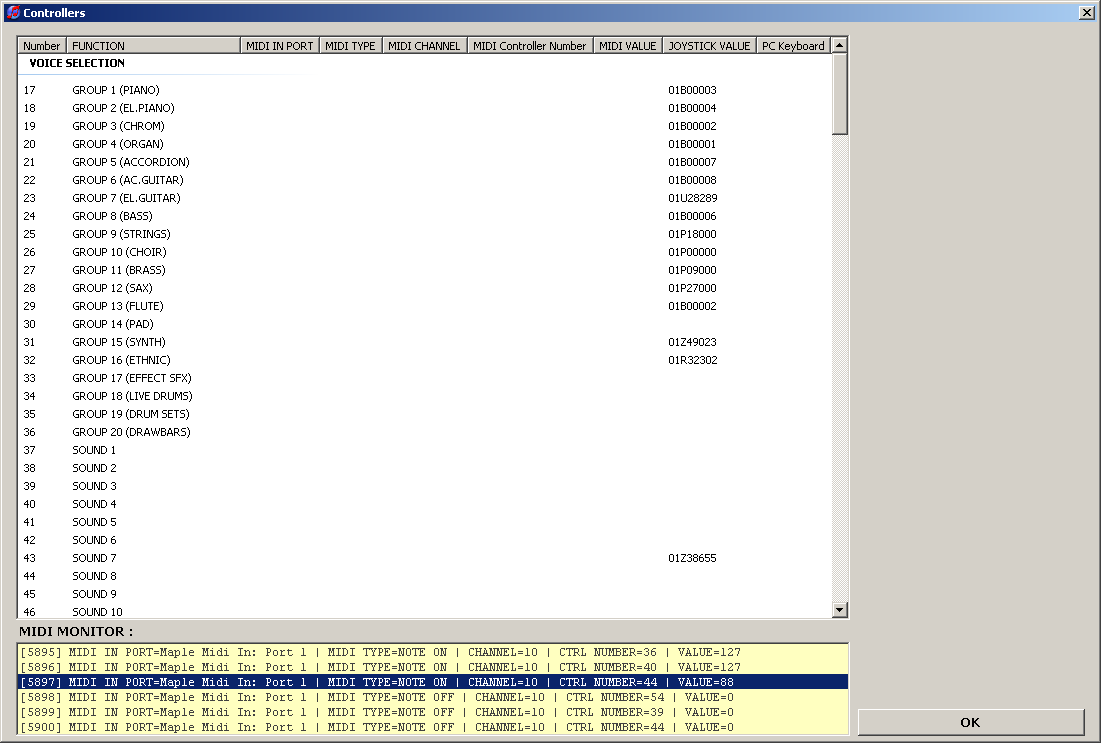
5) (OPTIONS/)CONTROLLERS : If a PC KEY, a MIDI button, etc... is already assigned to a function of vArranger, it is not possible anymore to assign it to another function. An information message will be displayed.
6) TAP TEMPO : You can set a new tempo, by clicking the beat with the right mouse button on the big TEMPO knob. You can assign a key in (OPTIONS/)CONTROLLERS for TAP TEMPO.
7) Better displaying quality for scores.
8)Open scores in .tif
9) Other improvements and fixes...
Various fixes :
1) MIDIFILES : Fixed the display of the progress bar and the beat counter when there are more than 255 measures or when the file does not contain signature information (eg 4 / 4)
2) SONG CHORDS : Paste X measures : Does not work properly, the problem is now corrected.
3) When switching from one song to another, the SONG CHORDS window was not refreshed, if the second song had no chords or markers (Main A...)
4) Ketron Styles: If there are sounds changes in the middle of the loop, they will be properly reset at the beginning of the loop.
5) The Reverb type list was not fully displayed on some screens.
And as usual, the update is FREE for all owners of a vArranger license.
So ENJOY !!
Dan
The Version 1.14 of vArranger is available for download.
Here's what's new in this update:
1) INS : In addition to the Ketron SD2, it is now easier to select the sounds of any MIDI synthesizer[/ b]!
vArranger will display the sounds list of your module.
vArranger is compatible with the .INS File Format (Cakewalk Instrument Definition).
Many of those .INS files are available online and soon in the download section of our forum.
- To enable the INS feature, click on LOAD and select an INS file. This will import the sound set into vArranger, and display a new screen with the list of sounds.
A new INS button is added to be able to display this screen at any time (at the top right of groups of sounds: PIANO, E. PIANO ...) - If you click with the right mouse button on the INS button, vArranger will display the folder of the INS files.
- To change sounds, click on one of the 16 tracks, and then click on the INS button. This new screen will allow you to navigate trough all the installed INS files, synths, banks and to select ont of the 128 sounds of the displayed bank. Once the INS screen opened, you can also click on other tracks, to change the sounds.
3) SAVE SOUND : The following parameters were added to the sounds saving :
Attack
Decay
Sustain
Release
Wha-Wha On/Off
Wha-Wha Amount
Filter CutOff Freq
Filter Resonance
LFO1 speed
LFO1 delay
LFO1 depth - Vibrato
LFO2 speed
LFO2 delay
LFO2 depth - Sweep
LFO2 depth - Tremolo
Pitch Bend sensivity
Portamento
Potamento time
Monophonic
You can change all the parameters of the 5 tracks RIGHT1/2/3/4/2NDVoice and create that way new, rich and powerful sounds !

3) (OPTIONS/)MIDI EVENT LIST : This new screen displays all the events contained in the current MIDIFILE or YAMAHA STYLE.

4) MIDI MONITOR: Down in the (OPTIONS/)CONTROLLERS window, you will see the MIDI events entering vArranger scrolling (excluding sysex, active sensing and midi clock). This can be useful to know what your MIDI instruments and controllers are sending.
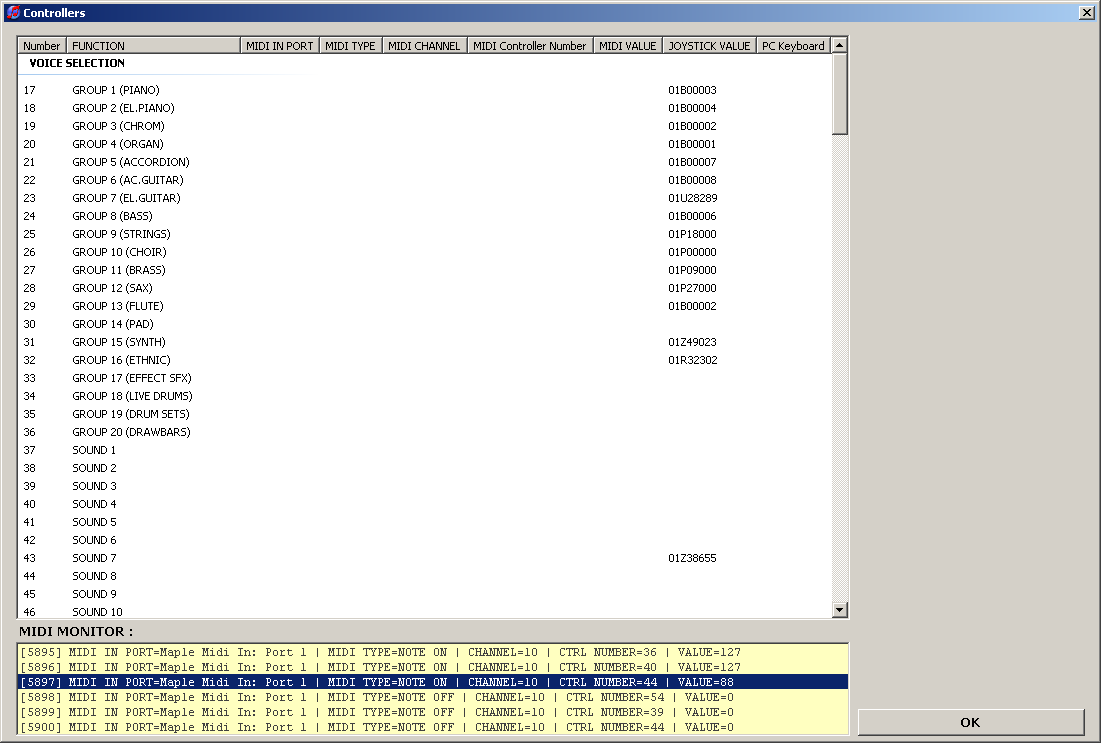
5) (OPTIONS/)CONTROLLERS : If a PC KEY, a MIDI button, etc... is already assigned to a function of vArranger, it is not possible anymore to assign it to another function. An information message will be displayed.
6) TAP TEMPO : You can set a new tempo, by clicking the beat with the right mouse button on the big TEMPO knob. You can assign a key in (OPTIONS/)CONTROLLERS for TAP TEMPO.
7) Better displaying quality for scores.
8)Open scores in .tif
9) Other improvements and fixes...
Various fixes :
1) MIDIFILES : Fixed the display of the progress bar and the beat counter when there are more than 255 measures or when the file does not contain signature information (eg 4 / 4)
2) SONG CHORDS : Paste X measures : Does not work properly, the problem is now corrected.
3) When switching from one song to another, the SONG CHORDS window was not refreshed, if the second song had no chords or markers (Main A...)
4) Ketron Styles: If there are sounds changes in the middle of the loop, they will be properly reset at the beginning of the loop.
5) The Reverb type list was not fully displayed on some screens.
And as usual, the update is FREE for all owners of a vArranger license.
So ENJOY !!
Dan
#113
Le logiciel vArranger² / NOUVEAU : VERSION 1.14 DISPONIBLE !
September 28, 2011, 05:16:05 PM
Bonjour à tous,
La version 1.14 de vArranger est disponible en téléchargement.
Voici les nouveautés de cette mise à jour :
1) INS : En plus du Ketron SD2, il est maintenant plus simple de sélectionner les sons de n'importe quel synthétiseur MIDI !
vArranger affichera la liste des sons de votre module.
vArranger est compatible avec le format de fichiers .INS (Cakewalk Instrument Definition).
Un grand nombre de ces fichiers .INS sont disponibles sur Internet et prochainement dans la section téléchargement de notre forum.
3) SAVE SOUND : Les paramètres suivants ont été ajoutés à l'enregistrement des sons :
Attack
Decay
Sustain
Release
Wha-Wha On/Off
Wha-Wha Amount
Filter CutOff Freq
Filter Resonance
LFO1 speed
LFO1 delay
LFO1 depth - Vibrato
LFO2 speed
LFO2 delay
LFO2 depth - Sweep
LFO2 depth - Tremolo
Pitch Bend sensivity
Portamento
Potamento time
Monophonic
Vous pouvez changer tous les paramètres des 5 pistes RIGHT1/2/3/4/2NDVoice et créer ainsi de nouveaux sons d'une grande richesse !

3) (OPTIONS/)MIDI EVENT LIST : Ce nouvel écran affiche tous les évènements contenus dans le MIDIFILE ou le STYLE YAMAHA en cours.

4) MIDI MONITOR: En bas dans la fenêtre (OPTIONS/)CONTROLLERS, vous verrez défiler les évènement MIDI qui entrent dans vArranger (en dehors des sysex, active sensing et midi clock). Cela peut être utile pour savoir ce que vos contrôleurs et instruments MIDI envoient.
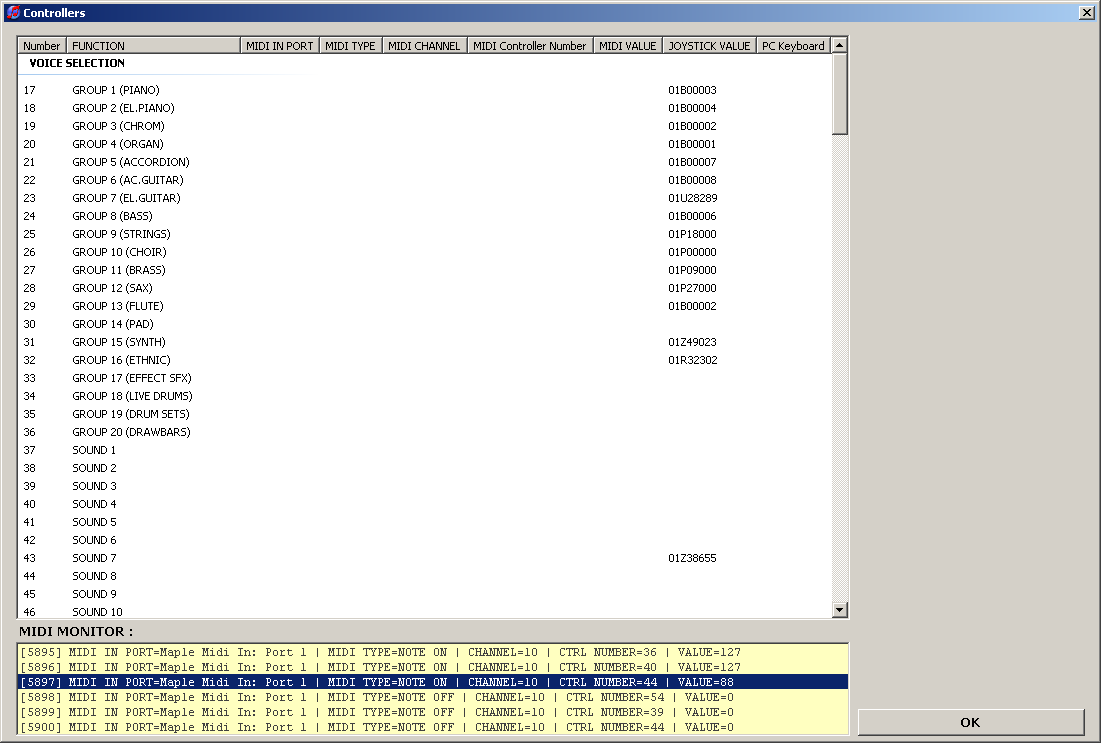
5) (OPTIONS/)CONTROLLERS : Si une touche du clavier PC, un bouton MIDI, etc... est déjà assigné à une fonction de vArranger, il n'est plus possible de l'assigner à une autre fonction. Un message d'information sera affiché.
6) TAP TEMPO : Vous pouvez définir un nouveau tempo, en cliquant les temps avec le bouton droit de la souris sur la molette de TEMPO. Vous pouvez assigner une touche dans (OPTIONS/)CONTROLLERS pour la fonction TAP TEMPO.
7) Meilleure qualité d'affichage des partitions à l'écran.
8)Ouverture des partitions au format .tif
9) Autres améliorations et corrections...
Corrections diverses :
1) MIDIFILES : Correction de l'affichage de la barre de progression et du compteur de temps lorsqu'il y a plus de 255 mesures ou lorsque le fichier ne contient pas d'information de signature (par exemple 4/4)
2) SONG CHORDS : Paste X measures : Ne fonctionnait pas correctement, problème corrigé.
3) Lorsque l'on passe d'une chanson à une autre, la fenêtre SONG CHORDS n'était pas rafraîchie, si la 2ème chanson n'avait pas d'accords ou de marqueurs (Main A..)
4) Styles Ketron : S'il y a des changements de sons au milieu de la boucle, ils seront correctement réinitialisés en début de boucle.
5) La liste des types de reverbes n'était pas complètement affichée sur certains écrans.
Et comme d'habitude, la mise à jour est GRATUITE pour tous les possesseurs d'une licence de vArranger.
Alors profitez bien
Dan
La version 1.14 de vArranger est disponible en téléchargement.
Voici les nouveautés de cette mise à jour :
1) INS : En plus du Ketron SD2, il est maintenant plus simple de sélectionner les sons de n'importe quel synthétiseur MIDI !
vArranger affichera la liste des sons de votre module.
vArranger est compatible avec le format de fichiers .INS (Cakewalk Instrument Definition).
Un grand nombre de ces fichiers .INS sont disponibles sur Internet et prochainement dans la section téléchargement de notre forum.
- Pour activer la fonction INS, cliquer sur LOAD et sélectionner un fichier INS. Cela importera la banque de sons dans vArranger, et affichera une nouvelle fenêtre avec la liste des sons.
Un nouveau bouton INS est ajouté pour pouvoir retrouver cette fenêtre à tout moment (en haut à droite des groupes de sons : PIANO, E.PIANO...) - Si vous faites un clic avec le bouton droit sur le bouton INS, vArranger affichera le dossier des fichiers INS.
- Pour changer de son, cliquer sur une des 16 pistes, puis cliquer sur le bouton INS. Le nouvel écran permettra de naviguer parmi tous les fichiers INS installés, les synthés, les banques, et de sélectionner un des 128 sons de la banque affichée. Une fois la fenêtre INS ouverte, vous pouvez également cliquer sur d'autres pistes, pour changer les sons.
3) SAVE SOUND : Les paramètres suivants ont été ajoutés à l'enregistrement des sons :
Attack
Decay
Sustain
Release
Wha-Wha On/Off
Wha-Wha Amount
Filter CutOff Freq
Filter Resonance
LFO1 speed
LFO1 delay
LFO1 depth - Vibrato
LFO2 speed
LFO2 delay
LFO2 depth - Sweep
LFO2 depth - Tremolo
Pitch Bend sensivity
Portamento
Potamento time
Monophonic
Vous pouvez changer tous les paramètres des 5 pistes RIGHT1/2/3/4/2NDVoice et créer ainsi de nouveaux sons d'une grande richesse !

3) (OPTIONS/)MIDI EVENT LIST : Ce nouvel écran affiche tous les évènements contenus dans le MIDIFILE ou le STYLE YAMAHA en cours.

4) MIDI MONITOR: En bas dans la fenêtre (OPTIONS/)CONTROLLERS, vous verrez défiler les évènement MIDI qui entrent dans vArranger (en dehors des sysex, active sensing et midi clock). Cela peut être utile pour savoir ce que vos contrôleurs et instruments MIDI envoient.
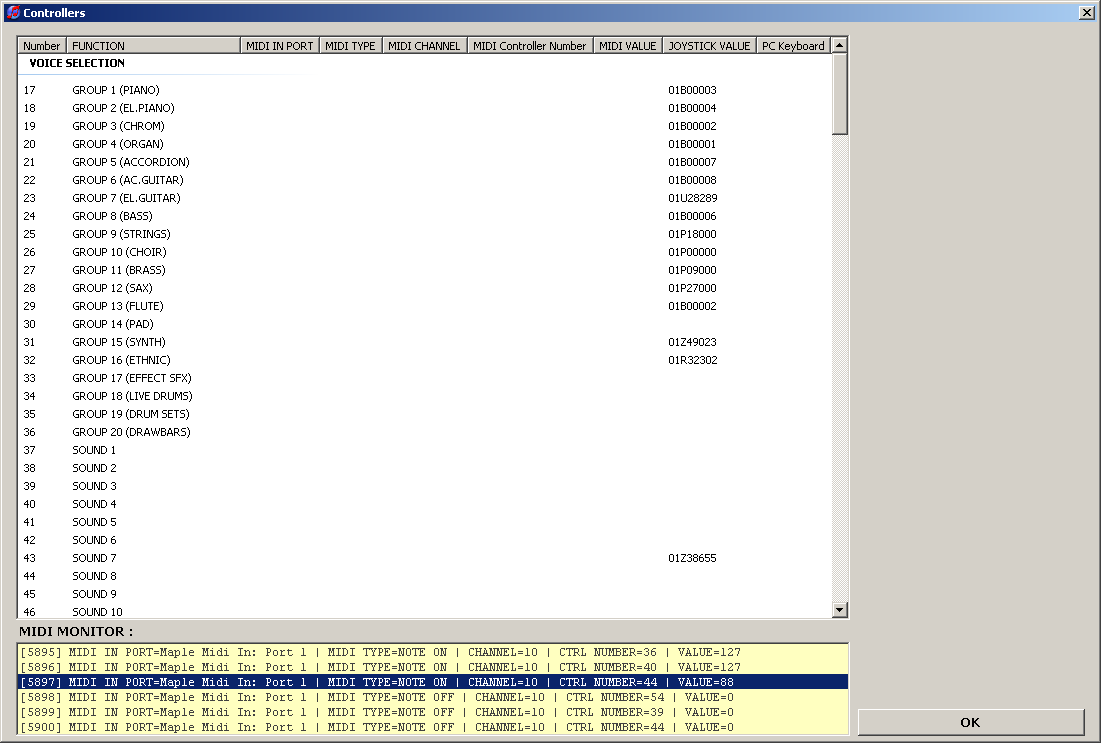
5) (OPTIONS/)CONTROLLERS : Si une touche du clavier PC, un bouton MIDI, etc... est déjà assigné à une fonction de vArranger, il n'est plus possible de l'assigner à une autre fonction. Un message d'information sera affiché.
6) TAP TEMPO : Vous pouvez définir un nouveau tempo, en cliquant les temps avec le bouton droit de la souris sur la molette de TEMPO. Vous pouvez assigner une touche dans (OPTIONS/)CONTROLLERS pour la fonction TAP TEMPO.
7) Meilleure qualité d'affichage des partitions à l'écran.
8)Ouverture des partitions au format .tif
9) Autres améliorations et corrections...
Corrections diverses :
1) MIDIFILES : Correction de l'affichage de la barre de progression et du compteur de temps lorsqu'il y a plus de 255 mesures ou lorsque le fichier ne contient pas d'information de signature (par exemple 4/4)
2) SONG CHORDS : Paste X measures : Ne fonctionnait pas correctement, problème corrigé.
3) Lorsque l'on passe d'une chanson à une autre, la fenêtre SONG CHORDS n'était pas rafraîchie, si la 2ème chanson n'avait pas d'accords ou de marqueurs (Main A..)
4) Styles Ketron : S'il y a des changements de sons au milieu de la boucle, ils seront correctement réinitialisés en début de boucle.
5) La liste des types de reverbes n'était pas complètement affichée sur certains écrans.
Et comme d'habitude, la mise à jour est GRATUITE pour tous les possesseurs d'une licence de vArranger.
Alors profitez bien

Dan
#114
SoundFonts - SFZ - VST - Tools / INSTRUMENT DEFINITION FILES (.INS)
September 20, 2011, 08:53:32 PM
This topic is reserved for the sharing of INS files.
Those files contains the list of the instruments of your MIDI synthesizer, and helps you to select the instruments in vArranger (from a list with instruments names instead of entering sound numbers) for any sound modules that are not natively supported by vArranger (Ketron SD2, SD1000...)
>To Install an INS file, simply use the LOAD button, and select your INS file
The INS file will be copied in the INS folder, so you only need to do this once. Original post :
https://www.varranger.com/vforum/index.php/topic,482.msg3354.html#msg3354
>More info on how to set vArranger to display the instruments name on the tracks, taken from the INS file. This will also give to vArranger a certain knowledge of what your synth is capable of :
https://www.varranger.com/vforum/index.php?msg=29623
>More info if don't find the INS file of your synth on internet and want to create INS file yourself :
https://www.varranger.com/vforum/index.php/topic,3482.msg27263.html#msg27263
Those files contains the list of the instruments of your MIDI synthesizer, and helps you to select the instruments in vArranger (from a list with instruments names instead of entering sound numbers) for any sound modules that are not natively supported by vArranger (Ketron SD2, SD1000...)
>To Install an INS file, simply use the LOAD button, and select your INS file
The INS file will be copied in the INS folder, so you only need to do this once. Original post :
https://www.varranger.com/vforum/index.php/topic,482.msg3354.html#msg3354
>More info on how to set vArranger to display the instruments name on the tracks, taken from the INS file. This will also give to vArranger a certain knowledge of what your synth is capable of :
https://www.varranger.com/vforum/index.php?msg=29623
>More info if don't find the INS file of your synth on internet and want to create INS file yourself :
https://www.varranger.com/vforum/index.php/topic,3482.msg27263.html#msg27263
#115
Le logiciel vArranger² / EMPRUNTE ARRANGEUR YAMAHA
September 14, 2011, 10:04:14 AM
Bonjour tous le monde,
J'aurais besoin d'un clavier arrangeur Yamaha qui a la possibilité de créer ou de charger des nouveaux styles.
Je dois faire quelques essais supplémentaire pour améliorer la compatibilité avec les styles Yamaha dans vArranger.
Donc, si une ame charitable possède un arrangeur Yamaha qui prends la poussière, cela fera un heureux
Dan
J'aurais besoin d'un clavier arrangeur Yamaha qui a la possibilité de créer ou de charger des nouveaux styles.
Je dois faire quelques essais supplémentaire pour améliorer la compatibilité avec les styles Yamaha dans vArranger.
Donc, si une ame charitable possède un arrangeur Yamaha qui prends la poussière, cela fera un heureux
Dan
#116
The vArranger² Software Forum / How vArranger SAVED my life !
September 12, 2011, 05:01:34 PM
Oh... I am just back from a new gig with vArranger. I realized too late when I was already in the train that I forgot my song book full of sheet musics for the gig in the car.
The bass player had to read the music with me !
Fortunately, one of the musicians had the second songbook.
What I did? I took pictures with my NOKIA phone of each scores on the train, then transferred them via bluetooth to the computer, and used vArranger as a score viewer. It was very cool to turn pages with one finger, and find the right score quickly.
The image quality was not so good (because of the camera) but without that trick, the gig would have been ruined !

The bass player had to read the music with me !
Fortunately, one of the musicians had the second songbook.
What I did? I took pictures with my NOKIA phone of each scores on the train, then transferred them via bluetooth to the computer, and used vArranger as a score viewer. It was very cool to turn pages with one finger, and find the right score quickly.
The image quality was not so good (because of the camera) but without that trick, the gig would have been ruined !

#117
Le logiciel vArranger² / Portable Ecran tactile 499€
August 17, 2011, 03:14:28 PM
J'ai trouvé un ordinateur portable à écran tactile 15 pouces (non pivotant) à 500€ :
http://www.darty.com/nav/achat/informatique/ordinateur_portable/portable/acer_aspire_5745pg-384g50mn.pl?ectrans=1&
Un test ici :
http://www.01net.com/fiche-produit/prise-main-9047/pc-portables-acer-aspire-5745pg-354g50mnks/
ps : C'est juste une info... je ne l'ai jamais essayé...
http://www.darty.com/nav/achat/informatique/ordinateur_portable/portable/acer_aspire_5745pg-384g50mn.pl?ectrans=1&
Un test ici :
http://www.01net.com/fiche-produit/prise-main-9047/pc-portables-acer-aspire-5745pg-354g50mnks/
ps : C'est juste une info... je ne l'ai jamais essayé...
#118
The vArranger² Software Forum / Sheet music stand idea
August 07, 2011, 12:42:44 PM
I just found an adapter who will allow you to put a LCD screen on a microphone stand.
This is cool if you plug a second screen on your laptop as a sheet music stand who will automatically displays the score when you load a vArranger song
http://www.thomann.de/gb/km_19685.htm

There is many cheap and lightweight LCD screens on the market today....
This is cool if you plug a second screen on your laptop as a sheet music stand who will automatically displays the score when you load a vArranger song
http://www.thomann.de/gb/km_19685.htm

There is many cheap and lightweight LCD screens on the market today....
#119
Le logiciel vArranger² / vArranger et le YAMAHA MOTIF XF
July 27, 2011, 04:38:00 PM
Bonjour,
Voici un enregistrement très sommaire fait à partir du Motif XF piloté par vArranger en USB
Qu'en pensez vous?
ps : merci à Thierry pour cet enregistrement
Voici un enregistrement très sommaire fait à partir du Motif XF piloté par vArranger en USB
Qu'en pensez vous?
ps : merci à Thierry pour cet enregistrement
#120
Le logiciel vArranger² / Video des utilisateurs
July 19, 2011, 11:43:40 PM
Ça serait cool si chaque utilisateur de vArranger postait une petite videos de son setup, et en jouant un peu de musique.
J'ai ouvert le bal ici : http://www.varranger.fr/vforum/index.php?topic=68.msg2836#msg2836
C'est pas très compliqué. J'ai filmé avec mon téléphone, et j'ai posté sur YouTube....
Dan
J'ai ouvert le bal ici : http://www.varranger.fr/vforum/index.php?topic=68.msg2836#msg2836
C'est pas très compliqué. J'ai filmé avec mon téléphone, et j'ai posté sur YouTube....
Dan
#121
The vArranger² Software Forum / NEW : VERSION 1.13 IS READY !
July 17, 2011, 06:12:52 PM
Hello everyone,
The Version 1.13 of vArranger is available for download.
Here's what's new in this update:
- By clicking on a SONG (a Style, or any other files on the left vertical list) with the right mouse button , the menu displays a new item : COPY TO (in addition to RENAME, MOVE et DELETE)
This feature allows you to duplicate identically one song, and put it into a folder of your choice. You can also give it a different name.
SONG CHORDS :
- Added CLEAR ALL button to erase everything.
- Right-clicking a measure adds three new menus:
- PASTE '?' TIMES : allows you to paste a number of times the same copied selection.
- TRANSPOSE - : et TRANSPOSE + : to transpose only the selected measures.
And as usual, the update is FREE for all owners of a vArranger license.
So ENJOY !!
Dan
The Version 1.13 of vArranger is available for download.
Here's what's new in this update:
- By clicking on a SONG (a Style, or any other files on the left vertical list) with the right mouse button , the menu displays a new item : COPY TO (in addition to RENAME, MOVE et DELETE)
This feature allows you to duplicate identically one song, and put it into a folder of your choice. You can also give it a different name.
SONG CHORDS :
- Added CLEAR ALL button to erase everything.
- Right-clicking a measure adds three new menus:
- PASTE '?' TIMES : allows you to paste a number of times the same copied selection.
- TRANSPOSE - : et TRANSPOSE + : to transpose only the selected measures.
And as usual, the update is FREE for all owners of a vArranger license.
So ENJOY !!
Dan
#122
Le logiciel vArranger² / NOUVEAU : VERSION 1.13 DISPONIBLE !
July 17, 2011, 05:49:44 PM
Bonjour à tous,
La version 1.13 de vArranger est disponible en téléchargement.
Voici les nouveautés de cette mise à jour :
- En cliquant avec le bouton droit sur une SONG (un style, ou tout autre fichiers, sur la liste de gauche), il y a un nouveau menu qui apparaît, en plus des RENAME, MOVE et DELETE : COPY TO
Cette fonction permet de dupliquer à l'identique une song, et de la placer vers un dossier de votre choix. Vous pouvez également lui donner un autre nom.
SONG CHORDS :
- Ajout du bouton CLEAR ALL pour tout effacer.
- Le clic droit sur une mesure ajoute 3 nouveau menus :
- PASTE '?' TIMES : permet de coller un certains nombre de fois le même passage.
- TRANSPOSE - : et TRANSPOSE + : : permet de transposer uniquement les mesures sélectionnées.
Et comme d'habitude, la mise à jour est GRATUITE pour tous les possesseurs d'une licence de vArranger.
Alors profitez bien
Dan
La version 1.13 de vArranger est disponible en téléchargement.
Voici les nouveautés de cette mise à jour :
- En cliquant avec le bouton droit sur une SONG (un style, ou tout autre fichiers, sur la liste de gauche), il y a un nouveau menu qui apparaît, en plus des RENAME, MOVE et DELETE : COPY TO
Cette fonction permet de dupliquer à l'identique une song, et de la placer vers un dossier de votre choix. Vous pouvez également lui donner un autre nom.
SONG CHORDS :
- Ajout du bouton CLEAR ALL pour tout effacer.
- Le clic droit sur une mesure ajoute 3 nouveau menus :
- PASTE '?' TIMES : permet de coller un certains nombre de fois le même passage.
- TRANSPOSE - : et TRANSPOSE + : : permet de transposer uniquement les mesures sélectionnées.
Et comme d'habitude, la mise à jour est GRATUITE pour tous les possesseurs d'une licence de vArranger.
Alors profitez bien

Dan
#123
The vArranger² Software Forum / NEW : VERSION 1.12 IS READY !
July 14, 2011, 02:37:40 AM
Hello everyone,
The Version 1.12 of vArranger is available for download.
Here's what's new in this update:
1) By clicking on a SONG (a Style, or any other files on the left vertical list) with the right mouse button , there is a new menu that displays 3 choices :
- RENAME: Rename a SONG => enter a new name for this song
- DELETE: Deletes a SONG => do not worry, the files are going to the Windows Recycle Bin
- MOVE: Moves a SONG to another folder => select the destination folder in the list, or enter a new folder name.
These 3 functions will bring up a new window with a list of all the files linked to the SONG.
For example, to a style ROCK.PAT, there would also displayed ROCK.PAT2, which contains the information recorded by SAVE SONG, but also ROCK.JPG, ROCK1.JPG, ROCK2.JPG, ROCK.RTF which are the scores / lyrics of this song, in the SCORE directory.
So if you delete, rename or move a SONG, all files related to this SONG (by default they are all selected) will be deleted, renamed, or displaced at once, automatically!
This will greatly facilitate the organization of your songbook.
2) By clicking on any category of MY SONGS (UNPLUGGED, POP, DANCE, BALLAD ...) with the right mouse button, this will launch for you a Windows Explorer
directly pointed on this folder. Nothing is easier to add or change files.
Once you have finished, remember to click 'Refresh' to refresh the display.
3) Many other improvements and bug fixes, including:
- Karaoke: Correction with the display of some files.
- VRIFF / SONG CHORDS: When playing a song with chords on it, with a Ketron style, if you trigger manually a FILL IN on the 4th time of the measure, a measure was added.
- SAVE CONFIG STARTUP: After you edit and save the default output MIDI routing, they are now immediately stored, without having to restart vArranger.
- ...
And as usual, the update is FREE for all owners of a vArranger license.
So ENJOY !!
Dan
The Version 1.12 of vArranger is available for download.
Here's what's new in this update:
1) By clicking on a SONG (a Style, or any other files on the left vertical list) with the right mouse button , there is a new menu that displays 3 choices :
- RENAME: Rename a SONG => enter a new name for this song
- DELETE: Deletes a SONG => do not worry, the files are going to the Windows Recycle Bin
- MOVE: Moves a SONG to another folder => select the destination folder in the list, or enter a new folder name.
These 3 functions will bring up a new window with a list of all the files linked to the SONG.
For example, to a style ROCK.PAT, there would also displayed ROCK.PAT2, which contains the information recorded by SAVE SONG, but also ROCK.JPG, ROCK1.JPG, ROCK2.JPG, ROCK.RTF which are the scores / lyrics of this song, in the SCORE directory.
So if you delete, rename or move a SONG, all files related to this SONG (by default they are all selected) will be deleted, renamed, or displaced at once, automatically!
This will greatly facilitate the organization of your songbook.
2) By clicking on any category of MY SONGS (UNPLUGGED, POP, DANCE, BALLAD ...) with the right mouse button, this will launch for you a Windows Explorer
directly pointed on this folder. Nothing is easier to add or change files.
Once you have finished, remember to click 'Refresh' to refresh the display.
3) Many other improvements and bug fixes, including:
- Karaoke: Correction with the display of some files.
- VRIFF / SONG CHORDS: When playing a song with chords on it, with a Ketron style, if you trigger manually a FILL IN on the 4th time of the measure, a measure was added.
- SAVE CONFIG STARTUP: After you edit and save the default output MIDI routing, they are now immediately stored, without having to restart vArranger.
- ...
And as usual, the update is FREE for all owners of a vArranger license.
So ENJOY !!
Dan
#124
Le logiciel vArranger² / NOUVEAU : VERSION 1.12 DISPONIBLE !
July 14, 2011, 02:22:02 AM
Bonjour à tous,
La version 1.12 de vArranger est disponible en téléchargement.
Voici les nouveautés de cette mise à jour :
1) En faisant un clic avec le bouton droit sur une SONG (un style, ou tout autre fichiers, sur la liste de gauche), il y a un nouveau menu qui apparaît avec 3 possibilité :
- RENAME : Permet de renommer une SONG => entrer un nouveau nom pour cette song
- DELETE : Permet de supprimer une SONG => pas de panique, les fichiers iront à la corbeille de Windows
- MOVE : Permet de déplacer une SONG vers un autre dossier => choisissez le dossier de destination dans la liste, ou saisir un nouveau nom de dossier.
Ces 3 fonctions vont faire apparaître une nouvelle fenêtre avec la liste de TOUS les fichiers en rapports avec la SONG.
Par exemple, pour un style ROCK.PAT , il y aurait également affiché ROCK.PAT2 qui contiens les informations enregistrés par SAVE SONG, mais également ROCK.JPG , ROCK1.JPG, ROCK2.JPG, ROCK.RTF qui sont les partitions/paroles de ce morceau, dans le répertoire SCORE.
Donc si vous supprimez, renommez ou déplacez une SONG, tous les fichiers liés à cette SONG (par défaut, ils sont tous sélectionnés) seront supprimés, renommé ou déplacés, d'un coup, automatiquement !
Cela facilitera grandement l'organisation de votre répertoire.
2) En faisant un clic avec le bouton droit sur une catégorie de MY SONGS (UNPLUGGED, POP, DANCE, BALLAD...), cela vous lancera un explorateur windows directement pointé sur ce dossier. Rien de plus simple pour ajouter ou modifier des fichiers.
Une fois les modifications terminées, ne pas oublier de cliquer sur 'Refresh', pour rafraîchir l'affichage.
3) Plusieurs autres améliorations et corrections, dont :
- KARAOKÉ : Correction de bugs d'affichages de certains fichiers.
- vRIFF / SONG CHORDS : Lors de la lecture d'une chanson avec accords, sur les styles Ketron, si on déclenchait manuellement un FILL IN sur le temps n°4 de la mesure, une mesure était ajoutée.
- SAVE STARTUP CONFIG : Après avoir modifié et enregistré les routages des sorties midi par défaut, celles-ci sont mémorisées, sans avoir besoin de relancer vArranger.
- ...
Et comme d'habitude, la mise à jour est GRATUITE pour tous les possesseurs d'une licence de vArranger.
Alors profitez bien
Dan
La version 1.12 de vArranger est disponible en téléchargement.
Voici les nouveautés de cette mise à jour :
1) En faisant un clic avec le bouton droit sur une SONG (un style, ou tout autre fichiers, sur la liste de gauche), il y a un nouveau menu qui apparaît avec 3 possibilité :
- RENAME : Permet de renommer une SONG => entrer un nouveau nom pour cette song
- DELETE : Permet de supprimer une SONG => pas de panique, les fichiers iront à la corbeille de Windows
- MOVE : Permet de déplacer une SONG vers un autre dossier => choisissez le dossier de destination dans la liste, ou saisir un nouveau nom de dossier.
Ces 3 fonctions vont faire apparaître une nouvelle fenêtre avec la liste de TOUS les fichiers en rapports avec la SONG.
Par exemple, pour un style ROCK.PAT , il y aurait également affiché ROCK.PAT2 qui contiens les informations enregistrés par SAVE SONG, mais également ROCK.JPG , ROCK1.JPG, ROCK2.JPG, ROCK.RTF qui sont les partitions/paroles de ce morceau, dans le répertoire SCORE.
Donc si vous supprimez, renommez ou déplacez une SONG, tous les fichiers liés à cette SONG (par défaut, ils sont tous sélectionnés) seront supprimés, renommé ou déplacés, d'un coup, automatiquement !
Cela facilitera grandement l'organisation de votre répertoire.
2) En faisant un clic avec le bouton droit sur une catégorie de MY SONGS (UNPLUGGED, POP, DANCE, BALLAD...), cela vous lancera un explorateur windows directement pointé sur ce dossier. Rien de plus simple pour ajouter ou modifier des fichiers.
Une fois les modifications terminées, ne pas oublier de cliquer sur 'Refresh', pour rafraîchir l'affichage.
3) Plusieurs autres améliorations et corrections, dont :
- KARAOKÉ : Correction de bugs d'affichages de certains fichiers.
- vRIFF / SONG CHORDS : Lors de la lecture d'une chanson avec accords, sur les styles Ketron, si on déclenchait manuellement un FILL IN sur le temps n°4 de la mesure, une mesure était ajoutée.
- SAVE STARTUP CONFIG : Après avoir modifié et enregistré les routages des sorties midi par défaut, celles-ci sont mémorisées, sans avoir besoin de relancer vArranger.
- ...
Et comme d'habitude, la mise à jour est GRATUITE pour tous les possesseurs d'une licence de vArranger.
Alors profitez bien

Dan
#126
Yamaha Styles / 7028 SONG STYLES FOR vArranger
May 15, 2011, 03:20:02 AM
Here is a big collection of SONG STYLES working with vArranger
Thank you Deane.
Thank you Deane.
#127
Le logiciel vArranger² / Version 1.11 Disponible : BY SONG CONTROLLERS
May 12, 2011, 12:16:43 AM
Nouvelle fonction : BY SONG CONTROLLERS
Vous savez déjà qu'il est possible d'assigner simplement n'importe quelle fonction de vArranger à un contrôleur matériel, comme par exemple les boutons et les potentiomètres... de votre clavier MIDI, ou bien un pédalier MIDI, ou bien encore les touches du clavier PC avec ou sans fil, un Joystick, etc...
Rappel : Pour assigner un contrôleur à une fonction de vArranger, aller sur OPTIONS / CONTROLLERS,
- cliquez sur la fonction que vous voulez contrôler (par exemple, cliquez sur la ligne START/STOP),
- puis ensuite appuyez sur le bouton que vous voulez utiliser (par exemple, la barre d'espace du clavier PC, ou bien un bouton sur votre instrument MIDI)
C'EST FAIT !
Avec cette nouvelle version, vous pouvez désigner jusqu'à 12 contrôleurs MAGIQUES !
Ces boutons pourrons déclencher des fonction différentes suivant la chanson.
Prenons tout de suite un exemple pratique :
Mr vArRaNgEr (musicien) utilise un pédalier à 2 pédales.
Il aimerait que de manière générale la pédale n° 1 déclenche le FILL IN 2 et la pédale n° 2 déclenche le ENDING 3
Cependant, sur une chanson seulement, il aimerait que la pédale n° 1 déclenche le BREAK et la pédale n° 2 déclenche le ENDING 2.
C'est là que la nouvelle fonction intervient. Voici comment faire :
1) Aller sur OPTIONS / CONTROLLERS
2) Aller tout en bas de la liste, vers le groupe BY SONG CONTROLLERS, et cliquez sur la ligne ASSIGNABLE CONTROL 1
3) Appuyer sur la pédale n°1. Vous venez d'assigner la pédale n°1 comme étant le ASSIGNABLE CONTROL 1
4) Cliquer ensuite sur la ligne ASSIGNABLE CONTROL 2
5) Appuyer sur la pédale n°2. Vous venez d'assigner la pédale n°2 comme étant le ASSIGNABLE CONTROL 2 (et ainsi de suite, jusqu'a 12 contrôleurs)
6) Cliquer sur la ligne FILL IN 2 avec le bouton droit de la souris, et choisissez TO ASSIGNABLE CONTROL 1
7) Cliquer sur la ligne ENDING 3 avec le bouton droit de la souris, et choisissez TO ASSIGNABLE CONTROL 2
8 ) Fermer CONTROLLERS, et aller sur SAVE / STARTUP CONFIG. Cocher la case SAVE 12 DEFAULT ASSIGNABLES CONTROLLERS. puis SAVE. Maintenant, pour toutes les chansons, la pédale n° 1 déclenchera le FILL IN 2 et la pédale n° 2 déclenche le ENDING 3.
9) Charger une chanson (style, mp3...)
10) Aller sur OPTIONS / CONTROLLERS
11) Cliquer sur la ligne BREAK avec le bouton droit de la souris, et choisissez TO ASSIGNABLE CONTROL 1
12) Cliquer sur la ligne ENDING 2 avec le bouton droit de la souris, et choisissez TO ASSIGNABLE CONTROL 2
13) Fermer CONTROLLERS, et aller sur SAVE / SONG. Cocher la case 12 ASSIGNABLES CONTROLLERS, puis SAVE. Maintenant, pour cette chansons uniquement, la pédale n° 1 déclenchera le BREAK et la pédale n° 2 déclenche le ENDING 2. (et ainsi de suite pour modifier chaque chanson, qui nécessite un contrôle différent)
C'est fait !
N'hésitez pas à partager ici votre façon d'utiliser cette nouvelle possibilité !
Dan
Vous savez déjà qu'il est possible d'assigner simplement n'importe quelle fonction de vArranger à un contrôleur matériel, comme par exemple les boutons et les potentiomètres... de votre clavier MIDI, ou bien un pédalier MIDI, ou bien encore les touches du clavier PC avec ou sans fil, un Joystick, etc...
Rappel : Pour assigner un contrôleur à une fonction de vArranger, aller sur OPTIONS / CONTROLLERS,
- cliquez sur la fonction que vous voulez contrôler (par exemple, cliquez sur la ligne START/STOP),
- puis ensuite appuyez sur le bouton que vous voulez utiliser (par exemple, la barre d'espace du clavier PC, ou bien un bouton sur votre instrument MIDI)
C'EST FAIT !
Avec cette nouvelle version, vous pouvez désigner jusqu'à 12 contrôleurs MAGIQUES !
Ces boutons pourrons déclencher des fonction différentes suivant la chanson.
Prenons tout de suite un exemple pratique :
Mr vArRaNgEr (musicien) utilise un pédalier à 2 pédales.
Il aimerait que de manière générale la pédale n° 1 déclenche le FILL IN 2 et la pédale n° 2 déclenche le ENDING 3
Cependant, sur une chanson seulement, il aimerait que la pédale n° 1 déclenche le BREAK et la pédale n° 2 déclenche le ENDING 2.
C'est là que la nouvelle fonction intervient. Voici comment faire :
1) Aller sur OPTIONS / CONTROLLERS
2) Aller tout en bas de la liste, vers le groupe BY SONG CONTROLLERS, et cliquez sur la ligne ASSIGNABLE CONTROL 1
3) Appuyer sur la pédale n°1. Vous venez d'assigner la pédale n°1 comme étant le ASSIGNABLE CONTROL 1
4) Cliquer ensuite sur la ligne ASSIGNABLE CONTROL 2
5) Appuyer sur la pédale n°2. Vous venez d'assigner la pédale n°2 comme étant le ASSIGNABLE CONTROL 2 (et ainsi de suite, jusqu'a 12 contrôleurs)
6) Cliquer sur la ligne FILL IN 2 avec le bouton droit de la souris, et choisissez TO ASSIGNABLE CONTROL 1
7) Cliquer sur la ligne ENDING 3 avec le bouton droit de la souris, et choisissez TO ASSIGNABLE CONTROL 2
8 ) Fermer CONTROLLERS, et aller sur SAVE / STARTUP CONFIG. Cocher la case SAVE 12 DEFAULT ASSIGNABLES CONTROLLERS. puis SAVE. Maintenant, pour toutes les chansons, la pédale n° 1 déclenchera le FILL IN 2 et la pédale n° 2 déclenche le ENDING 3.
9) Charger une chanson (style, mp3...)
10) Aller sur OPTIONS / CONTROLLERS
11) Cliquer sur la ligne BREAK avec le bouton droit de la souris, et choisissez TO ASSIGNABLE CONTROL 1
12) Cliquer sur la ligne ENDING 2 avec le bouton droit de la souris, et choisissez TO ASSIGNABLE CONTROL 2
13) Fermer CONTROLLERS, et aller sur SAVE / SONG. Cocher la case 12 ASSIGNABLES CONTROLLERS, puis SAVE. Maintenant, pour cette chansons uniquement, la pédale n° 1 déclenchera le BREAK et la pédale n° 2 déclenche le ENDING 2. (et ainsi de suite pour modifier chaque chanson, qui nécessite un contrôle différent)
C'est fait !
N'hésitez pas à partager ici votre façon d'utiliser cette nouvelle possibilité !

Dan
#128
The vArranger² Software Forum / READY : Version 1.11 - BY SONG CONTROLLERS
May 12, 2011, 12:14:26 AM
New feature : BY SONG CONTROLLERS
You already know that it is possible to easily assign any function of vArranger to a hardware controller, for example buttons, knobs and faders of your MIDI keyboard, or MIDI pedalboard, or even keys of your PC keyboard, wired or wireless, a Joystick, etc....
Reminder: To assign a controller to a function of vArranger, go on OPTIONS / CONTROLLERS,
- Click on the function you want to control (for example, click on the START / STOP line),
- And then press on the button you want to use (eg, the space bar on the PC keyboard, or a button on your MIDI instrument)
IT'S DONE !
With this new version, you can designate up to 12 MAGIC controllers!
These buttons can trigger different functions for every song.
Immediately take a practical example :
Mr vArRaNgEr (musician) uses a pedalboard containing 2 pedals.
He would like that in general, the pedal No. 1 triggers the FILL IN 2 and the pedal No. 2 triggers the ENDING 3
However, on a song only, he would like that the pedal No. 1 triggers the BREAK and the pedal No. 2 triggers the ENDING 2.
This is where the new function occurs. Here's how:
1) Go on OPTIONS / CONTROLLERS
2) Go straight down the list to the group BY SONG CONTROLLERS, and click on the ASSIGNABLE CONTROL 1 line
3) Press the pedal No. 1. You have just assigned the pedal No. 1 as being ASSIGNABLE CONTROL 1
4) Click then on the ASSIGNABLE CONTROL 2 line
5) Press the pedal No. 2. You have just assigned the pedal No. 2 as being ASSIGNABLE CONTROL 2 (and so on, up to 12 controllers)
6) Click on the FILL IN 2 line with the right mouse button, and choose ASSIGNABLE CONTROL 1
7) Click on the ENDING 3 line with the right mouse button, and choose ASSIGNABLE CONTROL 2
 Close CONTROLLERS, and go on SAVE / STARTUP CONFIG. Check the SAVE 12 DEFAULT ASSIGNABLES CONTROLLERS box. then, SAVE. Now, for all the songs, the pedal No. 1 will trigger the FILL IN 2 and the pedal No. 2 triggers the ENDING 3.
Close CONTROLLERS, and go on SAVE / STARTUP CONFIG. Check the SAVE 12 DEFAULT ASSIGNABLES CONTROLLERS box. then, SAVE. Now, for all the songs, the pedal No. 1 will trigger the FILL IN 2 and the pedal No. 2 triggers the ENDING 3.
9) Load a song (style, mp3)
10) Go on OPTIONS / CONTROLLERS
11) Click on the BREAK line with the right mouse button, and choose ASSIGNABLE CONTROL 1
12) Click on the ENDING 2 line with the right mouse button, and choose ASSIGNABLE CONTROL 2
13) Close CONTROLLERS, and go on SAVE / SONG. Check the 12 ASSIGNABLES CONTROLLERS box, then SAVE. Now, for this songs only, the pedal No. 1 will triggers the BREAK and the pedal No. 2 triggers the ENDING 2. (And so on to change each song, which requires a different control)
Done !
Feel free to share here how you use this new opportunity !
Enjoy
Dan
You already know that it is possible to easily assign any function of vArranger to a hardware controller, for example buttons, knobs and faders of your MIDI keyboard, or MIDI pedalboard, or even keys of your PC keyboard, wired or wireless, a Joystick, etc....
Reminder: To assign a controller to a function of vArranger, go on OPTIONS / CONTROLLERS,
- Click on the function you want to control (for example, click on the START / STOP line),
- And then press on the button you want to use (eg, the space bar on the PC keyboard, or a button on your MIDI instrument)
IT'S DONE !
With this new version, you can designate up to 12 MAGIC controllers!
These buttons can trigger different functions for every song.
Immediately take a practical example :
Mr vArRaNgEr (musician) uses a pedalboard containing 2 pedals.
He would like that in general, the pedal No. 1 triggers the FILL IN 2 and the pedal No. 2 triggers the ENDING 3
However, on a song only, he would like that the pedal No. 1 triggers the BREAK and the pedal No. 2 triggers the ENDING 2.
This is where the new function occurs. Here's how:
1) Go on OPTIONS / CONTROLLERS
2) Go straight down the list to the group BY SONG CONTROLLERS, and click on the ASSIGNABLE CONTROL 1 line
3) Press the pedal No. 1. You have just assigned the pedal No. 1 as being ASSIGNABLE CONTROL 1
4) Click then on the ASSIGNABLE CONTROL 2 line
5) Press the pedal No. 2. You have just assigned the pedal No. 2 as being ASSIGNABLE CONTROL 2 (and so on, up to 12 controllers)
6) Click on the FILL IN 2 line with the right mouse button, and choose ASSIGNABLE CONTROL 1
7) Click on the ENDING 3 line with the right mouse button, and choose ASSIGNABLE CONTROL 2
 Close CONTROLLERS, and go on SAVE / STARTUP CONFIG. Check the SAVE 12 DEFAULT ASSIGNABLES CONTROLLERS box. then, SAVE. Now, for all the songs, the pedal No. 1 will trigger the FILL IN 2 and the pedal No. 2 triggers the ENDING 3.
Close CONTROLLERS, and go on SAVE / STARTUP CONFIG. Check the SAVE 12 DEFAULT ASSIGNABLES CONTROLLERS box. then, SAVE. Now, for all the songs, the pedal No. 1 will trigger the FILL IN 2 and the pedal No. 2 triggers the ENDING 3.9) Load a song (style, mp3)
10) Go on OPTIONS / CONTROLLERS
11) Click on the BREAK line with the right mouse button, and choose ASSIGNABLE CONTROL 1
12) Click on the ENDING 2 line with the right mouse button, and choose ASSIGNABLE CONTROL 2
13) Close CONTROLLERS, and go on SAVE / SONG. Check the 12 ASSIGNABLES CONTROLLERS box, then SAVE. Now, for this songs only, the pedal No. 1 will triggers the BREAK and the pedal No. 2 triggers the ENDING 2. (And so on to change each song, which requires a different control)
Done !
Feel free to share here how you use this new opportunity !
Enjoy

Dan
#129
Le logiciel vArranger² / Petites Corrections dans la version 1.10a
April 17, 2011, 01:15:13 PM
Je ne pouvais pas partir en vacances avec ces bugs non corrigés, alors vous pouvez télécharger la 1.10a qui contient ces 3 corrections :
- Si vous cliquez sur SYNC START, et vous cliquez ensuite sur MANUAL BASS, l'arrangeur démarrait !
- Si vous choisissez un User sound pour le son main droite, et ensuite vous supprimez ce son, et ensuite vous quittez vArranger, vArranger ne pouvais plus démarrer !
- Si vous aviez déjà associé un fichier TXT avec une SONG, et que depuis l'ecran LYRICS, vous faites EDIT puis SAVE, le fichier TXT enregistré n'était plus lisible correctement.
Maintenant, lorsque vous cliquerez sur EDIT, le fichier TXT se transformera en fichier RTF, qui donne plus de possibilités (Fonts, gras, souligné, italique, taille, couleurs...)
A bientôt
Dan
- Si vous cliquez sur SYNC START, et vous cliquez ensuite sur MANUAL BASS, l'arrangeur démarrait !
- Si vous choisissez un User sound pour le son main droite, et ensuite vous supprimez ce son, et ensuite vous quittez vArranger, vArranger ne pouvais plus démarrer !
- Si vous aviez déjà associé un fichier TXT avec une SONG, et que depuis l'ecran LYRICS, vous faites EDIT puis SAVE, le fichier TXT enregistré n'était plus lisible correctement.
Maintenant, lorsque vous cliquerez sur EDIT, le fichier TXT se transformera en fichier RTF, qui donne plus de possibilités (Fonts, gras, souligné, italique, taille, couleurs...)
A bientôt
Dan
#130
The vArranger² Software Forum / Ready : Version 1.10a
April 17, 2011, 02:07:05 AM
- When you press SYNC START, and then you press MANUAL BASS, the arranger was STARTING !
- If you select a User sound for your right hand, then delete this user sound, then close vArranger. vArranger was not able to start again !
- If you already had a TXT file associated with a SONG, then EDIT it, then SAVE it, It was not displaying good anymore. Now, when you press EDIT, your TXT file become a RTF file, with more fonts, sizes, bold, underline, colors .... possibilities.
I can't go for vacations with bugs to be corrected So I wanted to release it before to go
So I wanted to release it before to go
Enjoy,
Dan
- If you select a User sound for your right hand, then delete this user sound, then close vArranger. vArranger was not able to start again !
- If you already had a TXT file associated with a SONG, then EDIT it, then SAVE it, It was not displaying good anymore. Now, when you press EDIT, your TXT file become a RTF file, with more fonts, sizes, bold, underline, colors .... possibilities.
I can't go for vacations with bugs to be corrected
 So I wanted to release it before to go
So I wanted to release it before to goEnjoy,
Dan
#131
The vArranger² Software Forum / Attention, exceptional closure :)
April 15, 2011, 05:13:38 PM
Back...
#132
Le logiciel vArranger² / Attention, fermeture exceptionnelle :)
April 15, 2011, 05:09:11 PM
Là...
#133
Le logiciel vArranger² / Version 1.10 Disponible
April 14, 2011, 11:09:46 PM
Quelques nouveautés dans cette version :
- Possibilité de décider et de sauvegarder le Volume de la basse en mode MANUAL BASS. Plus d'infos ici :
http://www.varranger.fr/vforum/index.php/topic,287.0.html
- Simplification de la procédure pour intégrer des paroles à une SONG (Style, Midifile, MP3...)
Cliquer sur le bouton LYRICS, entrez votre texte, (vous pouvez ajouter une mise en forme, des couleurs... avec le bouton EDIT), puis cliquer sur SAVE. C'est FAIT !
Le texte s'affichera lorsque vous chargez votre song !
Dan
- Possibilité de décider et de sauvegarder le Volume de la basse en mode MANUAL BASS. Plus d'infos ici :
http://www.varranger.fr/vforum/index.php/topic,287.0.html
- Simplification de la procédure pour intégrer des paroles à une SONG (Style, Midifile, MP3...)
Cliquer sur le bouton LYRICS, entrez votre texte, (vous pouvez ajouter une mise en forme, des couleurs... avec le bouton EDIT), puis cliquer sur SAVE. C'est FAIT !
Le texte s'affichera lorsque vous chargez votre song !
Dan
#134
The vArranger² Software Forum / READY : Version 1.10
April 14, 2011, 03:20:34 PM
Here are the news :
- When MANUAL BASS is active (in style mode), if you change the Volume of the Bass track, vArranger will remember this volume as being your favorite Manual Bass Volume
- This MANUAL BASS VOLUME can now be saved on the SAVE/STARTUP CONFIG. screen.
- When you load a STYLE or a MIDIFILE or a MP3, and want some text to be loaded with the SONG.
Just clik on LYRICS then, on the Lyrics screen, Write your text. (you can add some colors... with the EDIT button), then press the SAVE button.
vArranger will save this text to go with your song.
Enjoy,
Dan
- When MANUAL BASS is active (in style mode), if you change the Volume of the Bass track, vArranger will remember this volume as being your favorite Manual Bass Volume
- This MANUAL BASS VOLUME can now be saved on the SAVE/STARTUP CONFIG. screen.
- When you load a STYLE or a MIDIFILE or a MP3, and want some text to be loaded with the SONG.
Just clik on LYRICS then, on the Lyrics screen, Write your text. (you can add some colors... with the EDIT button), then press the SAVE button.
vArranger will save this text to go with your song.
Enjoy,
Dan
#136
Le logiciel vArranger² / Version 1.09 Disponible !
April 08, 2011, 03:26:16 PM
Voici les nouveautés de la nouvelle version 1.09 :
- 3 sorties MIDI ! Vous pouvez maintenant piloter simultanément les sons de 3 modules MIDI (Matériel ou Logiciel).
Lorsque vous faites un clic droit sur chaque piste, vous pouvez la router vers le module désiré. Le routage MIDI est sauvegardé avec chaque SONG et avec chaque USER SOUND ( SAVE SONG, SAVE RIGHT SOUND ). Vous pouvez donc sauvegarder différents routages MIDI pour chaque piste pour chaque SONG, et chaque user multi SOUND.
- SAVE / STARTUP CONFIG. : Cette fonction sert à sauvegarder l'état actuel de vArranger pour le retrouver à chaque démarrage de vArranger.
> Une nouvelle fenêtre vous montrera les paramètres sauvegardés.
> Une fois que vous avez défini le routage midi qui vous convient pour les 16 pistes de vArranger (clic droit sur chaque piste), vous pouvez maintenant enregistrer ce routage des sorties MIDI, qui sera utilisé par défaut pour tous les sons et styles chargés.
Donc, par exemple, si vous voulez que la batterie joue la plupart du temps sur la sortie MIDI n°2, faites un clic droit sur la piste de batterie, choisissez la sortie midi n°2 uniquement, puis cliquez sur SAVE/STARTUP CONFIG.
Note: Les routages MIDI enregistrés avec les SONGS et les USER SOUNDS ont la priorités sur le routage par défaut.
- Vous pouvez maintenant utiliser 2 interfaces MIDI qui ont exactement le même nom de port.
- Meilleure reconnaissance d'accord avec les accordéons MIDI
- Corrections:
- Lorsque l'arrangeur est à l'arrêt, sans accord joué (---), si vous cliquez sur transpose, l'accord changeait.
- Lorsque l'arrangeur est à l'arrêt avec SYNC START activé, si vous cliquez sur transpose, l'arrangeur démarrait !
- Lorsque vous passez d'une song à l'autre (arrangeur sur START), si la 2eme SONG possède un transpose et des SONG CHORDS, la chanson n'était pas jouée correctement et s'arrêtait d'elle même avant la fin.
- Lorsque vous passez d'une song à l'autre (arrangeur sur START), les sons RIGHT et LEFT sont maintenant correctement sélectionnés avec la fonction LINK activée.
- Si vous exécutez vArranger.exe depuis la racine de votre disque dur (par exemple : c:\vArranger2.exe), il était impossible de sauvegarder et d'écraser une SONG.
- Autres corrections...
Mes amitiés à tous les utilisateurs de vArranger
Dan
- 3 sorties MIDI ! Vous pouvez maintenant piloter simultanément les sons de 3 modules MIDI (Matériel ou Logiciel).
Lorsque vous faites un clic droit sur chaque piste, vous pouvez la router vers le module désiré. Le routage MIDI est sauvegardé avec chaque SONG et avec chaque USER SOUND ( SAVE SONG, SAVE RIGHT SOUND ). Vous pouvez donc sauvegarder différents routages MIDI pour chaque piste pour chaque SONG, et chaque user multi SOUND.
- SAVE / STARTUP CONFIG. : Cette fonction sert à sauvegarder l'état actuel de vArranger pour le retrouver à chaque démarrage de vArranger.
> Une nouvelle fenêtre vous montrera les paramètres sauvegardés.
> Une fois que vous avez défini le routage midi qui vous convient pour les 16 pistes de vArranger (clic droit sur chaque piste), vous pouvez maintenant enregistrer ce routage des sorties MIDI, qui sera utilisé par défaut pour tous les sons et styles chargés.
Donc, par exemple, si vous voulez que la batterie joue la plupart du temps sur la sortie MIDI n°2, faites un clic droit sur la piste de batterie, choisissez la sortie midi n°2 uniquement, puis cliquez sur SAVE/STARTUP CONFIG.
Note: Les routages MIDI enregistrés avec les SONGS et les USER SOUNDS ont la priorités sur le routage par défaut.
- Vous pouvez maintenant utiliser 2 interfaces MIDI qui ont exactement le même nom de port.
- Meilleure reconnaissance d'accord avec les accordéons MIDI
- Corrections:
- Lorsque l'arrangeur est à l'arrêt, sans accord joué (---), si vous cliquez sur transpose, l'accord changeait.
- Lorsque l'arrangeur est à l'arrêt avec SYNC START activé, si vous cliquez sur transpose, l'arrangeur démarrait !
- Lorsque vous passez d'une song à l'autre (arrangeur sur START), si la 2eme SONG possède un transpose et des SONG CHORDS, la chanson n'était pas jouée correctement et s'arrêtait d'elle même avant la fin.
- Lorsque vous passez d'une song à l'autre (arrangeur sur START), les sons RIGHT et LEFT sont maintenant correctement sélectionnés avec la fonction LINK activée.
- Si vous exécutez vArranger.exe depuis la racine de votre disque dur (par exemple : c:\vArranger2.exe), il était impossible de sauvegarder et d'écraser une SONG.
- Autres corrections...
Mes amitiés à tous les utilisateurs de vArranger

Dan
#137
The vArranger² Software Forum / YAMAHA XG SOFTWARE SYNTH WITH VARRANGER (S-YXG50)
March 29, 2011, 02:59:43 PM
Hi vArranger Users !
Many musicians asked me to explain how to use the XG synth software with vArranger.
This software will add a realtime software XG MIDI module to your setup.
It sounds good with Yamaha Styles or Midifiles.
Here is a tutorial of how this is working :
1) vArranger generates MIDI notes, and asks to the midi modules connected to it's midi out ports to play those notes. Usually, you connect a hardware midi module here (Ketron SD2...), but you can also connect a Software midi module, through a virtual midi cable.
You can found many models here :
http://www.maplemidi.com/Maple_driver.html or
http://www.midiox.com/myoke.htm#Download or
http://nerds.de/en/loopbe1.html (Working on 64 bits OS, but has I noticed some problems with their feedback detection)
http://www.tobias-erichsen.de/loopMIDI.html (Finally, The ONLY one working good on x64 computers / 64 bits)
2) The Midi notes are received by the Virtual Midi Cable that you have installed on your computer, and it will send them back to other midi software on your computer. To connect the apps together (vArranger and the XG synth), you need to select the same midi port on the 2 softwares. For example : vArranger MIDI OUT 1 = Virtual Midi 1 (select the XG mode for the Yamaha softsynth !) and in the second software MIDI IN = Virtual Midi 1
3) A software called VST HOST will receive the vArranger's midi notes, and will send them to the VSTi plugins that it loads and own. There is tons of VST/VSTi softwares in the market. The Yamaha S-YXG50 is one of them. The VSTi will generate in realtime an audio stream (values of an audio waveform) depending on the MIDI notes received.
Info : Some companies are releasing a Standalone version of their VST plug in, so they can be used directly with no need of a VST host.
4) The VST host will receive the audio stream from the plugin, and will send it to your PC soundcard, through an audio driver. You can find a VST host and the XG synth here
-Zip password = vArranger
-To Install : INSTALL\Setup.exe
-To Use, run the S-YXG50.exe
5) There are many ways for a soundcard to get the audio stream from Windows, (to then send it to your speakers or headphones). The problem is that windows drivers were not originally done for realtime music. This mean, that when you ask to windows to play a sound, the soundcard got it with some delay, called Latency. for For music applications like vArranger who needs that you hear the sound immediately when you play the instrument key, you need to go through a ASIO driver.
If you buy a dedicated professional soundcard for your computer, you will get a asio driver to install. The ASIO driver was developed by the soundcard company.
If you don't have a pro sound card, you can install a generic ASIO driver, that you can find here http://www.asio4all.com/
6) When you run the S-YXG50.exe vst host, here are some interesting options to check :
- Menu File : Autosave PlugIn Bank
- SETUP : Set the polyphony to 128 (if your computer is fast enough)
- Menu Devices, MIDI... Select you Virtual midi cable on the Input Port 1 (The same as on the vArranger Midi Out 1) Let the others lists as *No Midi*
- Menu Devices, Wave... Input Port : No Wave Output port ASIO: ASIO4ALLv2, or your asio soundcard driver Sample rate : 44100Hz Buffer : 256 Samples If your computer doesn't sound good with 256, try to increase the buffer size. Your computer will have more time to generate the audio stream, but you will notice more latency when you play music. Just experiment it.
- Engine, RUN, it it is not done already
7) Just try some Yamaha styles on vArranger ! or some midifiles...
It is very cool to have a second option, if you need to play vArranger without connecting everything, or to have a backup solution in case of problem with your Midi module, or to play music on battery in train, or just to enjoy the XG sounds.
Let me know if you need informations, I will add them to this page
I hope you enjoyed this tutorial !
Dan
Many musicians asked me to explain how to use the XG synth software with vArranger.
This software will add a realtime software XG MIDI module to your setup.
It sounds good with Yamaha Styles or Midifiles.
Here is a tutorial of how this is working :
1) vArranger generates MIDI notes, and asks to the midi modules connected to it's midi out ports to play those notes. Usually, you connect a hardware midi module here (Ketron SD2...), but you can also connect a Software midi module, through a virtual midi cable.
You can found many models here :
http://www.maplemidi.com/Maple_driver.html or
http://www.midiox.com/myoke.htm#Download or
http://nerds.de/en/loopbe1.html (Working on 64 bits OS, but has I noticed some problems with their feedback detection)
http://www.tobias-erichsen.de/loopMIDI.html (Finally, The ONLY one working good on x64 computers / 64 bits)
2) The Midi notes are received by the Virtual Midi Cable that you have installed on your computer, and it will send them back to other midi software on your computer. To connect the apps together (vArranger and the XG synth), you need to select the same midi port on the 2 softwares. For example : vArranger MIDI OUT 1 = Virtual Midi 1 (select the XG mode for the Yamaha softsynth !) and in the second software MIDI IN = Virtual Midi 1
3) A software called VST HOST will receive the vArranger's midi notes, and will send them to the VSTi plugins that it loads and own. There is tons of VST/VSTi softwares in the market. The Yamaha S-YXG50 is one of them. The VSTi will generate in realtime an audio stream (values of an audio waveform) depending on the MIDI notes received.
Info : Some companies are releasing a Standalone version of their VST plug in, so they can be used directly with no need of a VST host.
4) The VST host will receive the audio stream from the plugin, and will send it to your PC soundcard, through an audio driver. You can find a VST host and the XG synth here
-Zip password = vArranger
-To Install : INSTALL\Setup.exe
-To Use, run the S-YXG50.exe
5) There are many ways for a soundcard to get the audio stream from Windows, (to then send it to your speakers or headphones). The problem is that windows drivers were not originally done for realtime music. This mean, that when you ask to windows to play a sound, the soundcard got it with some delay, called Latency. for For music applications like vArranger who needs that you hear the sound immediately when you play the instrument key, you need to go through a ASIO driver.
If you buy a dedicated professional soundcard for your computer, you will get a asio driver to install. The ASIO driver was developed by the soundcard company.
If you don't have a pro sound card, you can install a generic ASIO driver, that you can find here http://www.asio4all.com/
6) When you run the S-YXG50.exe vst host, here are some interesting options to check :
- Menu File : Autosave PlugIn Bank
- SETUP : Set the polyphony to 128 (if your computer is fast enough)
- Menu Devices, MIDI... Select you Virtual midi cable on the Input Port 1 (The same as on the vArranger Midi Out 1) Let the others lists as *No Midi*
- Menu Devices, Wave... Input Port : No Wave Output port ASIO: ASIO4ALLv2, or your asio soundcard driver Sample rate : 44100Hz Buffer : 256 Samples If your computer doesn't sound good with 256, try to increase the buffer size. Your computer will have more time to generate the audio stream, but you will notice more latency when you play music. Just experiment it.
- Engine, RUN, it it is not done already
7) Just try some Yamaha styles on vArranger ! or some midifiles...
It is very cool to have a second option, if you need to play vArranger without connecting everything, or to have a backup solution in case of problem with your Midi module, or to play music on battery in train, or just to enjoy the XG sounds.
Let me know if you need informations, I will add them to this page
I hope you enjoyed this tutorial !
Dan
#138
The vArranger² Software Forum / READY : Version 1.09 !!!
March 24, 2011, 09:00:01 PM
Here are the news of the version 1.09 :
- 3rd midi output ! You can now drive 3 midi modules (Hardware or Software) together. When you right click on every track, you can route them to the modules you want. The midi routing is saved when you save a SONG, or when you save a SOUND. You can save different midi routings for every tracks on every song and every MULTI sound.
- SAVE / STARTUP CONFIG. : This feature will save the current vArranger state as the default starting state.
> A new window will show you all what your are saving.
> You can now save the current Midi Out Ports routing as the startup routing. So if you want the drums to play most of time on the midi out 2, just assign it, and SAVE STARTUP CONFIG.
Note: The song midi routing and the USER sound preset midi routing have priority on the startup routing.
- You can now use 2 midi interfaces with the exact midi port name
- Better chord recognition for midi accordion players
- Corrections:
- When the arranger is stopped with no chords (---), if you press transpose, the chords were changing.
- When the arranger is stopped with SYNC START ON and you press transpose, the arranger were starting !
- When one song is playing and you load another one with transpose and songchords inside, the song will react strange and will stop by itself.`
- When one song is playing and you load another one, the Left and Right sounds are now correctly selected with the LINK feature ON
- If you run vArranger.exe from the root of the drive (exp : c:\vArranger2.exe) it was impossible to save and overwrite a song.
- Others corrections
Enjoy,
Dan
- 3rd midi output ! You can now drive 3 midi modules (Hardware or Software) together. When you right click on every track, you can route them to the modules you want. The midi routing is saved when you save a SONG, or when you save a SOUND. You can save different midi routings for every tracks on every song and every MULTI sound.
- SAVE / STARTUP CONFIG. : This feature will save the current vArranger state as the default starting state.
> A new window will show you all what your are saving.
> You can now save the current Midi Out Ports routing as the startup routing. So if you want the drums to play most of time on the midi out 2, just assign it, and SAVE STARTUP CONFIG.
Note: The song midi routing and the USER sound preset midi routing have priority on the startup routing.
- You can now use 2 midi interfaces with the exact midi port name
- Better chord recognition for midi accordion players
- Corrections:
- When the arranger is stopped with no chords (---), if you press transpose, the chords were changing.
- When the arranger is stopped with SYNC START ON and you press transpose, the arranger were starting !
- When one song is playing and you load another one with transpose and songchords inside, the song will react strange and will stop by itself.`
- When one song is playing and you load another one, the Left and Right sounds are now correctly selected with the LINK feature ON
- If you run vArranger.exe from the root of the drive (exp : c:\vArranger2.exe) it was impossible to save and overwrite a song.
- Others corrections
Enjoy,
Dan
#139
The vArranger² Software Forum / Playing arranger on TRAIN, Pictures here !
March 18, 2011, 12:27:21 PM
Hi,
Here are some pictures of the latest vArranger story. had to go far for a small gig
1) The departure

2) No question to take my heavy arranger ! All my stuffs for a night and a day (clothings....) including the arranger (computer, ketron sd2, keyboard...) on the lightweight luggage

3) The pizza at the hotel... mmm...

4) The breakfast... mmm....


5) Did you ever played with a 49 keys live? it was a little small, but the music was OK, the people was enjoying

6) Did you ever played with arranger on a train? I used the YAMAHA XG VST. it gives some pretty results with Yamaha styles, and can play realtime on my machine.

7) It's so cool ! new trains have also full power supply ! illimited music

Enjoy thoses pictures
Feel free to share your vArranger experiences too !
Dan
Here are some pictures of the latest vArranger story. had to go far for a small gig

1) The departure

2) No question to take my heavy arranger ! All my stuffs for a night and a day (clothings....) including the arranger (computer, ketron sd2, keyboard...) on the lightweight luggage


3) The pizza at the hotel... mmm...


4) The breakfast... mmm....



5) Did you ever played with a 49 keys live? it was a little small, but the music was OK, the people was enjoying


6) Did you ever played with arranger on a train? I used the YAMAHA XG VST. it gives some pretty results with Yamaha styles, and can play realtime on my machine.

7) It's so cool ! new trains have also full power supply ! illimited music


Enjoy thoses pictures

Feel free to share your vArranger experiences too !
Dan
#140
The vArranger² Software Forum / Version 1.08 - READY
March 12, 2011, 11:04:54 PM
What's new?
Try it, and you will tell me what is new !

Dan
Try it, and you will tell me what is new !

Dan
#141
The vArranger² Software Forum / Version 1.07 News - READY
March 04, 2011, 05:26:12 PM
For Midifile/Karaoke :
- When you press STOP, the midifiles just pause, and not start again from the beggining. You can press START again to continue the midifile
- You can click on the blue progress bar to hear the midifile from another position in the middle.
- vArranger bar counter is now ok with midifiles containing different signatures changes like 2/4 4/4..
For SONG CHORDS
- Correction : When you enter some chords in the end of the page, the scoll bar was going to the top
- After you PASTE some measures, they will be unselected
- You can now SAVE SONG even with the SONG CHORDS window openned
- Correction : in the first start of vArranger, when you listen to a saved song, the arranger sections were not changing
- When the SONG CHORD window is opened and the song is playing, the chords are no more changed by the keyboard.
- Other fixes...
Test well the version 1.07 at home before giging with it.
Dan
- When you press STOP, the midifiles just pause, and not start again from the beggining. You can press START again to continue the midifile
- You can click on the blue progress bar to hear the midifile from another position in the middle.
- vArranger bar counter is now ok with midifiles containing different signatures changes like 2/4 4/4..
For SONG CHORDS
- Correction : When you enter some chords in the end of the page, the scoll bar was going to the top
- After you PASTE some measures, they will be unselected
- You can now SAVE SONG even with the SONG CHORDS window openned
- Correction : in the first start of vArranger, when you listen to a saved song, the arranger sections were not changing
- When the SONG CHORD window is opened and the song is playing, the chords are no more changed by the keyboard.
- Other fixes...
Test well the version 1.07 at home before giging with it.
Dan
#142
Le logiciel vArranger² / Nouveautés version 1.06
February 24, 2011, 01:13:14 AM
Dans la fenêtre SONG CHORDS :
- Lorsque la séquence est jouée, l'ascenseur de la fenêtre défile afin que la mesure jouée soit toujours visible.
- En double cliquant sur une mesure, la chanson est jouée à partir de cette mesure.
- Le clic droit sur une mesure fait apparaître de nouvelles options :
- Insert 1/2/3/4/8/16/32 measures. Pour insérer plusieurs mesures d'un coup
- Nouveaux items pour SÉLECTIONNER plusieurs mesures, afin de les copier, les effacer ou les supprimer.
Autres améliorations :
- Améliorations mineurs sur les styles du Tyros 4.
- Tous les kits de batteries Yamaha ont des sons de balais sur les premières notes du kit, que le Ketron SD2 n'a pas. Pour contourner cette limitation, sur les styles qui utilisent ces notes, vous pouvez maintenant sélectionner le kit JAZZBRUSH pour la piste de batterie. Vous pouvez écouter un exemple sur le style BigBandFast1 du Tyros 4.
- Nouveau raccourci : Un clic droit sur le bouton vRIFF, ouvre la fenêtre SONG CHORDS.
- Lorsque le vRIFF or le SONG CHORDS est en cours de lecture, vous pouvez déclencher manuellement des FILL INS.
Profitez bien,
Dan
- Lorsque la séquence est jouée, l'ascenseur de la fenêtre défile afin que la mesure jouée soit toujours visible.
- En double cliquant sur une mesure, la chanson est jouée à partir de cette mesure.
- Le clic droit sur une mesure fait apparaître de nouvelles options :
- Insert 1/2/3/4/8/16/32 measures. Pour insérer plusieurs mesures d'un coup
- Nouveaux items pour SÉLECTIONNER plusieurs mesures, afin de les copier, les effacer ou les supprimer.
Autres améliorations :
- Améliorations mineurs sur les styles du Tyros 4.
- Tous les kits de batteries Yamaha ont des sons de balais sur les premières notes du kit, que le Ketron SD2 n'a pas. Pour contourner cette limitation, sur les styles qui utilisent ces notes, vous pouvez maintenant sélectionner le kit JAZZBRUSH pour la piste de batterie. Vous pouvez écouter un exemple sur le style BigBandFast1 du Tyros 4.
- Nouveau raccourci : Un clic droit sur le bouton vRIFF, ouvre la fenêtre SONG CHORDS.
- Lorsque le vRIFF or le SONG CHORDS est en cours de lecture, vous pouvez déclencher manuellement des FILL INS.
Profitez bien,
Dan
#143
The vArranger² Software Forum / Version 1.06 News
February 24, 2011, 12:49:50 AM
On the SONG CHORDS window :
- When you play the song, you see on the screen where is the played measure. Now the scrolling is done to ensure that the played measure is visible.
- If you DOUBLE CLICK on a measure, it will PLAY the song from that measure.
- Right clik on any measure show now new options :
- Insert 1/2/3/4/8/16/32 measures.
- new menu items to SELECT many measures and then, copy, clear or delete them
Others improvments :
- Very small improvments on T4 styles.
- All Yamaha drum kits own some brushes sounds on the lower keyboard range, but not on the Ketron SD2. So, if you feel that the drum kit should be brushes, jsut select the drum kit called JAZZBRUSH for the DrumTrack. Exemple is the BigBandFast1 Tyros 4 style.
- If you right click on the vRIFF button, it will open the SONG CHORDS window.
- When the vRIFF or the SONG CHORDS are playing, you can now trigger manually some Fill Ins.
Enjoy,
Dan
- When you play the song, you see on the screen where is the played measure. Now the scrolling is done to ensure that the played measure is visible.
- If you DOUBLE CLICK on a measure, it will PLAY the song from that measure.
- Right clik on any measure show now new options :
- Insert 1/2/3/4/8/16/32 measures.
- new menu items to SELECT many measures and then, copy, clear or delete them
Others improvments :
- Very small improvments on T4 styles.
- All Yamaha drum kits own some brushes sounds on the lower keyboard range, but not on the Ketron SD2. So, if you feel that the drum kit should be brushes, jsut select the drum kit called JAZZBRUSH for the DrumTrack. Exemple is the BigBandFast1 Tyros 4 style.
- If you right click on the vRIFF button, it will open the SONG CHORDS window.
- When the vRIFF or the SONG CHORDS are playing, you can now trigger manually some Fill Ins.
Enjoy,
Dan
#144
Le logiciel vArranger² / STYLE du TYROS 4 MovieSoundTrack.prs en DEMO MP3
February 21, 2011, 12:38:19 AM #145
Le logiciel vArranger² / Nouveautés version 1.05
February 20, 2011, 12:17:48 PM
La Version 1.05 est disponible !
Voici les nouveautés :
Dans l'écran CHORD SONGS :
- Si vous faites un clic avec le bouton droit de la souris sur une mesure, un nouveau menu apparaît avec plusieurs fonctions intéressantes :
- Insert measure, pour insérer une nouvelle mesure à cet endroit.
- Delete measure, pour supprimer la mesure.
- Clear measure, pour effacer le contenu d'une mesure
- Copy one, pour copier une mesure. La mesure selectionnée va être marquée d'une encoche.
- Copy from : Pour copier une partie de la grille d'accords à partir de cette mesure...
- Copy to : ... jusqu'à cette mesure
- Copy all : Pour sélectionner toutes les mesures
- Paste here : Une fois les mesures selectionnées, vous pouvez les coller où vous voulez.
- Deselect all : Pour décoher les mesures selectionnées
- Play from here : Pour jouer la chanson à partir de la mesure selectionnée, et non depuis le debut.
Nouvelles possibilités :
- Transpose riff : Vous pouvez transposer (+/-) les accords, si vous voulez les jouer dans une autre tonalité.
- Lorsque la chanson est jouée, une petit carré vous permet de suivre la lecture, pour savoir où on en est.
- Les accords sont affichés de A->G et pas de C->B
- En redimensionnant la fenêtre song chords, le bouton CLEAR ALL est maintenant affiché correctement.
- Lorsque vous saisissez une section de la liste, elle se masque, afin de passer directement à l'entrée des accords.
- Les sections sont plus visibles et colorées
Lecture de Songs :
- Lorsque la chanson est jouée, et passe d'une variation à l'autre, avec la fonction LINK activée, les sons main droite seront changés automatiquement par vArranger à votre place. (Placer vos 4 sons dans la barre MY SOUNDS, pour les 4 variations)
- Au chargement du style, si des accords sont enregistrés, alors le bouton vRiff sera allumé, sinon il sera grisé. Vous pourrez toujours cliquer dessus, afin d'essayer votre dernière grille d'accord sur ce nouveau style, pour voir comment ça sonne.
- Correction : Si vous enregistrez une grille d'accord sans changement de sections (Main A..) il y avait un message d'erreur au rechargement.
- Correction : Lorsque vous transposez vArranger, la grille sera transposée avec !
- Correction : en mode vRIFF activé, une fois le dernier accord joué, les variations venant après n'étaient plus changées.
- Autres améliorations et corrections de bugs (Jouer des notes en même temps qu'une lecture de midifile, correction éventuelle d'un problème de reconnaissance d'accord?, bass to lowest pour les styles Yamaha corrigé...)
Profitez bien,
Dan
Voici les nouveautés :
Dans l'écran CHORD SONGS :
- Si vous faites un clic avec le bouton droit de la souris sur une mesure, un nouveau menu apparaît avec plusieurs fonctions intéressantes :
- Insert measure, pour insérer une nouvelle mesure à cet endroit.
- Delete measure, pour supprimer la mesure.
- Clear measure, pour effacer le contenu d'une mesure
- Copy one, pour copier une mesure. La mesure selectionnée va être marquée d'une encoche.
- Copy from : Pour copier une partie de la grille d'accords à partir de cette mesure...
- Copy to : ... jusqu'à cette mesure
- Copy all : Pour sélectionner toutes les mesures
- Paste here : Une fois les mesures selectionnées, vous pouvez les coller où vous voulez.
- Deselect all : Pour décoher les mesures selectionnées
- Play from here : Pour jouer la chanson à partir de la mesure selectionnée, et non depuis le debut.
Nouvelles possibilités :
- Transpose riff : Vous pouvez transposer (+/-) les accords, si vous voulez les jouer dans une autre tonalité.
- Lorsque la chanson est jouée, une petit carré vous permet de suivre la lecture, pour savoir où on en est.
- Les accords sont affichés de A->G et pas de C->B
- En redimensionnant la fenêtre song chords, le bouton CLEAR ALL est maintenant affiché correctement.
- Lorsque vous saisissez une section de la liste, elle se masque, afin de passer directement à l'entrée des accords.
- Les sections sont plus visibles et colorées
Lecture de Songs :
- Lorsque la chanson est jouée, et passe d'une variation à l'autre, avec la fonction LINK activée, les sons main droite seront changés automatiquement par vArranger à votre place. (Placer vos 4 sons dans la barre MY SOUNDS, pour les 4 variations)
- Au chargement du style, si des accords sont enregistrés, alors le bouton vRiff sera allumé, sinon il sera grisé. Vous pourrez toujours cliquer dessus, afin d'essayer votre dernière grille d'accord sur ce nouveau style, pour voir comment ça sonne.
- Correction : Si vous enregistrez une grille d'accord sans changement de sections (Main A..) il y avait un message d'erreur au rechargement.
- Correction : Lorsque vous transposez vArranger, la grille sera transposée avec !
- Correction : en mode vRIFF activé, une fois le dernier accord joué, les variations venant après n'étaient plus changées.
- Autres améliorations et corrections de bugs (Jouer des notes en même temps qu'une lecture de midifile, correction éventuelle d'un problème de reconnaissance d'accord?, bass to lowest pour les styles Yamaha corrigé...)
Profitez bien,
Dan
#146
The vArranger² Software Forum / Version 1.05 News
February 20, 2011, 11:27:38 AM
The Version 1.05 is ready to download.
Here are the news :
On the CHORD SONGS screen :
- When you right clik on a mesure, a new menu with many features is displayed :
- Insert measure, to insert a new measure at that place.
- Delete measure, to delete the measure.
- Clear measure, to empty the selected measure
- Copy one, to copy one measure. The measure wil be marked with a small symbol
- Copy from : to select a part of your song from this measure...
- Copy to : ... to this measure
- Copy all : to select the whole song
- Paste here : one the measures are selected, you can past them where you want.
- Deselect all : To unmark the copy selections
- Play from here : to play the song from the select measure, and not from the beggining.
New features :
- Transpose riff : You can transpose +/- the song chords
- When the song is playing, you can follow it on the song chords screen
- Chord list is from A->G and not C->B
- When you resize the song chord window, the CLEAR ALL button is now displayed correctly.
- when you enter a section on the list, the list is now hidden, to be ready to enter the next chord.
- On the song chords screen, sections are more visible and colored
Song playback :
- While the song is playing and go thru the variations with LINK feature ON, it will change for you the right hand sound. It is very cool if you want to play on top of a song chords grid, and want the melody sound changes by itself.
- When you load a song, If a riff is present in the song, the vRiff button will be lighted, if not, it will be grayed. You can still clik on it to hear a previously entered grid with this new style.
- Correction : If you save a song chords with only chords and no sections changes, an error occured when you load this style again.
- Correction : When you transpose the song, the grid is transposed too.
- Correction : on vRIFF mode, after the last chord was played, the variations were not changing anymore.
- Other imporvments and bug corrections (Playing instrument on top of midifiles, possible correction for a chord recognition problem?, bass to lowest for Yamaha styles...)
Enjoy,
Dan
Here are the news :
On the CHORD SONGS screen :
- When you right clik on a mesure, a new menu with many features is displayed :
- Insert measure, to insert a new measure at that place.
- Delete measure, to delete the measure.
- Clear measure, to empty the selected measure
- Copy one, to copy one measure. The measure wil be marked with a small symbol
- Copy from : to select a part of your song from this measure...
- Copy to : ... to this measure
- Copy all : to select the whole song
- Paste here : one the measures are selected, you can past them where you want.
- Deselect all : To unmark the copy selections
- Play from here : to play the song from the select measure, and not from the beggining.
New features :
- Transpose riff : You can transpose +/- the song chords
- When the song is playing, you can follow it on the song chords screen
- Chord list is from A->G and not C->B
- When you resize the song chord window, the CLEAR ALL button is now displayed correctly.
- when you enter a section on the list, the list is now hidden, to be ready to enter the next chord.
- On the song chords screen, sections are more visible and colored
Song playback :
- While the song is playing and go thru the variations with LINK feature ON, it will change for you the right hand sound. It is very cool if you want to play on top of a song chords grid, and want the melody sound changes by itself.
- When you load a song, If a riff is present in the song, the vRiff button will be lighted, if not, it will be grayed. You can still clik on it to hear a previously entered grid with this new style.
- Correction : If you save a song chords with only chords and no sections changes, an error occured when you load this style again.
- Correction : When you transpose the song, the grid is transposed too.
- Correction : on vRIFF mode, after the last chord was played, the variations were not changing anymore.
- Other imporvments and bug corrections (Playing instrument on top of midifiles, possible correction for a chord recognition problem?, bass to lowest for Yamaha styles...)
Enjoy,
Dan
#147
SoundFonts - SFZ - VST - Tools / CasmEdit
February 10, 2011, 11:31:23 AM
I want to share with you this nice tool to edit Yamaha Styles or Midifiles !
You can see all the events inside a Yamaha Style.
Press the CASM button to see the "Arranger settings" of the style. You cannot yet see the CASM of the new Yamaha format (SFF GE / Post Tyros 3)
Enjoy !
You can see all the events inside a Yamaha Style.
Press the CASM button to see the "Arranger settings" of the style. You cannot yet see the CASM of the new Yamaha format (SFF GE / Post Tyros 3)
Enjoy !
#148
The vArranger² Software Forum / RELEASED : Version 1.04 + SONG CHORDS
February 10, 2011, 12:19:30 AM
- NEW : SONG CHORD feature. More informations http://www.varranger.fr/vforum/index.php/topic,218.0.html
- XG sounds modules support.
- Compatible with the YAMAHA VSTi S-YXG50
- If your MY SONGS folders have SUB-FOLDERS inside, they will be displayed in the bar.
- Correction : The SONG volume slider was not changing the Track 14 volume in midifiles
- FX3 knob added for XG sounds modules on the sound edit window
- Other corrections and improments...
- XG sounds modules support.
- Compatible with the YAMAHA VSTi S-YXG50
- If your MY SONGS folders have SUB-FOLDERS inside, they will be displayed in the bar.
- Correction : The SONG volume slider was not changing the Track 14 volume in midifiles
- FX3 knob added for XG sounds modules on the sound edit window
- Other corrections and improments...
#149
Le logiciel vArranger² / Avis sur Audiofanzine
February 09, 2011, 12:40:45 PM
Bonjour à tous,
En visitant le site Audiofanzine, j'ai remarqué qu'il n'avait que LouGuit qui a posté un commentaire sur vArranger.
J'invite donc tous les utilisateurs de vArranger à en faire de même, afin d'informer les musiciens de l'existence de ce logiciel.
http://fr.audiofanzine.com/logiciel-arrangeur/varranger/varranger-2/avis/r.71596.html
En vous remerciant
Dan
En visitant le site Audiofanzine, j'ai remarqué qu'il n'avait que LouGuit qui a posté un commentaire sur vArranger.
J'invite donc tous les utilisateurs de vArranger à en faire de même, afin d'informer les musiciens de l'existence de ce logiciel.
http://fr.audiofanzine.com/logiciel-arrangeur/varranger/varranger-2/avis/r.71596.html
En vous remerciant

Dan
#150
The vArranger² Software Forum / Welcome Esther
February 04, 2011, 01:51:06 AM
With vArranger, we are a big familly...
I just want to tell you that a new little baby just came into my familly life
Her name is Esther and she is sleeping all the time... For now...
I just want to tell you that a new little baby just came into my familly life

Her name is Esther and she is sleeping all the time... For now...

#151
The vArranger² Software Forum / Version 1.03 News
January 24, 2011, 11:02:01 PM
- CONTROLLERS : SELECTED TRACK VOLUME -1 and SELECTED TRACK VOLUME +1 added. This will allow you to make fine adjustments of the selected track volume with 2 keys.
#152
The vArranger² Software Forum / We talk about vArranger on a Tablet PC blog :)
January 13, 2011, 10:42:59 PM
http://www.hptm2t.com/2010/11/varranger-shows-hp-tm2-in-music-setup.html
AND
http://www.hptm2t.com/2011/01/hp-tm2-tablet-and-varranger.html
They don't seem to know too much about vArranger, and Computer Music, but they told :
AND
http://www.hptm2t.com/2011/01/hp-tm2-tablet-and-varranger.html
They don't seem to know too much about vArranger, and Computer Music, but they told :
QuoteTablets are full on computers. When paired with the right software they can create a lot of neat things, including music. HP TM2 used along vArranger software can be very neat because the interface allows easy modifications through touch friendly buttons and sliders.
#153
Yamaha Styles / YAMAHA TYROS-4 INTERNAL STYLES !!!
January 12, 2011, 04:28:07 PM
Here are the internal styles of the NEW Yamaha Tyros-4 arranger keyboard.
vArranger (After version 1.02) is the only arranger who can play in realtime all the Yamaha and Ketron styles up to the latest Yamaha Tyros 4 styles !
Enjoy,
Dan
vArranger (After version 1.02) is the only arranger who can play in realtime all the Yamaha and Ketron styles up to the latest Yamaha Tyros 4 styles !
Enjoy,
Dan
#154
The vArranger² Software Forum / SONG CHORDS FEATURE
January 10, 2011, 11:57:26 PM
Since the Version 1.04, there is a new feature called SONG CHORDS included into vArranger.
How it's working?
It's a 2-in-1 function who allows you to :
1) Create a backing track sequence.
To do it, just select a style, and click on OPTIONS, SONG CHORDS. Then you can enter on the screen the chords of the song.
By cliking on a measure, you can enter the chord at the right time.
If you clik on the top of measure, you can optionaly choose between the style's variations.
Once a time is selected, you can enter the chords by "midi learn". Simply play the chord with your midi instrument, it will be displayed on the screen.
The press PLAY SONG, to hear the full backing track you just created in 2 minutes.
You can close the window, and clik on SAVE SONG. Don't forget to check SONG CHORDS, to save the chords with the style.
2) vRIFF feature:
The new SONG CHORDS feature can be used in a new innovative way.
To try it, enter some chords in the SONG CHORD window. For example C Am F G... The close the window.
Start the arranger. Play some chords.
On top of the 4 style's variations, there is a new button called vRIFF. Click on it.
You will now hear the chords changing according to your entered vRIFF.
The left hand is now free to play another thing, and don't drive the arranger anymore.
You can take the control of the arranger at any time, by clicking once again on the vRIFF button, or automatically when the vRIFF sequence playing is done.
You can assign the vRIFF button to any midi or PC key on the CONTROLLERS menu.
Don't forget to SAVE SONG and check SONG CHORDS to remember your vRIFF, the next time you will load the style.
2 cool things :
- When you SAVE SONG, vArranger will remember the state of the vRIFF button, so if you want, you can play the song chords immediatly when you load it.
- After the chords are entered, you can try other styles, to hear how they sounds with the same chords. Just press the vRIFF button.
Just play some minutes with your vArranger, and you will understand by yourself, how it is easy, and how you can create TOP quality music in a very short time...
There is new features on the Version 1.05 topic :
http://www.varranger.fr/vforum/index.php/topic,251.0.html
ENJOY !!!!!!!!!!!!!!!!!!!!
Dan

How it's working?
It's a 2-in-1 function who allows you to :
1) Create a backing track sequence.
To do it, just select a style, and click on OPTIONS, SONG CHORDS. Then you can enter on the screen the chords of the song.
By cliking on a measure, you can enter the chord at the right time.
If you clik on the top of measure, you can optionaly choose between the style's variations.
Once a time is selected, you can enter the chords by "midi learn". Simply play the chord with your midi instrument, it will be displayed on the screen.
The press PLAY SONG, to hear the full backing track you just created in 2 minutes.
You can close the window, and clik on SAVE SONG. Don't forget to check SONG CHORDS, to save the chords with the style.
2) vRIFF feature:
The new SONG CHORDS feature can be used in a new innovative way.
To try it, enter some chords in the SONG CHORD window. For example C Am F G... The close the window.
Start the arranger. Play some chords.
On top of the 4 style's variations, there is a new button called vRIFF. Click on it.
You will now hear the chords changing according to your entered vRIFF.
The left hand is now free to play another thing, and don't drive the arranger anymore.
You can take the control of the arranger at any time, by clicking once again on the vRIFF button, or automatically when the vRIFF sequence playing is done.
You can assign the vRIFF button to any midi or PC key on the CONTROLLERS menu.
Don't forget to SAVE SONG and check SONG CHORDS to remember your vRIFF, the next time you will load the style.
2 cool things :
- When you SAVE SONG, vArranger will remember the state of the vRIFF button, so if you want, you can play the song chords immediatly when you load it.
- After the chords are entered, you can try other styles, to hear how they sounds with the same chords. Just press the vRIFF button.
Just play some minutes with your vArranger, and you will understand by yourself, how it is easy, and how you can create TOP quality music in a very short time...
There is new features on the Version 1.05 topic :
http://www.varranger.fr/vforum/index.php/topic,251.0.html
ENJOY !!!!!!!!!!!!!!!!!!!!
Dan

#155
Le logiciel vArranger² / Fonction SONG CHORDS en avant première...
January 02, 2011, 08:40:25 PM
A partir de la version 1.04, une nouvelle fonction appellée SONG CHORDS à été ajoutée à vArranger.
Comment ça marche?
C'est en fait une fonction 2 en 1 qui vous permet de :
1) Créer rapidement une musique d'accompagnement de A à Z.
Pour cela, sélectionner un style, et cliquer sur OPTIONS, SONG CHORDS. Vous pouvez alors saisir la grille d'accord de la chanson à l'écran. (cf photo)
En cliquant sur une mesure, vous pouvez entrer l'accord pour le temps choisi.
Si vous cliquez sur a partie supérieur de la mesure, vous pourrez éventuellement sélectionner une variation parmi les variations du style (Main A B C D , Fill Ins, Intros, Endings... ) C'est optionnel.
Une fois que vous cliquez sur le temps de la mesure, vous pouvez soit entrer vos accords à la souris, soit les jouer avec votre instrument MIDI.
Une fois la grille d'accord entrée, cliquer sur PLAY SONG, et écoutez l'accompagnement complet que vous venez de créer en 2 minutes...
Vous pouvez alors fermer la fenetre et cliquer sur SAVE/SONG. Ne pas oublier de cocher la case SONG CHORDS, pour enregistrer la grille d'accord avec le style.
2) La fonction vRIFF :
La nouvelle fonction SONG CHORDS peut être utilisée d'une autre manière.
Entrez donc quelques accords dans la fenêtre SONG CHORD. Par exemple : C Am F G... Fermer la fenêtre.
Appuyer sur START pour démarrer l'arrangeur, et jouez quelques accords
Au dessus des 4 variations du style ( Main A B C D ) il y a une nouveau bouton appelé vRIFF. Cliquez dessus.
Vous allez maintenant entendre l'accompagnement contrôlé par votre série d'accord.
Vos 2 MAINS sont désormais libre pour jouer d'autres choses, et la main gauche ne contrôle plus les accords.
Essayez de mettre 2 sons différents en Right et en Left en même temps que le vRIFF joue. C'est impressionnant.
Vous pouvez reprendre le contrôle de l'arranger à TOUT MOMENT, en cliquant simplement sur le bouton vRIFF, ou bien en attendant que la séquence d'accord se termine d'elle même.
Vous pouvez assigner le bouton vRIFF dans le menu CONTROLLERS
N'oubliez pas de faire SAVE/SONG et de cocher SONG CHORDS pour pouvoir rappeler votre vRIFF la prochaine fois que vous jouerez ce style.
2 autres points intéressants :
- Lorsque vous faites SAVE/SONG, vArranger mémorise l'état du bouton vRIFF. Donc si vous voulez que la grille d'accord se joue directement au chargement du style, activez le bouton vRIFF, puis enregistrez votre SONG.
- Une fois la grille d'accord saisie, vous pouvez essayer d'autres styles sur la même grille! Appuyez sur le bouton vRIFF....
Essayez donc cette nouvelle fonction, et vous verrez par vous même, comment il est simple de créer des accompagnements de qualité en quelque minutes.
PROFITEZ BIEN !!!!!!!!!!!!!!!!!!!!
Dan

=============================================================================
Je travail actuellement sur une SUPER nouvelle fonction pour vArranger ! (dont on parlait)
N'hésitez pas à apporter vos suggestions.
Il s'agira de DEUX fonctions en une.
- Création de chansons : On choisit un style, on saisit une grille d'accord, on la joue, on la sauvegarde... (éventuellement plus tard export du résultat en midifile)
- Création de RIFFs : On choisit un style, on saisit une grille d'accord et on l'enregistre. Lorsqu'on jouera un style en temps réél avec l'arrangeur, on pourra lancer le RIFF, et la grille d'accord entrée se jouera. On pourra alors faire un SOLO par dessus. En la désactivant, on pourra reprendre le contrôle de l'arrangeur, à tout moment.
Je joins une petite photo d'écran de mon travail actuel ! Il y a déjà les mesures vides
Comment ça marche?
C'est en fait une fonction 2 en 1 qui vous permet de :
1) Créer rapidement une musique d'accompagnement de A à Z.
Pour cela, sélectionner un style, et cliquer sur OPTIONS, SONG CHORDS. Vous pouvez alors saisir la grille d'accord de la chanson à l'écran. (cf photo)
En cliquant sur une mesure, vous pouvez entrer l'accord pour le temps choisi.
Si vous cliquez sur a partie supérieur de la mesure, vous pourrez éventuellement sélectionner une variation parmi les variations du style (Main A B C D , Fill Ins, Intros, Endings... ) C'est optionnel.
Une fois que vous cliquez sur le temps de la mesure, vous pouvez soit entrer vos accords à la souris, soit les jouer avec votre instrument MIDI.
Une fois la grille d'accord entrée, cliquer sur PLAY SONG, et écoutez l'accompagnement complet que vous venez de créer en 2 minutes...
Vous pouvez alors fermer la fenetre et cliquer sur SAVE/SONG. Ne pas oublier de cocher la case SONG CHORDS, pour enregistrer la grille d'accord avec le style.
2) La fonction vRIFF :
La nouvelle fonction SONG CHORDS peut être utilisée d'une autre manière.
Entrez donc quelques accords dans la fenêtre SONG CHORD. Par exemple : C Am F G... Fermer la fenêtre.
Appuyer sur START pour démarrer l'arrangeur, et jouez quelques accords
Au dessus des 4 variations du style ( Main A B C D ) il y a une nouveau bouton appelé vRIFF. Cliquez dessus.
Vous allez maintenant entendre l'accompagnement contrôlé par votre série d'accord.
Vos 2 MAINS sont désormais libre pour jouer d'autres choses, et la main gauche ne contrôle plus les accords.
Essayez de mettre 2 sons différents en Right et en Left en même temps que le vRIFF joue. C'est impressionnant.
Vous pouvez reprendre le contrôle de l'arranger à TOUT MOMENT, en cliquant simplement sur le bouton vRIFF, ou bien en attendant que la séquence d'accord se termine d'elle même.
Vous pouvez assigner le bouton vRIFF dans le menu CONTROLLERS
N'oubliez pas de faire SAVE/SONG et de cocher SONG CHORDS pour pouvoir rappeler votre vRIFF la prochaine fois que vous jouerez ce style.
2 autres points intéressants :
- Lorsque vous faites SAVE/SONG, vArranger mémorise l'état du bouton vRIFF. Donc si vous voulez que la grille d'accord se joue directement au chargement du style, activez le bouton vRIFF, puis enregistrez votre SONG.
- Une fois la grille d'accord saisie, vous pouvez essayer d'autres styles sur la même grille! Appuyez sur le bouton vRIFF....
Essayez donc cette nouvelle fonction, et vous verrez par vous même, comment il est simple de créer des accompagnements de qualité en quelque minutes.
PROFITEZ BIEN !!!!!!!!!!!!!!!!!!!!
Dan

=============================================================================
Je travail actuellement sur une SUPER nouvelle fonction pour vArranger ! (dont on parlait)
N'hésitez pas à apporter vos suggestions.
Il s'agira de DEUX fonctions en une.
- Création de chansons : On choisit un style, on saisit une grille d'accord, on la joue, on la sauvegarde... (éventuellement plus tard export du résultat en midifile)
- Création de RIFFs : On choisit un style, on saisit une grille d'accord et on l'enregistre. Lorsqu'on jouera un style en temps réél avec l'arrangeur, on pourra lancer le RIFF, et la grille d'accord entrée se jouera. On pourra alors faire un SOLO par dessus. En la désactivant, on pourra reprendre le contrôle de l'arrangeur, à tout moment.
Je joins une petite photo d'écran de mon travail actuel ! Il y a déjà les mesures vides

#156
Le logiciel vArranger² / BONNE ANNEE 2011 !
December 31, 2010, 03:59:20 PMJe voudrais souhaiter à tous les utilisateurs de vArranger une
BONNE ANNEE 2011




Dan
BONNE ANNEE 2011




Dan
#157
The vArranger² Software Forum / WELCOME 2011
December 31, 2010, 03:55:34 PMI want to wish to all the vArranger users a
HAPPY NEW YEAR




Dan
HAPPY NEW YEAR




Dan
#158
The vArranger² Software Forum / Version 1.02 News
December 30, 2010, 05:33:35 PM
Hi,
Here are the news of the next coming version 1.02
- YAMAHA TYROS 4 styles support
- New LINK feature : when ON, if you press the variation A, it will select the first sound of the MY SOUNDS BAR for your right hand sound, if you select the Variation B, it will select the second sound, .... Var C=Sound3, Var D=Sound4. SO you can change the variation and the Right Hand sound together with only one action.
- When you save a style, the Drum Mixer Volumes and Reverb will be saved.
- Better sounds on Yamaha styles.
- 3 new leds on the screen to show the 3 MIDI INPUTS activities.
- Bigger text on Tracks sound names and volumes
- Small corrections on the Karaoke Displaying.
- New menu OPTIONS->SONG CHORDS... Only for people who want to try the new window of the next amazing feature. (No sound yet)
- Other improvments and corrections.
Dan
Here are the news of the next coming version 1.02
- YAMAHA TYROS 4 styles support
- New LINK feature : when ON, if you press the variation A, it will select the first sound of the MY SOUNDS BAR for your right hand sound, if you select the Variation B, it will select the second sound, .... Var C=Sound3, Var D=Sound4. SO you can change the variation and the Right Hand sound together with only one action.
- When you save a style, the Drum Mixer Volumes and Reverb will be saved.
- Better sounds on Yamaha styles.
- 3 new leds on the screen to show the 3 MIDI INPUTS activities.
- Bigger text on Tracks sound names and volumes
- Small corrections on the Karaoke Displaying.
- New menu OPTIONS->SONG CHORDS... Only for people who want to try the new window of the next amazing feature. (No sound yet)
- Other improvments and corrections.
Dan
#159
The vArranger² Software Forum / Ketron SD4, USB and Windows 7
December 30, 2010, 03:34:37 AM
Hi,
I want to know if someone here use vArranger on Windows 7 (or Vista?) with the Ketron SD4 connected by USB.
It seems that Ketron SD4 by USB + Windows 7 is not working good.
Dan
I want to know if someone here use vArranger on Windows 7 (or Vista?) with the Ketron SD4 connected by USB.
It seems that Ketron SD4 by USB + Windows 7 is not working good.
Dan
#160
The vArranger² Software Forum / Version 1.01 News
December 27, 2010, 03:56:56 PM
Hi,
The new version 1.01 is avaible to download
- Second voices are saved when you save a SOUND
http://www.varranger.fr/vforum/index.php/topic,198.0.html
- Improved Yamaha Style Format support
- If a sound does not exists in a midifile, vArranger will display the GM equivalent
- If you place some Yamaha styles into your vArranger songs folder, the .T103.prs and other.... will be removed, so the buttons will display the style name only.
- Bugs corrected and other small improvments
Enjoy,
Dan
The new version 1.01 is avaible to download
- Second voices are saved when you save a SOUND
http://www.varranger.fr/vforum/index.php/topic,198.0.html
- Improved Yamaha Style Format support
- If a sound does not exists in a midifile, vArranger will display the GM equivalent
- If you place some Yamaha styles into your vArranger songs folder, the .T103.prs and other.... will be removed, so the buttons will display the style name only.
- Bugs corrected and other small improvments
Enjoy,
Dan
#161
The vArranger² Software Forum / Second Voices
December 20, 2010, 12:49:08 AM
On the next version 1.01, you will be able to save the second voice with the user multi SOUND
The Second voice can be found on the 16th track.
When you press the button SECOND VOICE, the second voice will sound.
Dan
The Second voice can be found on the 16th track.
When you press the button SECOND VOICE, the second voice will sound.
Dan
#162
The vArranger² Software Forum / NEW OPTION TO GET SUPPORT
December 14, 2010, 11:18:37 PM
Hi,
In order to help you more efficiently, we added a free service for all the vArranger users.
If you have any problems, we can help you remotely by connecting to your computer
To get support :
- Download this file http://www.varranger.com/support.exe
- Run it on your computer, and send the ID to support@varranger.fr
- Then, wait for me. You can work on your computer, but don't close the ID window
Dan
In order to help you more efficiently, we added a free service for all the vArranger users.
If you have any problems, we can help you remotely by connecting to your computer
To get support :
- Download this file http://www.varranger.com/support.exe
- Run it on your computer, and send the ID to support@varranger.fr
- Then, wait for me. You can work on your computer, but don't close the ID window
Dan
#163
The vArranger² Software Forum / TUNING WINDOWS
December 06, 2010, 03:15:09 PM
Hi,
I think this settings comming from the Roland/Cakewalk documentation can be useful for everyone :
Windows Vista (Seven) users
1. Open the Control Panel, click System and Maintenance, and then click System.
* If you're using the Classic view, double-click the System icon.
2. In the tasks shown in the left of the window, click Advanced System Settings.
3. A user account control dialog box will appear; click [Continue].
* If you're asked to enter a password for an administrative account, log on to Windows as a
user whose account type is Administrator, and then make this setting again.
4. In Performance, click [Settings] and then click the Advanced tab.
5. Choose Background services, and click [OK].
6. Click [OK] to close System Properties.
Windows XP users
1. Open the Control Panel, click Performance and Maintenance and double-click System.
* If you're using the Classic view, double-click the System icon .
2. Click the Advanced tab, and then click Performance [Settings].
3. Click the Advanced tab.
4. Choose Background services and click [OK].
5. Click [OK] to close System Properties.
I think this settings comming from the Roland/Cakewalk documentation can be useful for everyone :
Windows Vista (Seven) users
1. Open the Control Panel, click System and Maintenance, and then click System.
* If you're using the Classic view, double-click the System icon.
2. In the tasks shown in the left of the window, click Advanced System Settings.
3. A user account control dialog box will appear; click [Continue].
* If you're asked to enter a password for an administrative account, log on to Windows as a
user whose account type is Administrator, and then make this setting again.
4. In Performance, click [Settings] and then click the Advanced tab.
5. Choose Background services, and click [OK].
6. Click [OK] to close System Properties.
Windows XP users
1. Open the Control Panel, click Performance and Maintenance and double-click System.
* If you're using the Classic view, double-click the System icon .
2. Click the Advanced tab, and then click Performance [Settings].
3. Click the Advanced tab.
4. Choose Background services and click [OK].
5. Click [OK] to close System Properties.
#164
The vArranger² Software Forum / WHAT FEAURE DO YOU WANT FOR THE 100th VERSION ? THE VERSION IS READY !
December 06, 2010, 11:46:35 AM
Since the begining of the vArranger adventure, a lot of new features were added.
We are at the 99th version ! And the 100th version will go out soon.
What do you want to add into this anniversary version ?
Here is the list of the new features in the coming 100th version (V1.00)
- SAVE SONG with Yamaha styles.
- You can now save the midi port used with the style. So for example when you want to assign the bass chanel to a second midi module, or to that special VST, then save the song. When you will recall it, all your modules assignations will be recalled, to be ready to play at a click of a button ! So you can really use 2 sounds modules with vArranger.
- For thoses musicians who own only a very small amount of buttons to control vArranger, we added 3 new ITEMS in the CONTROLLERS screen :
- FILL IN : If you want only ONE button/pedal to control the FILL IN feature. The 4 fill ins will be triggered with only ONE button, depending on the current played variation.
- VARIATION UP : So you can only use 1 button to go from MAIN A to MAIN B to MAIN C to MAIN D
- VARIATION DOWN : So you can only use 1 button to go from MAIN D to MAIN C to MAIN B to MAIN A
- Corrected bad orchestrations on some Yamaha styles.
- Numbers displayed in the Sounds and Songs lists buttons, to help you selecting the right one
- In the SAVE SONG screen, you have a checkbox to SAVE ALL the options in one click
- RESTART for Yamaha style is now working correctly



Dan
We are at the 99th version ! And the 100th version will go out soon.
What do you want to add into this anniversary version ?

Here is the list of the new features in the coming 100th version (V1.00)
- SAVE SONG with Yamaha styles.
- You can now save the midi port used with the style. So for example when you want to assign the bass chanel to a second midi module, or to that special VST, then save the song. When you will recall it, all your modules assignations will be recalled, to be ready to play at a click of a button ! So you can really use 2 sounds modules with vArranger.
- For thoses musicians who own only a very small amount of buttons to control vArranger, we added 3 new ITEMS in the CONTROLLERS screen :
- FILL IN : If you want only ONE button/pedal to control the FILL IN feature. The 4 fill ins will be triggered with only ONE button, depending on the current played variation.
- VARIATION UP : So you can only use 1 button to go from MAIN A to MAIN B to MAIN C to MAIN D
- VARIATION DOWN : So you can only use 1 button to go from MAIN D to MAIN C to MAIN B to MAIN A
- Corrected bad orchestrations on some Yamaha styles.
- Numbers displayed in the Sounds and Songs lists buttons, to help you selecting the right one

- In the SAVE SONG screen, you have a checkbox to SAVE ALL the options in one click
- RESTART for Yamaha style is now working correctly



Dan
#165
The vArranger² Software Forum / vArranger and VSTi MP3 DEMO
December 02, 2010, 09:28:38 PM
Hi,
One of the vArranger users recorded this small music using vArranger in realtime connected to some VST instruments + a Roland Sound Canvas (no Ketron here)
The drums, Bass of the arrangment and the Electrik Piano of the melody are VST
The others tracks are Roland SC
The style used is the Ketron SD5 Funky_1.PAT
You can hear it here :
http://varranger.com/media/vArranger%20+%20VSTi%20Funky1.mp3
What do you think about it?
Dan
One of the vArranger users recorded this small music using vArranger in realtime connected to some VST instruments + a Roland Sound Canvas (no Ketron here)
The drums, Bass of the arrangment and the Electrik Piano of the melody are VST
The others tracks are Roland SC
The style used is the Ketron SD5 Funky_1.PAT
You can hear it here :
http://varranger.com/media/vArranger%20+%20VSTi%20Funky1.mp3
What do you think about it?
Dan
#166
The vArranger² Software Forum / Version 0.99 si OUT
November 29, 2010, 11:47:42 PM
Hi,
The new version 0.99 is ready to download.
The news are :
- New SAVE MP3 feature. more infos here :
http://www.varranger.fr/vforum/index.php/topic,177.0.html
- Better sounds on some Tyros 3 dances drumkits.
- You can Hot Plug Joysticks.
- Many others corrections.
Enjoy,
Dan
The new version 0.99 is ready to download.
The news are :
- New SAVE MP3 feature. more infos here :
http://www.varranger.fr/vforum/index.php/topic,177.0.html
- Better sounds on some Tyros 3 dances drumkits.
- You can Hot Plug Joysticks.
- Many others corrections.
Enjoy,
Dan
#167
The vArranger² Software Forum / NEW FEATURE : SAVE REGISTRATIONS WITH MP3
November 29, 2010, 09:59:56 PM
Hi !
On the coming new version (0.99), you can recall any settings when your load a song in mp3.
- The volume of the MP3
- The Left hand / Right hand / Bass SOUNDS ...
- Your 10 favorites sounds for this MP3 in the MY SOUNDS bar
- The Master volume, and all the master FX section
- The transpose (usefull if you don't want to play the song like it is recorded on the mp3, but in a more easy scale)
- Other buttons and octaves settings...
To use this feature, it's very easy.
Just load your MP3, then click on SAVE, SAVE SONG and check the boxes of what you want to save
So when you load a MP3 file, you will be ready to play on it immediately !!!!!!
Dan
On the coming new version (0.99), you can recall any settings when your load a song in mp3.
- The volume of the MP3
- The Left hand / Right hand / Bass SOUNDS ...
- Your 10 favorites sounds for this MP3 in the MY SOUNDS bar
- The Master volume, and all the master FX section
- The transpose (usefull if you don't want to play the song like it is recorded on the mp3, but in a more easy scale)
- Other buttons and octaves settings...
To use this feature, it's very easy.
Just load your MP3, then click on SAVE, SAVE SONG and check the boxes of what you want to save
So when you load a MP3 file, you will be ready to play on it immediately !!!!!!
Dan
#169
The vArranger² Software Forum / NEW MODES GM/GM2/GS/XG/KETRON SD2/KETRON SD4
November 17, 2010, 11:54:19 AM
I just added for the next version (0.98) more modes to select for the Midi output 1 and the midi Output 2.
This is a base for futur development of each mode.
If you have a GS synth like Roland Sound Canvas, just select GS.
This will allow you for now to use the DRUM 1 and DRUM 2 tracks of vArranger.
Dan
This is a base for futur development of each mode.
If you have a GS synth like Roland Sound Canvas, just select GS.
This will allow you for now to use the DRUM 1 and DRUM 2 tracks of vArranger.
Dan
#170
The vArranger² Software Forum / Version 0.97 is OUT
November 12, 2010, 03:48:13 PM
- Yamaha styles sounds better
- Other corrections
Enjoy
Dan
- Other corrections
Enjoy

Dan
#171
The vArranger² Software Forum / Version 0.96 is out
November 08, 2010, 08:24:53 PM
- Better yamaha tyros 3 styles support
- Other improvments
Dan
- Other improvments
Dan
#172
Yamaha Styles / YAMAHA TYROS-3 INTERNAL STYLES
November 08, 2010, 08:10:08 PM
Here are the internal styles of the Yamaha Tyros-3 arranger keyboard.
To be played with the coming today version 0.96
Some are excellent !!
vArranger is the only software based arranger who can play the Yamaha Tyros 3 styles.
Enjoy,
Dan
To be played with the coming today version 0.96
Some are excellent !!
vArranger is the only software based arranger who can play the Yamaha Tyros 3 styles.
Enjoy,
Dan
#173
The vArranger² Software Forum / Version 0.95 is OUT
October 26, 2010, 01:14:34 PM
I just improved the yamaha styles suport again
- Better playability
- Corrected many styles with the chords sounding false
- Corrected many styles with the guitars sounding false
- Added some sound conversions...
- Some problems corrected
Dan
- Better playability

- Corrected many styles with the chords sounding false
- Corrected many styles with the guitars sounding false
- Added some sound conversions...
- Some problems corrected
Dan
#174
The vArranger² Software Forum / Version 0.94 Is OUT
October 25, 2010, 12:39:39 PM
- Better Yamaha support
- Better chord recognition for the 'FULL KEYBOARD' mode
- Song folders sorting on FAT32 hard drives
- When you plug or unplug your MIDI devices, you don't have to close and reopen vArranger. Just go on MIDI PORTS, the devices lists will be updated.
- Better chord recognition for the 'FULL KEYBOARD' mode
- Song folders sorting on FAT32 hard drives
- When you plug or unplug your MIDI devices, you don't have to close and reopen vArranger. Just go on MIDI PORTS, the devices lists will be updated.
#175
The vArranger² Software Forum / Version 0.93 is Ready and OUT
October 22, 2010, 04:32:39 PM
Better Yamaha styles support. Try the Yamaha styles I put on the download section with this version.
They start to sound amazing
Some others improvments there...
Enjoy,
Dan
They start to sound amazing

Some others improvments there...
Enjoy,
Dan
#176
The vArranger² Software Forum / Faster forum
October 13, 2010, 08:05:47 PM
Do you feel the forum is faster now? 
Dan

Dan
#177
The vArranger² Software Forum / Scores diplayed on a 2nd screen
October 12, 2010, 06:15:01 PM
On the version 0.92 :
- You can take the score window (by it's top), and move it to the desired screen.
- Then, all the scores loaded (manually, or automatically with the song) will be displayed and resized on the selected screen.
- When you will run vArranger later, it will automatically remember witch was your latest score screen.
This is a very cool feature. Most of the laptops own a second monitor output.
It is nice to have the score displayed in a second screen, so you don't have to switch between vArranger and the score on the same screen.
Dan
- You can take the score window (by it's top), and move it to the desired screen.
- Then, all the scores loaded (manually, or automatically with the song) will be displayed and resized on the selected screen.
- When you will run vArranger later, it will automatically remember witch was your latest score screen.
This is a very cool feature. Most of the laptops own a second monitor output.
It is nice to have the score displayed in a second screen, so you don't have to switch between vArranger and the score on the same screen.
Dan
#178
The vArranger² Software Forum / Welcome to the new download board
October 12, 2010, 04:17:46 PM
Hi all,
I just added a new board on the vArranger forum, to allow us to share our best vArranger styles.
Regards,
Dan
I just added a new board on the vArranger forum, to allow us to share our best vArranger styles.
Regards,
Dan
#179
Yamaha Styles / YAMAHA PSR-S710 INTERNAL STYLES
October 12, 2010, 04:13:43 PM
Here are the internal styles of the Yamaha PSR-S710 arranger keyboard.
Enjoy,
Dan
Enjoy,
Dan
#180
The vArranger² Software Forum / NEW : GENERAL MIDI (GM2) MODE
October 12, 2010, 01:40:48 PM
Hi,
I just open this topic to talk about the integration of the other modules than Ketron powerd by the vArranger engine.
This is a very asked feature.
To do that , I added on the Modules choices, after KETRON SD2 and KETRON SD4, a new mode called GM2.
This because most of the new modules that gone out thoses last years are GM2 (general midi 2) compatible.
This new mode, will allow vArranger to adapt the outgoing midi stream to the GM2 modules.
For now, the only difference is that you can manually access all the GM2 sounds.
But on the next versions, the compatibility will increase.
Of course, for ketron SD2/SD4 owners, this is good, because you can now take with you, another sound module, and play some sounds from the other modules, or mix sounds from the 2 modules together.
Note that the VST Edirol HQ-GM2 Hyper Canvas is also a virtual GM2 sound module.
Let's talk about it.
Dan
I just open this topic to talk about the integration of the other modules than Ketron powerd by the vArranger engine.
This is a very asked feature.
To do that , I added on the Modules choices, after KETRON SD2 and KETRON SD4, a new mode called GM2.
This because most of the new modules that gone out thoses last years are GM2 (general midi 2) compatible.
This new mode, will allow vArranger to adapt the outgoing midi stream to the GM2 modules.
For now, the only difference is that you can manually access all the GM2 sounds.
But on the next versions, the compatibility will increase.
Of course, for ketron SD2/SD4 owners, this is good, because you can now take with you, another sound module, and play some sounds from the other modules, or mix sounds from the 2 modules together.
Note that the VST Edirol HQ-GM2 Hyper Canvas is also a virtual GM2 sound module.
Let's talk about it.
Dan
#181
The vArranger² Software Forum / Version 0.92 News (Now available)
September 28, 2010, 11:47:21 PM
- NEW 2nd MIDI OUT: More infos here
- NEW GM2 MODE : More infos here
- NEW Scores displayed in a 2nd screen : More infos here
- Better Yamaha Style Format support
- On the sound edit screen, you can click on the bank 0 / Bank 32 / program change to change the sound by it's numbers. The selected sound will be saved with the USERSOUND / the STYLE. This is usefull for NON Ketron sound modules.
- Fixed : If you Save a Sound, then change something, and Save the sound again, with the same name, when you close vArranger, the changes where loosed !
- Fixed : Intros, Ending and Fill Ins triggered by controllers for Yamaha Styles.
- Others corrections and improvments
- Attention : vArranger 0.92 will use the new 4.0 microsoft engine, who provides performance improvement, including better multicore support, better memory managment, better protection aiganst music interrupts by other tasks, and more...
If it is not already present on your computer, (probably your case) you have to download and install this update
Dan
- NEW GM2 MODE : More infos here
- NEW Scores displayed in a 2nd screen : More infos here
- Better Yamaha Style Format support
- On the sound edit screen, you can click on the bank 0 / Bank 32 / program change to change the sound by it's numbers. The selected sound will be saved with the USERSOUND / the STYLE. This is usefull for NON Ketron sound modules.
- Fixed : If you Save a Sound, then change something, and Save the sound again, with the same name, when you close vArranger, the changes where loosed !
- Fixed : Intros, Ending and Fill Ins triggered by controllers for Yamaha Styles.
- Others corrections and improvments
- Attention : vArranger 0.92 will use the new 4.0 microsoft engine, who provides performance improvement, including better multicore support, better memory managment, better protection aiganst music interrupts by other tasks, and more...
If it is not already present on your computer, (probably your case) you have to download and install this update
Dan
#182
The vArranger² Software Forum / NEW AMAZING FEATURE : DUAL MIDI OUT
September 28, 2010, 11:36:09 PM
Hi !
On the next coming version we will have a new interesting feature : A second MIDI OUT.
Before, it was only possible to play music with your Ketron SD2 connected to vArranger. It is very good but now you can select a second Midi module to play with.
Here is some of the applications of this new feature :
- Use 2 sounds modules, for example a Ketron SD2 + a Roland SD50
- Plug 2 Ketron SD2 or one SD2+ one SD4, to double the polyphonie.
- Use your SD2 in conjonction with a Virtual Sound Module like Edirol HyperCanvas, or any VST host !!!
What about using the drums from BFD and the right hand piano from a Steinway VST, and the other tracks from the Ketron SD2?
- If one module freeze, you have the second one as rescue.
- You can play with your Ketron SD2, and connect the second Midi OUT to a DAW like Cubase or Sonar, to record your performance.
-...
All this very easily, like always with vArranger.
I just have to edit 1000 lines of code before it is done.
Do you want it? :p
Dan
On the next coming version we will have a new interesting feature : A second MIDI OUT.
Before, it was only possible to play music with your Ketron SD2 connected to vArranger. It is very good but now you can select a second Midi module to play with.
Here is some of the applications of this new feature :
- Use 2 sounds modules, for example a Ketron SD2 + a Roland SD50
- Plug 2 Ketron SD2 or one SD2+ one SD4, to double the polyphonie.
- Use your SD2 in conjonction with a Virtual Sound Module like Edirol HyperCanvas, or any VST host !!!
What about using the drums from BFD and the right hand piano from a Steinway VST, and the other tracks from the Ketron SD2?
- If one module freeze, you have the second one as rescue.
- You can play with your Ketron SD2, and connect the second Midi OUT to a DAW like Cubase or Sonar, to record your performance.
-...
All this very easily, like always with vArranger.
I just have to edit 1000 lines of code before it is done.
Do you want it? :p
Dan
#183
The vArranger² Software Forum / Version 0.91 NEWS
September 21, 2010, 02:14:58 PM
- Special protection included into vArranger against the Ketron SD2/SD4 who fails the crash test.
- Correction of a problem when you active the MANUAL BASS feature while some notes are pressed
- Better Yamaha style support, some drum kits remapped (brushkit and standard1) (still lot to do)
- Faster clicking response
- New sound group buttons look (do you like it?)
- Loading and closing the software more responsive
- others corrections and minor look improvment
The version is out,
Enjoy,
Dan
- Correction of a problem when you active the MANUAL BASS feature while some notes are pressed
- Better Yamaha style support, some drum kits remapped (brushkit and standard1) (still lot to do)
- Faster clicking response
- New sound group buttons look (do you like it?)
- Loading and closing the software more responsive
- others corrections and minor look improvment
The version is out,
Enjoy,
Dan

#184
The vArranger² Software Forum / Ketron SD2/SD4 crash test
September 17, 2010, 02:09:37 AM
Hi,
It seems that there is some models of Ketron SD2/SD4 who are not stable.
If you want to know if your model is stable, just play this midifile 5 times to your Ketron.
If you hear all the notes, then it is OK.
If the sd2 freeze and notes never stops then your SD2/SD4 is BAD.
Let me know your testing.
Dan
ps : my SD2 is 100% stable
my SD4 is not stable
ps : don't play the midifile with vArranger, but with another midifile player, connected to the SD2
It seems that there is some models of Ketron SD2/SD4 who are not stable.
If you want to know if your model is stable, just play this midifile 5 times to your Ketron.
If you hear all the notes, then it is OK.
If the sd2 freeze and notes never stops then your SD2/SD4 is BAD.
Let me know your testing.
Dan
ps : my SD2 is 100% stable
my SD4 is not stable
ps : don't play the midifile with vArranger, but with another midifile player, connected to the SD2
#185
The vArranger² Software Forum / Ketron SD2 / Ketron SD4 Full Support
September 15, 2010, 08:33:47 PM
Hi all,
Because there is a lot of users with the Ketron SD4, I just want to let you know that I bought a Ketron SD4, to be able to support you on this module too.
I will now try it with vArranger, and will post soon a SD2/SD4 comparaison
Dan
Because there is a lot of users with the Ketron SD4, I just want to let you know that I bought a Ketron SD4, to be able to support you on this module too.
I will now try it with vArranger, and will post soon a SD2/SD4 comparaison

Dan
#186
The vArranger² Software Forum / Version 0.90 News
September 15, 2010, 01:38:35 AM
Hi all ,
The latest version of vArranger is ready to download for all the buyers.
- With this new amazing version, you can now open any Yamaha styles !
(Of course, this feature is for now experimental, and a lot of tunings have still to be done, before you can really use it.)
We are talking about this function here :
http://www.varranger.fr/vforum/index.php?topic=103.0
- More Karaoke file support
- New Karaoke look
- If you put the mouse on a SONG in the vertical left songlist, you will get a label (tooltip) with the full name. This is usefull for turncated names.
- Other corrections
Enjoy,
Dan
The latest version of vArranger is ready to download for all the buyers.
- With this new amazing version, you can now open any Yamaha styles !
(Of course, this feature is for now experimental, and a lot of tunings have still to be done, before you can really use it.)
We are talking about this function here :
http://www.varranger.fr/vforum/index.php?topic=103.0
- More Karaoke file support
- New Karaoke look
- If you put the mouse on a SONG in the vertical left songlist, you will get a label (tooltip) with the full name. This is usefull for turncated names.
- Other corrections
Enjoy,
Dan
#187
The vArranger² Software Forum / Yamaha Style File Format Support
September 06, 2010, 04:19:25 PM
Hi All,
Just to let you know about the next coming feature for vArranger.
I am working on it, it is a huge work, but the improvment will for shure make you love vArranger more and more.
Actually, vArranger can play natively any .PAT file from the old Soltons MS... to the Ketron SD5/Midjay+
In conjonction with a Ketron SD2, you can get the best Ketron natural sound & live styles.
Now, I am working on adding the Yamaha style support (STY, PRS, BCS, SST, PST, ...)
Do you want to hear the latest Yamaha Tyros 3 styles played with Ketron sounds?
Not only that I will give you the ability to play the Yamaha styles, but I will also add to vArranger specials features that will help the Ketron SD2 to play the Yamaha styles perfectly, right out of the box, without any need of tuning them.
This will open you to the huge Yamaha style library. And will give to your musical playing a completely new experience.
I will let you know about the advancements of this project here !
Dan
You can download my working style set here
http://www.varranger.fr/vforum/index.php/topic,131.0.html
Just to let you know about the next coming feature for vArranger.
I am working on it, it is a huge work, but the improvment will for shure make you love vArranger more and more.
Actually, vArranger can play natively any .PAT file from the old Soltons MS... to the Ketron SD5/Midjay+
In conjonction with a Ketron SD2, you can get the best Ketron natural sound & live styles.
Now, I am working on adding the Yamaha style support (STY, PRS, BCS, SST, PST, ...)
Do you want to hear the latest Yamaha Tyros 3 styles played with Ketron sounds?

Not only that I will give you the ability to play the Yamaha styles, but I will also add to vArranger specials features that will help the Ketron SD2 to play the Yamaha styles perfectly, right out of the box, without any need of tuning them.
This will open you to the huge Yamaha style library. And will give to your musical playing a completely new experience.
I will let you know about the advancements of this project here !
Dan
You can download my working style set here
http://www.varranger.fr/vforum/index.php/topic,131.0.html
#188
The vArranger² Software Forum / Corrections & Additions on the next version 0.89
August 30, 2010, 12:49:33 PM
1) You already know that you can assign a controller to go from one song to the next one in the playlist (the folder).
PREVIOUS SONG
NEXT SONG
You can also put your SCORES (jpg..) in the SCORE folder, with the same name as the song name, to auto load it while calling the song.
You also know that you can turn the pages of the scores by assigninng a controller to :
PREVIOUS LYRICS PAGE
NEXT LYRICS PAGE
the bug is that when a score is loaded, the next song control turn the pages, and no more go to the next song...
It is now corrected.
2) Finally, for the song names in the playlist, vArranger displays 2 long lines and no more 3 cutted small lines. We will see if now you are all happy
3) If you switch from a SINGLE sound, to a MULTI sound, only the Right 1 was playing. Now corrected.
4) Added one line in the controllers screen to control the LEFT and RIGHT sound together (or kb1 & kb2) with the same volume control.
5) More Karaoke lyrics (.kar) compatibility
PREVIOUS SONG
NEXT SONG
You can also put your SCORES (jpg..) in the SCORE folder, with the same name as the song name, to auto load it while calling the song.
You also know that you can turn the pages of the scores by assigninng a controller to :
PREVIOUS LYRICS PAGE
NEXT LYRICS PAGE
the bug is that when a score is loaded, the next song control turn the pages, and no more go to the next song...
It is now corrected.
2) Finally, for the song names in the playlist, vArranger displays 2 long lines and no more 3 cutted small lines. We will see if now you are all happy

3) If you switch from a SINGLE sound, to a MULTI sound, only the Right 1 was playing. Now corrected.
4) Added one line in the controllers screen to control the LEFT and RIGHT sound together (or kb1 & kb2) with the same volume control.
5) More Karaoke lyrics (.kar) compatibility
#189
The vArranger² Software Forum / Version 0.88 News
August 26, 2010, 05:38:51 PM
- When you search and load any file from the SEARCH bar, vArranger will automatically find and display the loaded file in the vArranger MY SONGS navigation explorer (you will see the folder of the file selected, and the list of the files in that folder, placed at the right page number)
- If you assign a controller to load the NEXT SONG. When you are in the latest song of the page, and press NEXT SONG, it will go to the next page.
- Others corrections
- NEW FEATURE : Loading the SCORE (sheetmusic in jpg, bmp...) or LYRICS (txt, rtf) with the song (style, midifiles, mp3...) !!!
To do that, just go on the folder of the song and create a new folder inside, and name it SCORE.
Then copy your score/lyrics files there.
If the song name is for example :
\DANCE\DANCELAT.pat or \DANCE\(05)DANCELAT.pat or \DANCE\DANCELAT.mp3 you have to put your scores like that :
\DANCE\SCORE\DANCELAT.jpg or if you have many pages : \DANCE\SCORE\DANCELAT.jpg \DANCE\SCORE\DANCELAT1.jpg \DANCE\SCORE\DANCELAT2.jpg
Then when you will load your song, the score will automatically be displayed !
And remember, if you click on the sheet music, it will turn the page (or assign the next page function to a controller)
(or assign the next page function to a controller)
This is a very interesting feature for all the people who doesnt like to take big books of sheet music with them, and also who doesn't like to take minutes to search for the good page.
Now when you select your song. You are ready to play immediately with the book right in from of you in an iluminated screen
Is it good?
- If you assign a controller to load the NEXT SONG. When you are in the latest song of the page, and press NEXT SONG, it will go to the next page.
- Others corrections
- NEW FEATURE : Loading the SCORE (sheetmusic in jpg, bmp...) or LYRICS (txt, rtf) with the song (style, midifiles, mp3...) !!!
To do that, just go on the folder of the song and create a new folder inside, and name it SCORE.
Then copy your score/lyrics files there.
If the song name is for example :
\DANCE\DANCELAT.pat or \DANCE\(05)DANCELAT.pat or \DANCE\DANCELAT.mp3 you have to put your scores like that :
\DANCE\SCORE\DANCELAT.jpg or if you have many pages : \DANCE\SCORE\DANCELAT.jpg \DANCE\SCORE\DANCELAT1.jpg \DANCE\SCORE\DANCELAT2.jpg
Then when you will load your song, the score will automatically be displayed !
And remember, if you click on the sheet music, it will turn the page
 (or assign the next page function to a controller)
(or assign the next page function to a controller)This is a very interesting feature for all the people who doesnt like to take big books of sheet music with them, and also who doesn't like to take minutes to search for the good page.
Now when you select your song. You are ready to play immediately with the book right in from of you in an iluminated screen

Is it good?

#190
The vArranger² Software Forum / KETRON FS6/FS13 PedalBoard to USB
August 24, 2010, 08:53:48 PM
Hi,
One french vArranger user (LouGuit) wanted to use his Ketron FS13 pedalboard with vArranger.
Here what he did :
- He opened the pedal. Here is the wiring diagram :
http://img44.xooimage.com/views/e/2/f/fs13-brochage-1d75e8a.jpg/
- He ordered this small circuit (12 switchs max)
http://www.raphnet-tech.com/products/usb_game12/index_fr.php?category=Kits
- He did the soldering
http://img49.xooimage.com/views/c/4/b/9-08-2010-circuit...s13--002-1f327cf.jpg/
Now his pedalboard is recognized by windows as a USB HID Joystick
The new vArranger Joystick support permit him to use it like any Midi controller.
I don't know if you can do the same with Roland FC7 pedal.
Dan
One french vArranger user (LouGuit) wanted to use his Ketron FS13 pedalboard with vArranger.
Here what he did :
- He opened the pedal. Here is the wiring diagram :
http://img44.xooimage.com/views/e/2/f/fs13-brochage-1d75e8a.jpg/
- He ordered this small circuit (12 switchs max)
http://www.raphnet-tech.com/products/usb_game12/index_fr.php?category=Kits
- He did the soldering
http://img49.xooimage.com/views/c/4/b/9-08-2010-circuit...s13--002-1f327cf.jpg/
Now his pedalboard is recognized by windows as a USB HID Joystick
The new vArranger Joystick support permit him to use it like any Midi controller.
I don't know if you can do the same with Roland FC7 pedal.
Dan
#191
The vArranger² Software Forum / Interresting Hardware to control vArranger
August 24, 2010, 01:30:28 PM
Lets start a new topic to talk about hardware.
One vArranger user (Larry) told me about this midi pedal :
http://www.logidy.com/
You have 3 pedals, and can plug an expression pedal to change one volume.
Official price : $69.95 + shipping
Dan
One vArranger user (Larry) told me about this midi pedal :
http://www.logidy.com/
You have 3 pedals, and can plug an expression pedal to change one volume.
Official price : $69.95 + shipping
Dan
#192
The vArranger² Software Forum / Version 0.87 News
August 23, 2010, 11:50:51 PM
- Joystick support to control vArranger !
- Better reset between 2 midifiles playing
- SAVE SONG : OCTAVE RIGHT/LEFT added
- Other corrections
- When you double click on a drum track, you will see the DRUM MIXER values of the style
- Smoother change from one style to another one while playing
- Bigger fonts on the verticals (10 sounds & 10 songs selection)
- Better reset between 2 midifiles playing
- SAVE SONG : OCTAVE RIGHT/LEFT added
- Other corrections
- When you double click on a drum track, you will see the DRUM MIXER values of the style
- Smoother change from one style to another one while playing
- Bigger fonts on the verticals (10 sounds & 10 songs selection)
#193
The vArranger² Software Forum / New : Joystick Support
August 22, 2010, 10:57:37 PM
On the next version (0.86) we added the joystick support.
vArranger can be controlled by a wired or wireless (low cost) Joystick/gamepad/Pedal !
The first intention is to allow to connect the pedalboards Ketron FS6 and FS13 to control vArranger.
We will test it tomorrow and let you know.
Dan
vArranger can be controlled by a wired or wireless (low cost) Joystick/gamepad/Pedal !
The first intention is to allow to connect the pedalboards Ketron FS6 and FS13 to control vArranger.
We will test it tomorrow and let you know.
Dan
#194
The vArranger² Software Forum / Version 0.85 News
August 18, 2010, 07:54:06 PM
- Improved midi engine (Near to 0% CPU + more robust algorythm on high midi transfert (accordion bellows events) + midi sysex timing under control (against the SD2 blue light off bug) (no problems after 5 hours of intensive use. Need more user testing to confirm this)
- SAVE SONG : NEW OPTIONS : ARRANGER VARIATION + MANUAL BASS/TO LOWEST/FULL KEYBOARD/2ND VOICE
You can now save the arranger section with the song. This is very usefull if, for example, you are playing one song , and want to load the next song, but want the new song to play DIRECTLY the INTRO 3 and then the VARIATION 2. So just select the right main variation, eventually the intro... and then press SAVE SONG, and check the ARRANGER VARIATION box.
You can save the MANUAL BASS option with the song. Usefull for the accordion players that want to play some song in a full accordion mode (Bass, chord and melody) and some other songs with the accompagniment.
If you need some songs to be loaded with the bass to lowest, second voice, or the full keyboard mode... NOW you can.
- SAVE SONG : if you load a saved song and re-save it again, the save song window will display the song checked options.
- Other minor improvments
- SAVE SONG : NEW OPTIONS : ARRANGER VARIATION + MANUAL BASS/TO LOWEST/FULL KEYBOARD/2ND VOICE
You can now save the arranger section with the song. This is very usefull if, for example, you are playing one song , and want to load the next song, but want the new song to play DIRECTLY the INTRO 3 and then the VARIATION 2. So just select the right main variation, eventually the intro... and then press SAVE SONG, and check the ARRANGER VARIATION box.
You can save the MANUAL BASS option with the song. Usefull for the accordion players that want to play some song in a full accordion mode (Bass, chord and melody) and some other songs with the accompagniment.
If you need some songs to be loaded with the bass to lowest, second voice, or the full keyboard mode... NOW you can.
- SAVE SONG : if you load a saved song and re-save it again, the save song window will display the song checked options.
- Other minor improvments
#195
The vArranger² Software Forum / Some news...
July 29, 2010, 07:04:21 PM
On the next version 0.81 :
-When you search some files, the search label change color to red, then when the search is done, the label goes to green. This will help you to know that maybe the search doesnt give any results. Also, you can press the down arrow to select your found song before the search is finished.
-When you press on the 'My Songs folder' and change things inside, create folders... then press on the Refresh button , to update the vArranger screen.
-While deleting a sound,there is a confirmation message
-Smoother fader course with the mouse (and other controls) for a better response.
-Some other corrections
-When you search some files, the search label change color to red, then when the search is done, the label goes to green. This will help you to know that maybe the search doesnt give any results. Also, you can press the down arrow to select your found song before the search is finished.
-When you press on the 'My Songs folder' and change things inside, create folders... then press on the Refresh button , to update the vArranger screen.
-While deleting a sound,there is a confirmation message
-Smoother fader course with the mouse (and other controls) for a better response.
-Some other corrections
#197
The vArranger² Software Forum / NEW : SCORE VIEWER
July 28, 2010, 01:20:55 AM
Hi,
On the version 0.80 the score viewer is improved :
- Loads any JPG/GIF/BMP/PNG file
- Automatic sizing of the score to fit the whole screen height. The resizing use the best resizing algorythm to avoid pixelisation and conserves the score ratio.
- Clicking on the right part of the score will display the next page.
Clicking on the left part of the score will display the previous page.
This is ideal to turn pages on touchscreens.
- You can assign the Next Page/Prev Page to any pc key or Midi controller, like Foot pedal.
- You can assign a button for SHOW/HIDE the score, to switch easily between the Arranger screen and the score.
You can create infinite folders to organise your scores
Just put many score files in a folder, load the first score and navigate between pages.
Enjoy,
Dan
On the version 0.80 the score viewer is improved :
- Loads any JPG/GIF/BMP/PNG file
- Automatic sizing of the score to fit the whole screen height. The resizing use the best resizing algorythm to avoid pixelisation and conserves the score ratio.
- Clicking on the right part of the score will display the next page.
Clicking on the left part of the score will display the previous page.
This is ideal to turn pages on touchscreens.
- You can assign the Next Page/Prev Page to any pc key or Midi controller, like Foot pedal.
- You can assign a button for SHOW/HIDE the score, to switch easily between the Arranger screen and the score.
You can create infinite folders to organise your scores
Just put many score files in a folder, load the first score and navigate between pages.
Enjoy,
Dan
#198
The vArranger² Software Forum / New Controlling options
July 16, 2010, 12:48:50 PM
On the next version (0.79), vArranger will handle the sound/style selection differently than before :
Before, the F1-F10 and the PAGE - / PAGE + functions where here to control either the 10 sounds in the vertical list at right, or the 10 songs in the vertical left, depending who was the last group selected. If you select a sound group, then the F1/F10 was for selecting one of the 10 sounds. If it was a song folder, it was to select the 10 songs.
This was good because it was then possible to use ony 10 buttons for many functions.
But, after using it many times, we realized that it was confusing to use it. So we added now 10 another controlling options to call the SONG 1-SONG 10 and 2 new buttons SONG PAGE + / SONG PAGE -
So now you can control separately the sounds and the songs.
So, to select a sound, you have the options of selecting the sound group , the sound F1/F10 and page +/-
You have also the my sound bar
And
To select a song, you can select the Song folder (eventually folder page -/+) then the song by F1/F10 and song page +/-
While you loaded a song, you also have an option to go to the next song/ previous song in the folder.
And don't forget the search song feature to find and load the song
I think now we have many options for every one. It's powerfull and easy.
Dan
Before, the F1-F10 and the PAGE - / PAGE + functions where here to control either the 10 sounds in the vertical list at right, or the 10 songs in the vertical left, depending who was the last group selected. If you select a sound group, then the F1/F10 was for selecting one of the 10 sounds. If it was a song folder, it was to select the 10 songs.
This was good because it was then possible to use ony 10 buttons for many functions.
But, after using it many times, we realized that it was confusing to use it. So we added now 10 another controlling options to call the SONG 1-SONG 10 and 2 new buttons SONG PAGE + / SONG PAGE -
So now you can control separately the sounds and the songs.
So, to select a sound, you have the options of selecting the sound group , the sound F1/F10 and page +/-
You have also the my sound bar
And
To select a song, you can select the Song folder (eventually folder page -/+) then the song by F1/F10 and song page +/-
While you loaded a song, you also have an option to go to the next song/ previous song in the folder.
And don't forget the search song feature to find and load the song
I think now we have many options for every one. It's powerfull and easy.
Dan
#199
The vArranger² Software Forum / DEMO SONG IDEA
July 13, 2010, 11:51:45 AM
Hi all
I want to try to create a video demo of vArranger.
Can you give me one song idea?
Dan
I want to try to create a video demo of vArranger.
Can you give me one song idea?

Dan
#200
The vArranger² Software Forum / NEW UNIQUE FEATURE : MIDIFILE DIRECT PLAY
July 08, 2010, 07:41:06 PM
Hello All 
For all Midifiles and Karaoke Players !
Here is the latest vArranger new feature : (v .78)
When you load a midifile, or a kar file, all the volumes, fx... are set IMMEDIATELY
When you press the START button, the midifile plays IMMEDIATELY
You don't have to wait this usual empty measure until your hear a sound.
It's very good for people like me without so much patience and also for live music, when you decide to start the midifile, the music start NOW !
and also for live music, when you decide to start the midifile, the music start NOW !
I already love this feature
Did you ever see it on any midifile player?
Dan

For all Midifiles and Karaoke Players !
Here is the latest vArranger new feature : (v .78)
When you load a midifile, or a kar file, all the volumes, fx... are set IMMEDIATELY
When you press the START button, the midifile plays IMMEDIATELY
You don't have to wait this usual empty measure until your hear a sound.
It's very good for people like me without so much patience
 and also for live music, when you decide to start the midifile, the music start NOW !
and also for live music, when you decide to start the midifile, the music start NOW !I already love this feature

Did you ever see it on any midifile player?
Dan